
How to Unlock Samsung Galaxy without Data Loss? (Complete Guide)

It's a common occurrence that you lock your Samsung Galaxy S5. When you forget the complicated PIN you set for security reinforcement, or when your child accidentally changes the lock screen password, but you don't know it, you will have to find the free unlock codes for Samsung Galaxy S5 to remove the password.
The good news is that you will know how to unlock Samsung Galaxy S5 even if you are unaware of the Galaxy S5 unlocked code. For example, you can use professional unlocking software or consult your carrier to access your phone in a few seconds freely. Let's take a close look at how this works.

Way 1. How to Unlock Samsung Galaxy S5 Password without Losing Data via Samsung Unlock
Way 2. How to SIM Unlock Galaxy S5 Using Carrier Unlock
Way 3. How Do I Unlock My Galaxy S5 with Samsung's Find My Mobile
Way 4. How to Unlock Galaxy S5 via Google's Find My Device
Way 5. How to Perform Galaxy S5 Factory Unlock with Recovery Mode
Way 6. How to Unlock Samsung Galaxy S5 Using a Foreign SIM Card
If you wish to unlock Samsung Galaxy S5 without data loss, then you must try Samsung Unlock. This program can remove four kinds of screen locks without knowing the Galaxy S5 unlocked code in 5 minutes: Pattern, PIN, fingerprint, and password lock. Besides, it works for all mainstream Samsung models, like Samsung Galaxy S5, Samsung Galaxy S23/S22/S21/S21+/S21 Ultra, and other types.
The key features of Samsung Unlock:
* Remove four types of screen locks on some Samsung/LG phones without data loss: PIN, passwords, pattern, and fingerprint.
* Unlock Samsung Galaxy S5 without free unlock codes for Samsung Galaxy S5 required in minutes.
* No tech knowledge required, and everyone can handle it without difficulties.
* Support all mainstream Android brands running Android 2.1 and up, like Huawei, LG, Google, Sony, Xiaomi, Samsung Galaxy S5/S21/S21+/S21 Ultra/S20/S20+/S21/S22/S23, Samsung SM-G9280/SM-N9007/GT-I9295, etc.
How to unlock Samsung Galaxy S5 without a password or SIM card?
1. Connect your Samsung Galaxy S5 to the computer.
Install and run Samsung Unlock on your computer. Then, choose Screen Unlock from the toolbox and connect your Samsung Galaxy S5 to the computer using a USB cable. Next, tap Unlock Android Screen on the interface.

2. Get your Samsung Galaxy S5 into the Download mode.
Select the correct device model from the interface, click Next to continue, and follow the on-screen instructions to get your device into the Download mode. After that, it will start downloading the recovery package for your phone automatically.

3. Unlock Samsung Galaxy S5 without data loss.
When it finishes downloading the recovery package, press Remove Now on the program to begin unlocking your Samsung Galaxy S5. Once the whole process is over, you will access your device without a password.

Note: This program only removes some Samsung or LG phones without data loss. If you also try to unlock other Android models, it will delete the data.
Further reading:
How to Bypass LG Lock Screen without Reset? [Solved]
How to Get into a Locked Phone with or without a Password? (Full Guide)
If you have bought your handset from one of the major cellphone carriers in the US, you can call your carrier to unlock the Galaxy S5. Many people do this. However, this way may be a little cumbersome, and sometimes you have to call your carrier several times to unlock your device.
Nevertheless, if you still want to give it a try, you can start with the instructions below.
How to unlock Samsung Galaxy S5 to all networks for free?
1. Preparations. You will need:
2. Call your carrier for the unlock code, and they will send you the unlock code via email in a couple of days.
3. Take off the back cover of the Samsung Galaxy S5 and remove the battery. Then, change the microSIM card into one from another service provider.
4. Put on the battery and then the back cover and power your Samsung Galaxy S5 on.
5. When a prompt appears on the screen, enter the unlock code provided by your carrier and tap Back > Unlock. If Network Unlock Successful shows on the screen, you will be able to access your phone.
You might need: Click this link to get 7 useful solutions to transfer contacts from OPPO to Samsung.
If you have set up a Samsung account on your Samsung Galaxy S5, you can also bypass the lock screen on your phone with Samsung's Find My Mobile. Note that this way will erase all the data on your Samsung phone. Thus, think twice before you take this method.
How to unlock PIN code on Samsung Galaxy S5? You can check the steps here.
1. On your computer or another phone, visit Samsung's Find My Mobile website page and sign in with the same Samsung account you use on your Galaxy S5.
2. Choose Samsung Galaxy S5 from the left sidebar, tap Lock my screen, and input a new PIN.
3. Hit the UnLock button, and it will reset the device. Once done, you can unlock your Samsung Galaxy S5 with the new password.
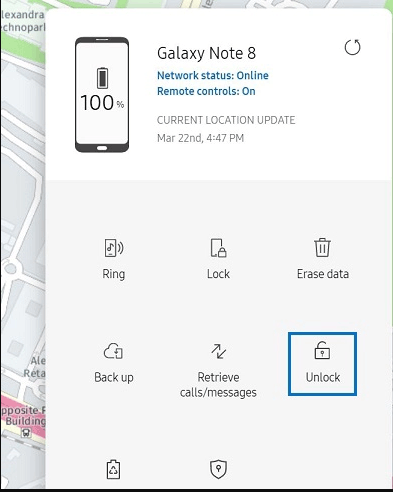
See also: If you have an iOS user and intend to sign out of your iCloud account without the password, please don't miss this article.
Generally, every Android phone is associated with the Google service. If your device runs Android 4.4 and below versions and you have enabled the Find My Device feature on your phone before it gets locked, you can easily unlock the Samsung Galaxy S5 via the Erase feature of Find My Device. Also, remember that you will lose data after the unlocking process.
Here's how.
1. On another device, open Google Find My Device website page and enter the same Google account you use on your Samsung Galaxy S5 to sign in.
2. Click your Samsung Galaxy S5 under All devices and tap Set up secure & erase.
3. Hit Erase device and confirm with your Google account. It will start erasing your Samsung Galaxy S5. After a while, you can get into your phone without a lock screen.
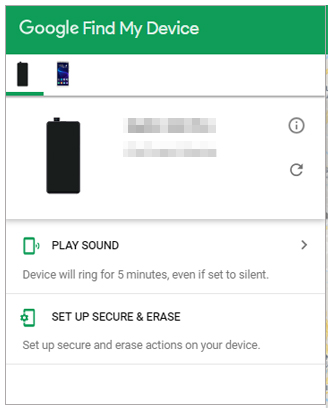
This solution will also cause data loss on your Samsung Galaxy S5. If nothing else works, you can try to factory reset your phone like this.
1. Power off your Samsung Galaxy S5 and press and hold the Power + Home + Volume Up button simultaneously. Keep holding the buttons until you see the Galaxy Logo on the screen.
2. Release the Power button while continue holding the rest two buttons. Afterward, release all your fingers when Android System Recovery appears on the screen.
3. Use the Volume Up and Down buttons to scroll to the option Wipe data/factory reset and select it with the Power button.
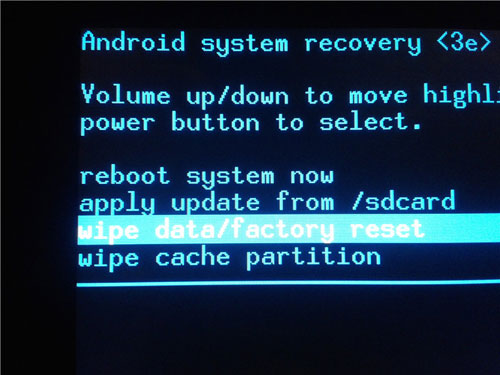
4. Choose Yes - delete all user data to confirm your choice and then select Reboot system now. After the factory resetting process is complete, your phone will reboot automatically.
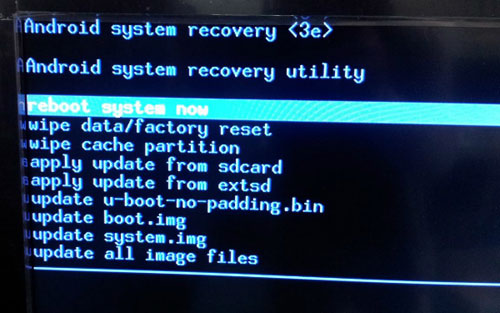
If you get an available foreign SIM card, you can activate and unlock the Samsung Galaxy S5 using the foreign SIM card. It is easy and convenient.
Here's what you can do.
1. Take out the current SIM card from your Samsung Galaxy S5 and insert the foreign SIM card into it.
2. Restart your phone. When it boots, type *#197328640# in the dial pad and touch the Call icon.
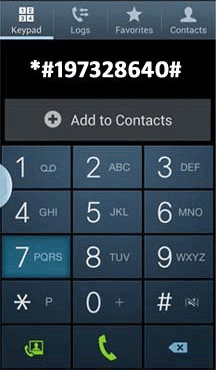
3. Choose UMTS from the Service mode menu and then tap Debug Screen > Phone Control > Network Lock > Options > Perso SHA256 OFF.
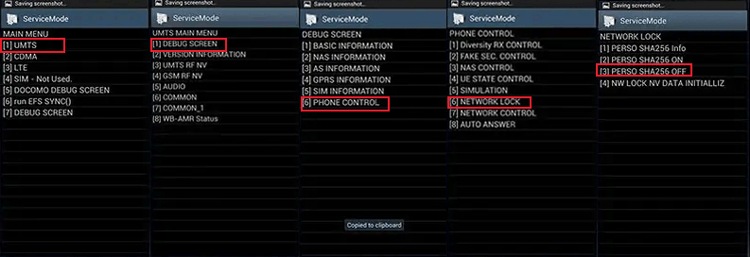
4. Wait for 30 seconds and choose NW LOCK NV Data when you reach the Network Lock message screen. It will then unlock your device.
That's it! We hope the methods in this post will surely solve how to unlock Samsung Galaxy S5. If you want a high success rate way, we will highly recommend you to try Samsung Unlock. It has a higher success rate than any other method and will unlock your Samsung Galaxy S5 without data loss. Besides, we will also provide technical support for you anytime you get into difficulties. Therefore, why not go trying it?
Related Articles:
The Best Samsung Unlock Tools in 2023 to Unlock Your Samsung Phone in Seconds
How to Access a Locked Android Phone via USB? (Solved)
How to Unlock Android Phone Password without Factory Reset (6 Ways)
How to Bypass Android Lock Screen without Google Account in Top 6 Ways? (Proven)
How to Unlock Android Phone without Code? SOLVED!
Android Unlockers: Top 8 Android Phone Unlocking Software in 2023