
How to Unlock a Samsung Tablet Without Losing Data? [5 Proven Ways]

"How to unlock/reset my Tab S7 without losing all my data (also open to transferring data somewhere)?"
- From Reddit
Did you forget the password/PIN on your Samsung tablet and locked out of yourself out? In such a situation, your first thought might be to use Samsung's Find My Mobile. However, unfortunately, due to security reasons, Find My Mobile, which is also the unlocking tool for Samsung SmartThings Find, will be unavailable until December 4th, 2023, and it will no longer be displayed in its tool menu. Don't worry. This tutorial tells you how to unlock a Samsung tablet without losing data using 5 workable ways. Here you go.

Wish to find a panacea that can unlock any lock screen in one click? There is no better way than Samsung Unlock. With this app, you can remove your 5 types of Samsung tablet locks within seconds. Apart from Samsung phones, it also supports other Android brands such as LG, Xiaomi, Motorola, Huawei, and more.
The key features of Samsung Unlock:
One-click to unlock Samsung tablet without losing data:
01Click the button below to download the software for free on your computer. Then, install and launch it.
02From the options displayed, select "Remove Screen Lock" and proceed to the "Remove without Data Loss" mode.
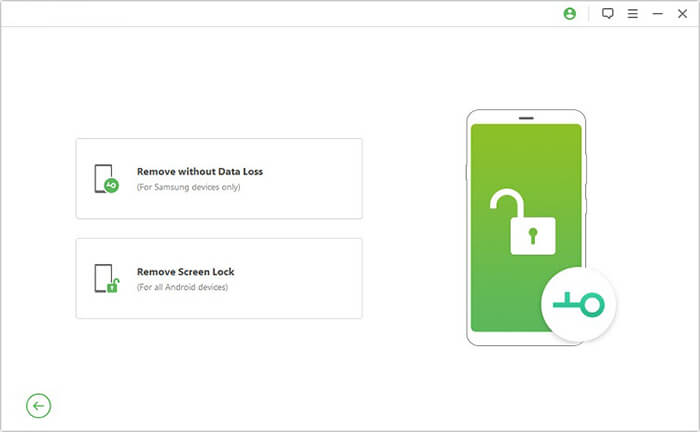
03Next, connect your Samsung phone to your PC using a USB cable. On the interface, select the correct name and model of your Samsung tablet and download the corresponding data package.
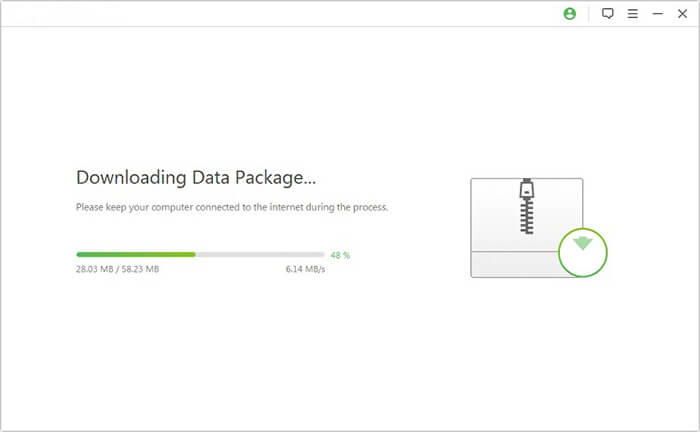
04Wait for the process to complete to unlock your Samsung Galaxy Tab without losing data.
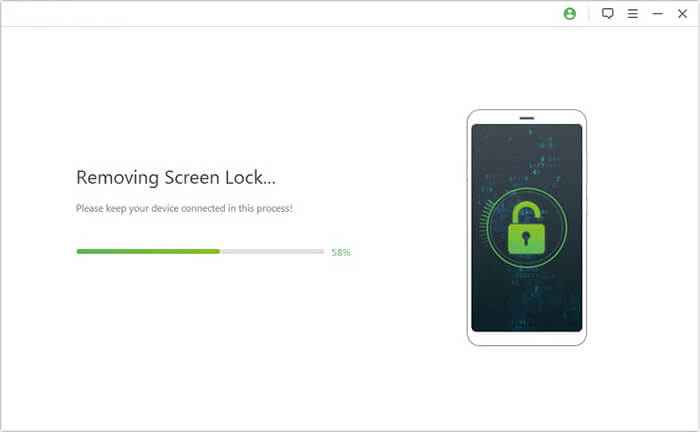
This way works only on Android 4.4 and older versions associated with a valid Google account. If your Samsung Galaxy Tablet fulfills the system requirement, you can get it unlocked with the steps below.
How do I unlock my Samsung tablet if I forget my password without resetting it?
Step 1. Unceasingly input the wrong passcode five times until the Forgot Pattern shows up at the bottom of the screen.
Step 2. Tap "Forgot Pattern" followed by the Enter Google account details option. Next, enter the same Google account credentials linked with your tablet and tap "Sign in".
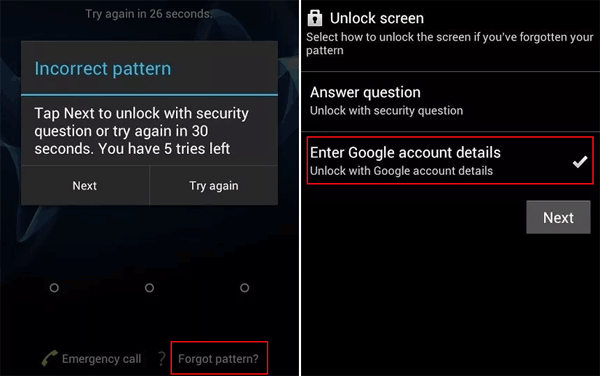
Step 3. On the next screen, select "Screen Unlock" and set up a new passcode/pattern/PIN, or choose "None" for your Samsung device.
Step 4. Once done, your Samsung tablet will return to the home screen.
Android Debug Bridge (ADB) can also bypass the locked Samsung tablet. To use this way, you need to enable USB debugging on your device before it gets locked. Compared with other solutions, it is more time-consuming and complicated.
How to unlock a Samsung tablet without a password using ADB?
Step 1. Download ADB on your computer, run the installer, and install all the necessary packages to your system.
Step 2. Plug your Samsung tablet into the computer with a USB cable and wait for the computer to detect your device.
Step 3. Open a command window in the ADB installation directory and enter the command: adb shell rm /data/system/gesture.key before pressing the "Enter" key.
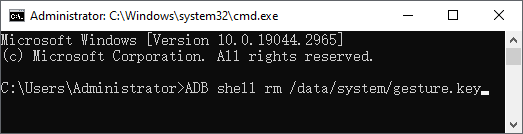
Step 4. Reboot your Samsung tablet. Now, you can access it as usual.
Google's Find My Device (Android Device Manager) works similarly to Samsung's "Find My Mobile". If you have previously enabled the "Find My Device" option on your Samsung tablet, Google's Find My Device can also assist you in remotely unlocking it. But you will experience data loss from your tablet. Please back up your Samsung data before doing it.
Here's how:
Step 1. Visit google.com/android/find from a computer browser and log in with the same Google account you use on your Samsung device.
Step 2. Pick your locked Samsung tablet under All Devices and tap the "Erase" option.
Step 3. Choose the "Erase device" option and enter your Google account password to confirm the operation.
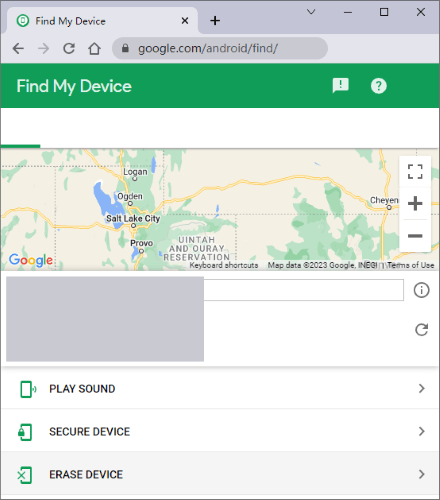
Suppose, unfortunately, you forgot the Samsung account and password as well. In that case, you can try factory resetting your Samsung tablet without a password. In the same as, you will lose everything on your device after unlocking.
How to reset a Samsung tablet without a password?
Step 1. Power off your Samsung tablet.
Step 2. Press the "Volume Down" button twice to bring up a menu, choose the "Recovery" mode, and press the "Power" button to confirm.
Step 3. While holding the "Power" button, tap the "Volume Up" button to get into the Recovery mode.
Step 4. Use the "Volume" buttons to select the "wipe data/factory reset" option and confirm the selection with the "Power" button.
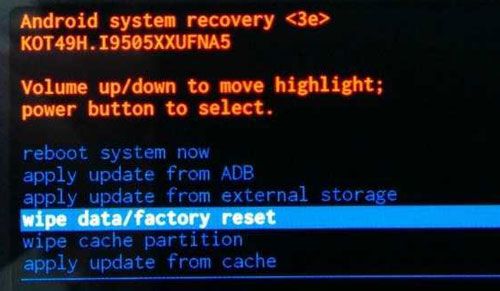
Step 5. After a factory reset, choose the "Reboot system now" option to restart your device. Then, you can freely access it without a lock screen.
That's all for how to unlock the Samsung tablet without losing data. All the above methods work for unlocking the locked Samsung device, but we still recommend you try Samsung Unlock. It is the easiest way to remove the lock screen without a password and has the highest success rate. Meanwhile, by following our instructions step by step, you won't worry about data loss. Won't you have a try?
Related Articles:
How to Unlock a Locked Android Phone Without Losing Data [5 Ways]
[Ultra Guide] How to Unlock Samsung Phone Forgot Password Without Losing Data
All About Samsung Pattern Unlock Master Code | A Comprehensive Guide