
How to Unlock Vivo Phone if Forgot Password, Pattern or PIN? [Solved]

"Good morning, I'm fixing my daughter's Vivo V17 Pro. Forgot her screen lock password. The phone doesn't have a Forgot Password option, and Google's Find My Device was not activated. USB debugging isn't enabled. What utility tool should I use? Thank you very much!"
- xda-developers.com
Forgot the screen passcode on your Vivo phone and cannot unlock it? Or tried several popular ways to unlock it, but nothing worked for your device? Don't give up. We explain how to unlock the Vivo phone if you forget the password/pattern/PIN. Move on to the specific instructions if you are bothered by the problem.
Way 1. How to Unlock Vivo Phone if Forgot Pattern/PIN/Password via Android Unlock
Way 2. How to Unlock Pattern Lock in Vivo via Forgot Pattern (Android 4.4 and Lower)
Way 3. How to Remove Pattern Lock in Vivo Using Find My Device Feature
Way 4. How to Reset Vivo Phone if Forgot Pattern
Way 5. How to Unlock Vivo Phone PIN Lock Using Emergency Call (Android 5.0 to 5.1.1)
Way 6. How to Unlock Vivo Phone if Forgot Password and Security Questions via ADB Commands
Way 7. How to Open Vivo Phone Lock with Backup PIN
The best approach always comes first. Android Unlock is a high-rated tool to unlock all types of screen locks on your Android devices in one click, including patterns, passwords, PINs, and fingerprints. Moreover, it is also helpful to bypass the Samsung FRP lock without a Google account or password.
As it supports a wide range of Vivo phones running Android 2.1 up to the latest version, such as Vivo V21/V20 Pro/V20/V19/V17 Pro/V17/V15 Pro/V15/V11/V9/V7, you won't worry about any compatibility issues as well.
How to unlock the Vivo phone if you forgot the password and security questions?
Warm tip: The unlocking process will cause data loss on your Vivo phone. If necessary, try to access your locked Android phone via USB to back up your precious data before starting the process.
1. Launch Android Unlock on your computer and select Screen Unlock on the interface.

2. Connect your Vivo phone to the computer via a USB cable and tap the Unlock Android Screen mode to continue.

3. Choose the correct device model from the list below and tap Next.
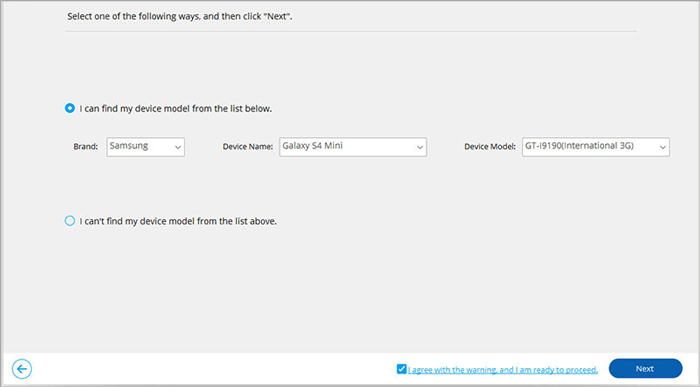
After that, follow the on-screen instructions to put your Vivo phone into the Download mode.

4. When your device gets into the Download mode, it will automatically download the recovery package. Once downloaded, it will unlock your device automatically.

You may like:
How to Bypass LG Lock Screen without Reset? (Solved)
How to Unlock Android Phone Password without Factory Reset? (6 Ways)
Suppose that your Vivo phone runs Android 4.4 or below, and you can remember the Google account associated with your device. In that case, you can unlock the Vivo pattern/password with the following steps.
How to unlock the Vivo Y11 phone if you forgot the password?
1. Repeatedly enter the wrong passcode or pattern until it shows the Forgot Pattern/Password option on the screen.
2. Tap the Forgot Pattern/Password option, choose the Enter Google account details, and type in the same Google account credentials linked with this phone.
3. Hit the Sign In button. After that, set up a new password/pattern/Pin for your device or choose None. Now, your Vivo phone should be unlocked.
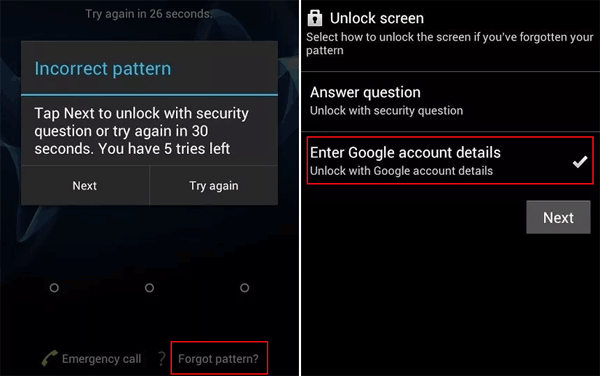
See also:
How do you unlock a ZTE phone without losing data? You can refer to this guide.
How can you unlock your Android phone to use any SIM card? Please refer to these 4 solutions.
You can also remotely unlock your Vivo phone from Google's Find My Device website. Note that you can only use this if you have previously activated Google service and enabled Find My Device option on your Vivo phone.
If you are ready, proceed with these instructions.
1. Open google.com/android/find from a browser on another device and sign in with the same Google account linked with your locked Vivo phone.
2. Select your lock Vivo phone under All Devices and tap the Erase Device option.
3. Click Erase under the Erase all data menu and confirm the operation.
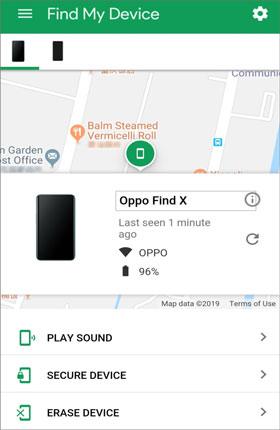
Learn more:
How to Reset a Samsung Phone that Is Locked Effortlessly?
iTunes Backup to Android Transfer: How to Restore iPhone Backup to Android Phone?
Assume you cannot remember the Google account password as well. You can hard reset Vivo without a password.
How to unlock a Vivo phone without a Google account?
1. Power off your Vivo phone.
2. Press and hold the Power + Volume Up buttons together (or Power + Volume Down buttons according to the device model) until the Vivo logo appears on the screen.
3. Release all buttons when the boot mode appears.
4. Use the Volume buttons to select the Recovery option and press the Power button to confirm the operation.
5. Move to the Wipe data/factory reset option using the Volume buttons and press the Power button to confirm the operation.
6. Select the option yes -- delete all user data with the Volume buttons and touch the Power button to confirm.
9. After a factory reset, choose the Reboot system now option to restart your device.
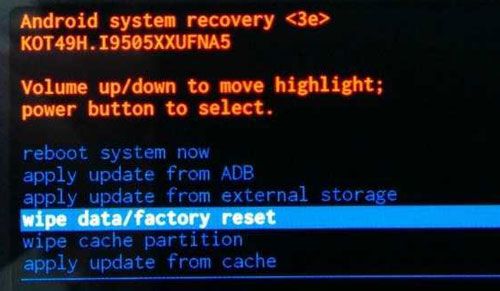
Now, your Vivo phone is unlocked.
Guess you need:
Is there a way to fast transfer files between a PC and an Android tablet? Yes, here it is.
Need LG unlock code list free for your LG phone? This guide might help!
The Emergency Call feature only exists in Android 5.0 to Android 5.1.1. If your Vivo phone runs the exact operating system, you can try this method. However, we cannot guarantee that you will succeed using this way.
How to unlock the Vivo phone password without losing data?
1. Tap the Emergency Call option on the lock screen and enter ten asterisks on the dial panel.
2. Copy & paste the ten asterisks on the dialer until you cannot paste more.
3. Go back to the lock screen area and launch the Camera.
4. Pull the screen from top to down and click the Settings icon.
5. Again, enter ten asterisks in the Password field and copy & paste them into the same field until the lock screen is unlocked.
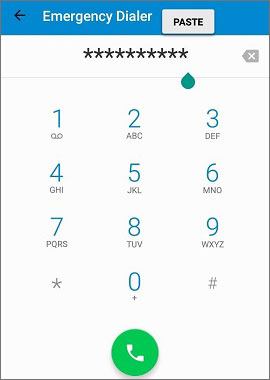
Suppose you have kept USB debugging enabled on your Vivo phone and trusted the computer beforehand. In that case, you can use the ADB commands to unlock your Vivo phone without losing data. Note that ADB will not work with devices with encryption enabled.
Here's how:
1. Connect your Vivo phone to your Windows PC via a USB cable.
2. Open a command window from your PC and enter the following command before tapping the Enter button on the keyboard:
adb shell rm /data/system/gesture.key
3. Restart your device, and the lock screen will disappear temporarily. You'd better set up a new lock for your device.
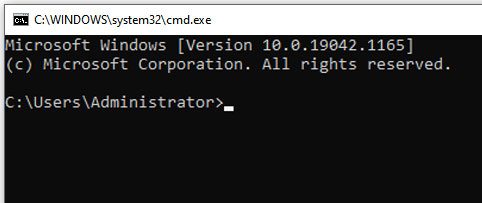
You can also use the backup PIN to unlock your Vivo phone if you have set up a backup PIN for your device before.
To unlock the Vivo phone with a backup PIN:
1. Turn on your Vivo phone and make several wrong attempts to unlock it until you receive a message, "try after 30 seconds".
2. Tap the Backup PIN option when it turns up on the screen.
3. Enter the backup PIN you set up earlier and hit OK.
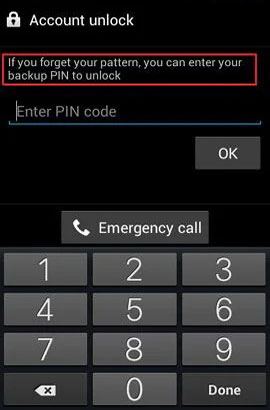
That's how to unlock the Vivo phone if you forgot the password, and we hope any way works for your situation. Android Unlock has a relatively higher success rate among all solutions and works for all Vivo smartphones. Additionally, it is also the easiest and fastest way. Therefore, you can give it a try.
Please share it with us below If you have anything to let us know.
Related Articles:
How to Unlock Android Phone without Code? SOLVED!
[Answered 2025] Can Someone Unlock My iPhone in Lost Mode?
How to Fix Android Touch Screen Not Working - Can't Unlock Issue In Minutes? (15 DIY Tips)
How to Unlock Huawei Phone without Resetting? (Huawei P50/P40/P30/P20 Supported)
10 Effective Ways to Fix Apple ID Verification Failed in 2025
[Full Guide] How to Fix Erase iPhone Verification Failed Problem?