
How to Bypass Remote Management on iPhone/iPad? [Ultimate Guide]

"Bought an iPad from a friend who just lost her job & needed help. We did a hard factory reset, but now it's requiring a Remote Management login... This company no longer exists! How do I bypass this? (I cannot get to the regular screen because we reset and wiped the whole device, thinking it was all we needed.) Please help! Thank you!"
- Apple Support Community
A remote management system protects your iPhone or iPad data security by locking your lost/stolen iPhone with a passcode. However, you may get crazy when forgetting the passcode or getting a second-hand iDevice with remote management. We concluded how to bypass remote management on an iPhone/iPad in five elementary ways.
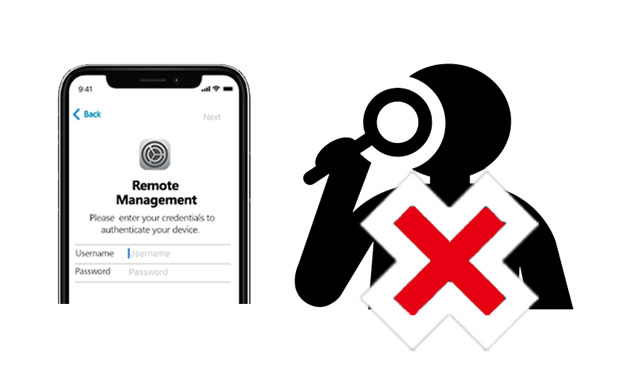
Part 1. FAQs about Remote Management on iPhone
Part 2. How to Bypass Remote Management on iPad/iPhone via iOS Unlock
Part 3. How to Bypass Remote Management on iPhone without Computer Using iPhone Settings
Part 4. How to Remove Remote Management on iPhone via iOS 13 Bugs
Part 5. How to Unlock Remote Management on iPhone with Fiddler Software
Part 6. How to Bypass Remote Management on iPhone for Free via 3uTools
Bonus: Other FAQs about Remote Management/MDM
First, let's get a rough understanding of iPhone/iPad remote management or MDM.
1. What is remote management on iPhone?
Remote management is a feature that limits your control over your iPhone or iPad. That is to say, you don't have 100% control of your device, and the administrator can access, control, lock, and unlock your phone with the MDM configuration profile. By the way, the MDM Configuration profile is an XML file that explains how the device functions and its settings to manage email accounts, passcodes, Wi-Fi, and more.
An administrator can use remote management to lock, reset, or wipe your device remotely without touching it. However, this feature is like a sword with two edges, which has advantages and disadvantages over your device.
2. How does remote management work?
MDM is established under the client-server architecture. Briefly, your iPhone or iPad acts as the client, and the IT administrator who control the MDM server works like the server.
Remote management is controlled by the IT administrator over all connected devices via the OTA technology and only works when you have installed the MDM profile on your device. Apart from iPhone/iPad, the MDM profile also allow IT administrator to remotely manage the connected computers.
You can ask the IT administrator to remove the profile or follow our instructions below to remove it yourself.
3. How to verify if your iPhone is MDM supervised?
If you buy a new iPhone or iPad from Apple.com or other officially authorized channels, you will not encounter this issue. Nevertheless, assume you purchase a second-hand iPhone or iPad online. You cannot tell whether your device is MDM monitored. Thus, you can confirm the issue with the seller when buying a used iDevice.
What's more, you can also check yourself whether the purchased device is MDM supervised by following these tips:
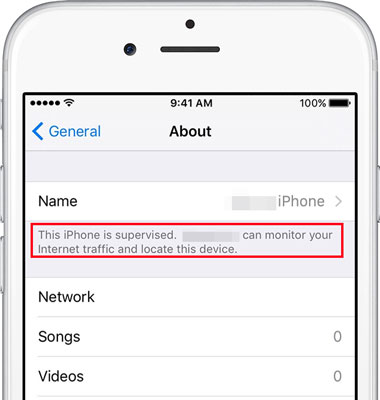
4. Scenarios where you want to bypass MDM
5. Can you remove remote management from your iPhone?
Yes. If you have the remote management passcode or can contact the administrator, you can remove it quickly. However, suppose you don't have the credentials or cannot contact the administrator. In that case, you can refer to the methods in this post to bypass the DMD lock. But you will have to remove it again if you factory reset the device in the future.
Guess you like: Want to bypass your iCloud lock legally and safely? You can read this updated guide.
iOS Unlock is the best app to bypass remote management/MDM on iPhone or iPad. Compared with other iPhone/iPad MDM bypass tools, it stands out with the following advantages.
How to remove remote management from iPhone without the password?
1. Install and run the program on your computer and tap Screen Unlock from the toolbox.

2. Connect your iPhone/iPad to the computer via a USB cable and select the Unlock MDM iPhone mode.

3. Click Remove MDM > Get Started > Start to Remove, and wait for it to verify your device. Then your device will restart and remove the MDM.
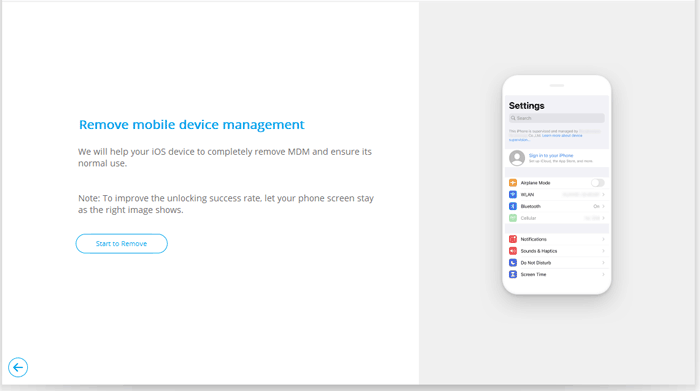
Note: If a window appears, follow the on-screen instructions to disable the Find My iPhone feature on your iPhone/iPad.
You may like:
[Simple Guide] How to Delete Apple ID without Password on iPhone?
How to Hack Screen Time on iPhone 14/13/12/11/XS/XR/X?
Suppose you know the MDM configuration passcode. In that case, you can bypass MDM from the device Settings. Since the process will erase everything from your iDevice, you need to back up your iPhone/iPad first before removal. You can follow this tutorial to back up your iPhone/iPad to a computer.
How to bypass remote management on iPhone for free?
1. Open the device's Settings > General > select Device Management.
2. You will see an MDM configuration profile here. Click the Remove Management button to remove it and confirm the operation.
3. Enter the MDM profile password to delete the MDM profile and bypass the remote management on your iPhone/iPad.
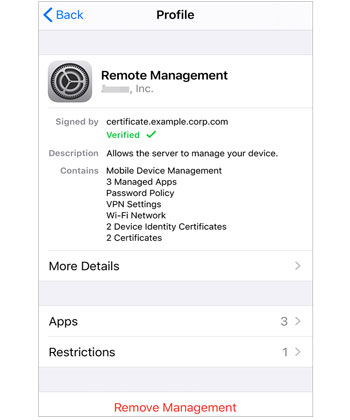
Perhaps you need: You can also back up your iPhone data to an external hard drive in 3 ways.
It only works if you use a 4G SIM card on your iPhone/iPad running iOS 13 and bypasses the remote management by using the iOS 13 bugs.
How to bypass remote management on iPhone without a computer?
1. Insert the 4G SIM card into your iPhone and boot the device.
2. Activate the SIM card and then eject it from the iDevice.
3. Set up the device with the on-screen instructions until you see the Remote Management screen.
4. Insert the SIM card into your iPhone again and return to the initial page.
5. Repeat the same procedure until you reach the Remote Management screen.
6. Repeat the process until the MDM lock is bypassed.

Learn more: How can you fast unlock an iPhone with a unresponsive screen? Hope this article can help you.
You can also adopt the Fiddler software to bypass MDM on iOS 11.X. It is a debugging tool that supports all frameworks, platforms, and browsers and has gained a good reputation in the MDM bypass.
If you prefer this way, continue with the following steps.
1. Download and install Fiddler software on your computer.
2. Open iTunes on your computer and restore your iPhone.
Note: You cannot update the iOS at this stage.
3. Launch the Fiddler software on your computer and tap Tools on the top > Telerik Fiddler Options > check the Capture HTTPS Connects > hit OK.
4. Connect your iDevice to the computer. Next, run iTunes and back to the Fiddler interface.
5. Click Rules > Automatic Breakpoints > After Responses.
6. Insert the SIM card into your device and select the iPhone icon on the iTunes window.
7. Fiddler will show the connection logs. Please click albert.apple.com; a yellow button with the Response body is encoded. Click to decode option. Just tap on it.
8. Click the TextView tab below and adjust the value of the line Flag=1 to Flag=0. Once done, tap the green button that says Run to Completion.
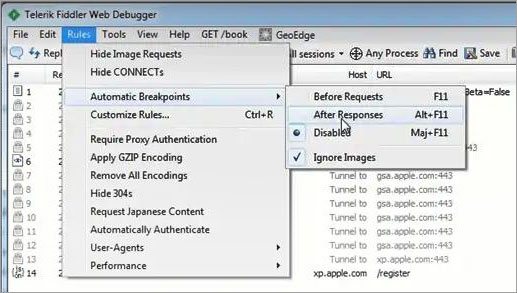
Note: It only works for MDM bypass on iOS 11.X. If iTunes doesn't obtain the activation information from your iDevice, troubleshoot with the Activation Information Could Not Be Obtained option.
3uTools also helps you bypass MDM on iPhone/iPad. Moreover, it can flash and jailbreak the device. To use this method, you need an iPhone with an MDM lock, a USB cable, and a Windows PC. Note that it does not work with Mac computers.
How to bypass remote management on iPad/iPhone?
1. Boot your iPhone and choose the desired Language.
2. Select your Area and tap OK.
3. Click Setup > Continue > pick the Wi-Fi network > type your password.
4. Install 3uTools on your computer.
5. Connect your iPhone to the PC when you view the Remote Management screen on your iPhone.
6. Double-click to open 3uTools on your computer and wait for it to detect your computer. Then, confirm the details and continue to the next step.
7. Click Skip MDM Lock on the top of the toolbox and tap Skip Now to confirm the operation.
8. Wait for the process to be complete. Later, your iPhone will restart with the MDM lock.
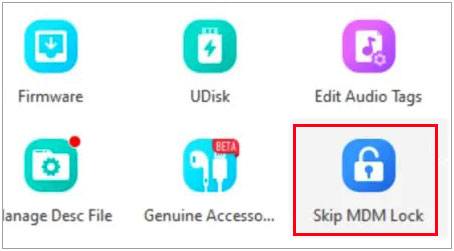
See also: Want an efficient app to move your photos from an iPhone to a PC? Luckily, here are 9 useful options for your reference.
1. How to set up remote management on a computer?
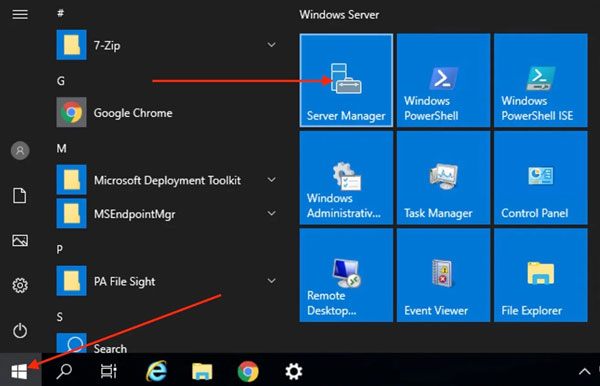
2. How to manage remote employees?
3. Is MDM bypass temporary or permanent?
I'm sorry, it is a temporary measure. The MDM lock will return after an iOS update, restore, or factory reset.
4. What's the difference between MDM configuration profiles and MDM remote management?
MDM profiles can modify the iOS device's settings and configure the password/PIN/VPN or others. While MDM remote management means the ability to control your devices remotely, and it will come back when resetting an MDM-enabled iPhone/iPad. Furthermore, MDM remote management also refers to remote tasks like changing passwords, showing the MDM lock screen, erasing files, and installing/uninstalling apps.
That's all for how to bypass remote management on iPhone or iPad. You can select the easiest way, iOS Unlock, to bypass MDM remote management on your iPhone/iPad without data loss and password.
However, we will also remind you that all the methods above can only unlock the MDM lock temporarily. If you reset, update, or restore your iDevice, you need to unlock it again.
Related Articles:
3 Simple Ways to Remove MDM from iPad (Steps-by-Steps Guide)
8 Top-ranking iPhone Unlock Software to Unlock Your iPhone without Passcode
How to Remove iCloud Activation Lock without Password in 2023? (5 Amazing Ways)
How to Bypass iCloud DNS Locks Easily? (2 Methods Offered)
How to Bypass iPod touch Activation Lock Easily? 4 Ways You Cannot Miss
How to Bypass Apple ID on iPhone/iPad in 5 Ways? (Updated and Proven)