
How to Get into a Locked iPhone without the Password or Face ID? [Solved]

"I have an iPhone that was my stepfather's, and he went to prison. It is new, so I would like to use it, but I cannot figure out the password. Is there any way of resetting it alternatively?"
- Posted by TristanBoone in Apple Discussions
If you want to access an iPhone but don't know the lock screen password, you may search for how to get into a locked iPhone without the password. Actually, it is possible to break into an iPhone without the passcode. We are here to provide five feasible ways for your references.

Way 1. How to Unlock iPhone without Passcode or Face ID via iPhone Unlock
Way 2. How to Open a Locked iPhone without Password with Recovery Mode
Way 3. How to Get into iPhone without Passcode via iTunes Directly
Way 4. How to Unlock an iPhone without Knowing the Password Using Siri (iOS 10 Only)
Way 5. How to Access a Locked iPhone without Password via Find My iPhone
Bonus Tip: How to Turn Off Passcode on iPhone?
iPhone Unlock is the easiest way to get into a locked iPhone without a password. We put this method first because it removes all kinds of screen locks on an iPhone in a few clicks, including Face ID, Touch ID, 4- or 6-digit passcode, Screen Time passcode, iCloud activation lock, Apple ID, MDM lock, etc.
The highlights of iPhone Unlock:
* Remove all types of screen locks on iPhone without password, like Face ID, Touch ID, Screen Time passcode, and 4- or 6-digit passcode.
* Bypass Apple ID, iCloud activation lock, and MDM without data loss.
* Everyone can handle it without the tech knowledge required.
* Widely compatible with all iPhone models (iOS 9 to iOS 16), such as iPhone 14/13 Pro Max/13 Pro/13/13 mini/12 Pro Max/12 Pro/12/12 mini/SE/11 Pro Max/11 Pro/11/XS Max/XS/XR/X/8, etc.
How to get into someone's locked iPhone without a password in a few clicks?
1. Open iPhone Unlock on your computer after installation and click Screen Unlock among all tools.

Then, plug your iPhone into the computer via a USB cable and select the Unlock iOS Screen mode on the interface.

2. Get your iPhone into recovery mode with the on-screen instructions. If you cannot activate Recovery mode, click the link below to boot your iPhone into DFU mode.
3. When your iPhone is in DFU mode, it will display your iPhone information on the interface. If necessary, choose the correct information from the drop-down lists. Next, tap the Download button to download firmware to your iPhone.
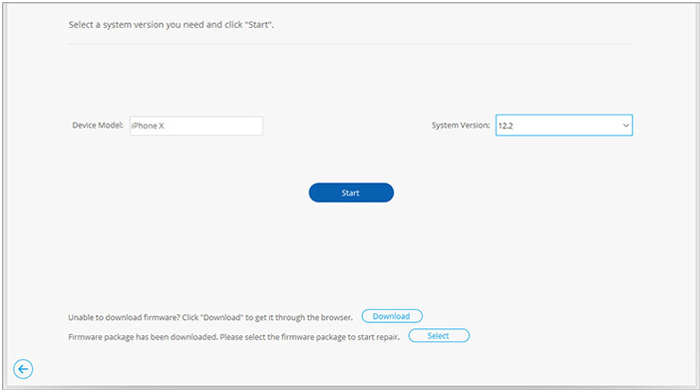
4. After downloading the firmware, click the Unlock Now button to bypass the iPhone lock screen without the password.
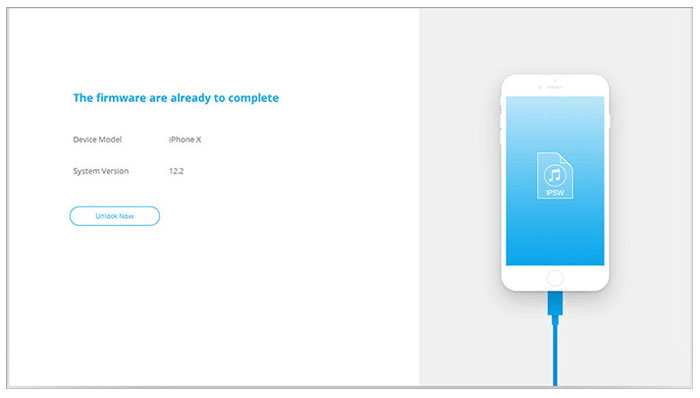
You may like:
8 Top-ranking iPhone Unlock Software to Unlock Your iPhone without Passcode
How to Delete iCloud Account without Password? (iOS 16 Supported)
An official way to unlock a locked iPhone without a password is by booting your iPhone into recovery mode and restoring your iPhone with iTunes. However, you will lose all iPhone content and settings after the process. If you don't mind this, continue with the following steps.
How to break into an iPhone without a password?
1. Ensure that you have installed the latest version of iTunes on your computer.
2. Unplug your iPhone into the computer if it's connected, and power off your iPhone.
Then drag the slider to toggle off your iPhone.
3. Put your locked iPhone into recovery mode.
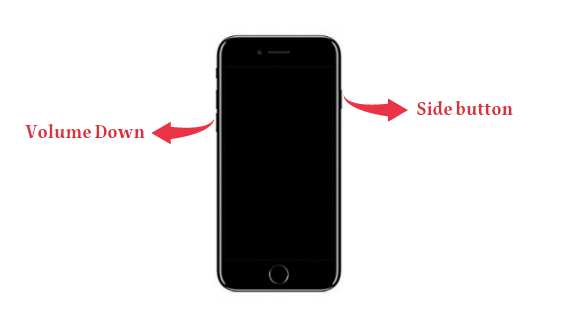
Note: If you see the passcode screen, you need to turn off your iPhone and try again.
4. Restore your iPhone with iTunes. Locate your iPhone in the iTunes window and tap the Restore button when it asks you to Restore or Update your iPhone. Afterward, it will download software for your iPhone and start restoring your iPhone.
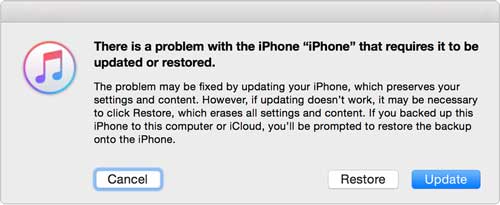
Wait for the process to be complete. Finally, disconnect your iPhone to the computer and set up your iPhone before use.
See also:
You can unlock your iPhone after updating iOS via 6 useful methods.
Follow this article to add music to a Google Pixel phone with ease.
Suppose you have backed up your iPhone with iTunes and trusted the computer before. In that case, restoring backups to the iPhone will miraculously unlock your iPhone. Nevertheless, the restored backups will overwrite the existing iPhone data.
How do you get into a locked iPhone via iTunes?
1. Connect your iPhone to the computer via a USB cable and open iTunes if it doesn't launch automatically.
2. Click the iPhone icon when it appears in the iTunes window and tap Restore iPhone under Summary.
3. Select a backup file from the pop-up window and hit the Restore button.
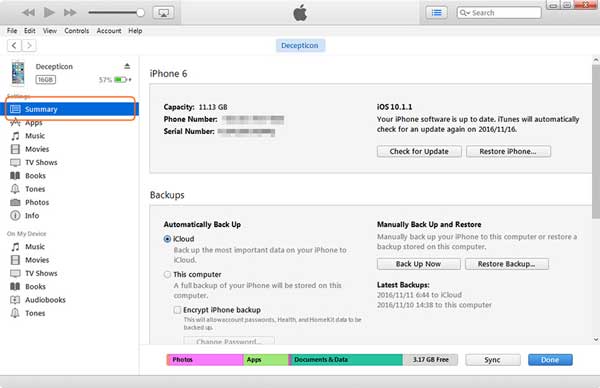
Check it out:
Want to recover deleted videos on your iPhone? Maybe this guide can help you.
If the Android screen is not working, how can you unlock it? Open this guide to learn the solution.
You can also trick Siri to help you break into the locked iPhone without data loss. But this method only works for iPhones running iOS 10.3. If you have updated your iPhone to the latest iOS 15/14, try other ways instead.
How to get into someone's iPhone without knowing the password?
1. Hold the Home button on your iPhone to activate Siri and ask Siri, "What's the time now?"
2. When Siri displays the local time, tap the clock icon on the screen to open the World Clock and then click the + icon at the upper-right corner.
3. A search box will turn up. Enter anything in the search box and tap the Select All option.
4. Press the Share option from the menu > Message and type anything in the To field. Next, hit the Return button on the keyboard, and the text will be highlighted in green. Select the highlighted text and tap the + icon.
5. On the next screen, click the Create New Contact option > Add Photo > Choose Photo to access the photo library. You will see all photos in albums.
6. After a while, press the Home button to exit the interface. If successful, you can freely access your iPhone without a password.

Bonus: Browse this guide to see how to retrieve text messages on iOS with ease.
iCloud's Find My iPhone feature allows you to locate, erase, and lock your iPhone remotely if it's lost or stolen. If you lock your iPhone, you can also get rid of the screen lock by erasing your iPhone from iCloud, which causes data loss on your iPhone. Before using this method, make sure:
Then, how to get into a phone that is locked iPhone?
1. Visit iCloud.com/find on your computer or another device and sign in with the same Apple ID and password.
2. Tap All Devices to view all iDevices linked with the Apple ID and choose the locked iPhone you want to unlock.
3. Click the Erase iPhone button to immediately wipe out all iPhone data, passwords, and settings.
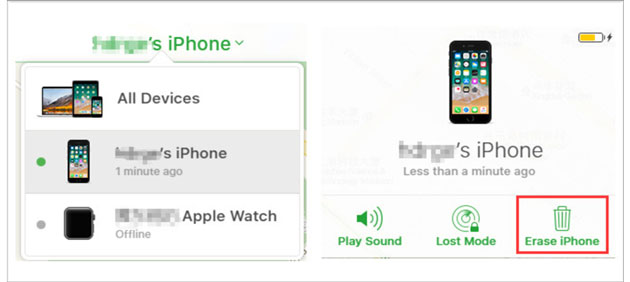
Now you may have unlocked your iPhone successfully. If you find a password on an iPhone troublesome, you can switch it off on your iPhone with the following instructions.

Now that you have understood how to get into a locked iPhone without a password, you can instantly select one way to unlock your iPhone. You can try iPhone Unlock, which removes all iPhone locks in a few clicks and causes no data loss. Moreover, it is the safest and most reliable way recommended by millions of users.
Related Articles:
How to Get into A Locked Phone with or without a Password? (Full Guide)
How to Erase iPhone without Passcode in 7 Simple Ways? (Step-by-step)
How to Unlock Android Phone without Code? SOLVED!
How to Unlock iPhone without Passcode? (4 Proven Ways)
How to Remove iCloud Activation Lock without Password in 2023? (5 Amazing Ways)