Being unable to use your iPad can be a frustrating experience, especially with Apple's high-level security measures. But don't worry. Various third-party software solutions are designed to help you regain your device access rights without needing a passcode.
We've reviewed the six best iPad unlock software programs available in 2024. These tools can help you unlock and access your iPhone, iPad, or iPod, even if you've forgotten your screen passcode.
Don't waste your time struggling with your locked iPad anymore. Choose one of these highly effective and reliable unlockers to regain access to your iPad 10/9/8/Pro/Air/4/mini/2 immediately.
If you're struggling to reset your Apple ID password or have unsuccessfully tried removing your account, iOS Unlock is the solution you need. It's a one-stop shop for quickly unlocking locked iPhones, iPads, and iPods.
This software can help you bypass the iCloud lock, remove Activation Lock from lost or stolen devices, eliminate unwanted Apple ID accounts, reset PINs and passwords, and more. It's compatible with almost all iOS versions and supports many Apple devices.
Its cutting-edge technology can bypass even the most rigid locks quickly and without any hassle. Plus, all data on your device will remain safe during the unlocking process. It has an intuitive user interface and is incredibly easy to use.
Key Features of iOS Unlock:
Below are the steps you need to follow when using this software:
01Begin by downloading, installing, and opening the iOS Unlock application on your computer. Move to the Toolbox section and click the Screen Unlock button. Click the Unlock iOS Screen option in the new window to proceed with the process.

02Put your iPad into its recovery mode by following the instructions on the screen. If the recovery mode fails to work on your device, try the DFU mode by clicking the DFU Mode button to get the instructions to turn your iPad into DFU mode.
03After entering DFU mode on your device, iOS Unlock will display the device's details, including the model and version. In case the information provided for your iPhone is incorrect, you can select the correct options from the dropdown menus. Once done, simply click the Download button to obtain the firmware.
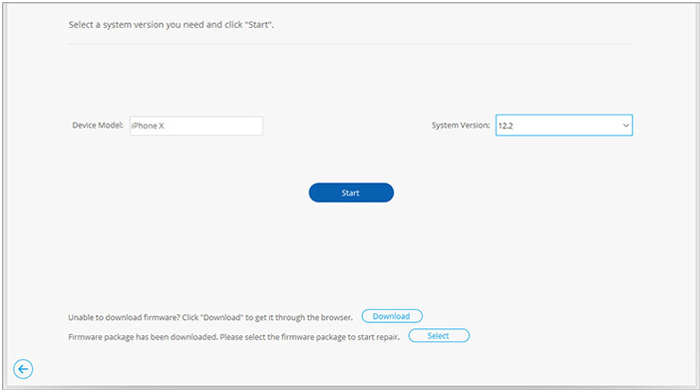
04Once the firmware has finished downloading, you can initiate the unlocking process for your iPhone by selecting the Unlock Now tab. Please note that unlocking your iPhone will take a few seconds; however, it is important to be aware that this process will result in the loss of your data.
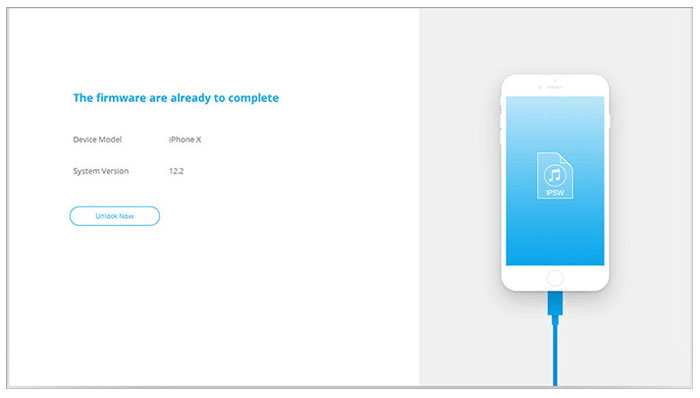
Pros:
* User-friendly interface.
* Compatible with almost all iOS versions.
* Support a wide range of Apple devices.
* Provide complete unlocking solutions.
* No risk of data loss during the unlocking.
* Easy-to-follow instructions.
* Reliable and effective results.
Cons:
* Does not work with Android devices.
Overall, iOS Unlock offers an effective and reliable way to unlock locked iPhones, iPads, and iPods. Its intuitive user interface makes it incredibly easy to use, while its advanced technology ensures your device is unlocked quickly and without any issues.
Further Reading: How to Unlock iPhone with Broken Screen
If you have an iCloud-locked Apple device, this web-based tool can help unlock it without a password. It's a simple web-based software that enables you to access your iPad or any other unlocked iDevice. All you need to do is follow a few straightforward steps and then wait a few days. After that period, your device will be unlocked and ready for full use. Plus, all it requires is your iPad's Serial Number or IMEI in addition to the mentioned process.
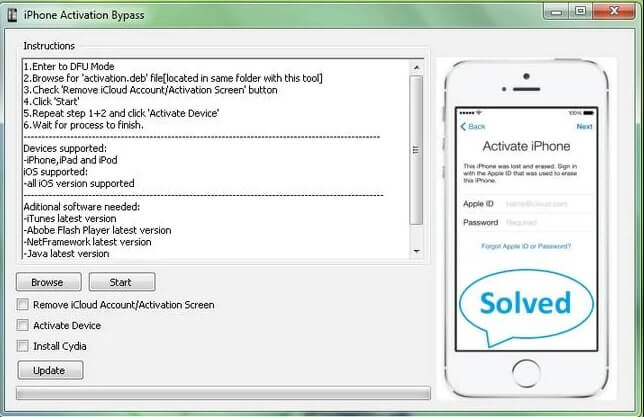
Key features:
Pros:
* Fast, secure, and reliable.
* Can be used to unlock iCloud-locked devices without passwords.
Cons:
* Require a stable internet connection to work.
* Limited compatibility with some iOS versions.
Overall, Activation Lock iPad Unlocker is an efficient way to unlock iCloud-locked devices without a password. Its web-based interface makes it incredibly easy to use, and you can unlock your device within a few clicks.
Learn More: 4 Methods to Remove Apple ID from iPad without password (Easy & Quick)
Doulci iCloud Unlocking Tool is another helpful iPad unlock software designed to provide up-to-date support on all iOS devices. It can simplify the unlocking process of iCloud, making it super easy and simple. All you have to do is connect it to your computer, type in your device name, and access its firmware. With these few steps, you take advantage of immense technical freedom regardless of your device or internet connection.

Key Features:
Pros:
* Fast and reliable service with no risks of data loss.
* Support a wide range of Apple devices.
* Easy to use with an intuitive interface and straightforward steps.
* High success rate in unlocking the device quickly and effectively.
Cons:
* Does not work on Android devices.
Overall, Doulci iCloud Unlocking Tool is an efficient, reliable, and easy-to-use iPad unlock software that lets you quickly and effectively unlock your device. It provides access to the firmware of your device so you can gain immense technical freedom regardless of your iPad model.
Learn More: How to Remove Activation Lock without Previous Owner
iCloudin is an ideal iCloud unlock tool. It's completely free to use and compatible with almost all iOS devices. This highly renowned application promises the perfect way to bypass most iDevices easily, but there are several pros and cons to consider when drafting your iCloud unlocking plan. For example, iCloudin can offer top speed for breaking all connected restrictions despite specific devices' security.

Key Features:
Pros:
* An easy installation process that just requires downloading the app and running it on a desktop computer or laptop.
* Free-to-use program to unlock iPad.
Cons:
* Issues can occur if specific settings need to be configured correctly during installation.
Overall, iCloudin is an excellent free iPad unlock software that provides an easy installation process and is compatible with almost all iOS devices. This highly renowned application offers top speed for breaking security restrictions, making it the perfect choice for an effective and safe unlocking experience.
Also Read: How to Bypass iCloud DNS Locks Easily? [2 Methods Offered]
Open My iCloud provides an efficient way to unlock the icloud lock of your iOS device. By taking full advantage of the iTunes functionalities, you can gain access to your iOS gadget with this fantastic tool. All you have to do is connect your iOS device to your computer and click on various options. After that, in no time, the application will help you remove all restrictions. The tool has been recently updated for maximum compatibility standards for several iPad and iPad models running on significant iOS system versions.

Key Features:
Pros:
* Fast, secure, and reliable.
* Easy-to-use interface with straightforward steps.
* High success rate in unlocking the device quickly and effectively.
* Free to use with no risks of data loss or damage.
Cons:
* Not compatible with Android devices.
Overall, OpenmyIcloud Software is a reliable, secure, and easy-to-use iPad unlock software that lets you quickly and effectively unlock your device. It provides access to the firmware of your device so you can gain immense technical freedom regardless of your iPad model.
You May Like: How to Bypass iPhone Passcode Step by Step? (5 Amazing Ways)
iCloud Bypass Tool is an efficient tool that helps you remove the iCloud lock from your iPad and iPad devices. With this tool, you can unlock your device, no matter its firmware version. There's no need to update your firmware to unlock the device. But that's not all, the best thing about it is that there's no charge whatsoever! Yes, iCloud Bypass Tool is entirely free & there's nothing to lose by trying it out.
After downloading and launching the tool, it will present a few options on its main screen. The app's functions are easily understandable, and no extra time is required to understand what action each of these serves.
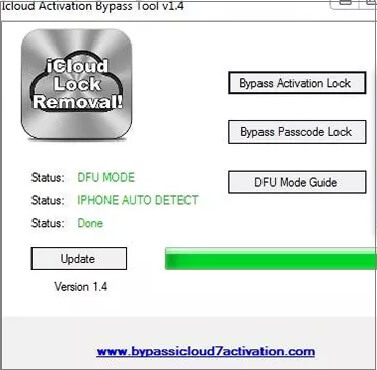
Key Features:
Pros:
* Work quickly and effectively.
* User-friendly with an intuitive dashboard.
* It is free to use with no strings attached.
* No need to update your device's firmware to bypass the iCloud lock.
Cons:
* Not compatible with Android devices.
Overall, iCloud Bypass Tool is a great iPad unlock software that provides a quick, simple, and effective way to bypass the activation lock. It's easy to use with intuitive prompts and requires no technical expertise. Plus, it's free so you can try it out without any worries
If you're looking for an effective and reliable way to unlock your iPad device, consider the six options in this article. However, iOS Unlock is the best iPad unlock software among the apps to unlock iPad discussed in this article. It is easy to use with no technical knowledge required. Plus, it offers a very high success rate of unlocking the device without any data loss.
Related Articles:
[Simple Guide] How to Delete Apple ID without Password on iPhone?
How to Bypass Remote Management on iPhone/iPad? [Ultimate Guide]
Top 11 iCloud Bypass Tools: Remove Your iCloud Activation Lock