
How to Bypass iPod touch Activation Lock Easily? 4 Ways You Cannot Miss

"So I bought a used 5th gen iPod touch, and I didn't know you had to have the Apple ID to access the iPod after I factory reset it. What do I do?"
- Buddy posted in iFixit.com
Setting an iCloud activation lock protects your iPod data safety even if your iPod gets stolen. However, what if you forget the iCloud activation lock or buy a second-hand iPod without knowing the Apple ID activation lock? Can you get past the activation lock without Apple ID?
The answer is yes. Believe it or not, many methods can bypass the iPod touch activation lock without difficulties. Read this post to learn how to bypass the iCloud activation lock on iPod touch 5 with or without the previous owner.

Part 1. Something You Need to Know before iPod Activation Lock Removal
Part 2. How to Bypass Activation Lock on iPod touch via Activation Lock Removal
Part 3. How to Remove Activation Lock on iPod touch with iCloud
Part 4. How to Get Past Activation Lock on iPod touch by Asking the Previous Owner
Part 5. How to Unlock iCloud on iPod touch 5 via Contacting Apple Support
Bonus: How to Avoid iCloud Activation Lock on iPod touch?
Before proceeding to bypass the iPod activation lock, you may want to figure out the following things. Let's have a look together.
1. What is the iCloud activation lock and used for?
iCloud activation lock prevents others from accessing your iPhone, iPad, iPod, or Apple Watch and gives you the privilege to control your device data. As long as you have an iPhone 4S or later versions, you will access the iCloud activation lock. Besides, the activation lock is automatically enabled for iPhone running iOS 7 and above once turned on.
What is the iCloud activation lock used for? An iCloud activation lock is created for the individual's phone data security. Once you have enabled the Find My feature on your iDevice, the activation server saves your Apple ID and asks for unlocking the iCloud activation lock whenever you perform any operations on your device.
2. Can you bypass the activation lock on the iPod touch?
Yes. There are various effective ways to bypass Apple ID activation on iPod touch, such as using an iPod activation lock removal, contacting the previous owner or Apple Support, etc. What's more, you can also use some online unlocking services to bypass iPod touch iCloud lock. For more detailed information, you can move on to the next part.
3. Does turning off Find My Feature Disable Activation Lock?
Yes. If you switch off the Find My Feature on your iPod, the iCloud activation lock will also be disabled. Disabling the Find My feature is the only way to turn off the iCloud activation lock without providing the original Apple ID credentials.

Activation Lock Removal is the best way to remove the iCloud activation lock on iPod touch 5 without offering the iCloud account password. Apart from the iCloud activation lock, it also bypasses screen passcodes, Face ID, Touch ID, Apple ID, and MDM without the tech knowledge required.
Besides, this user-friendly app is fully compatible with all iPod touch models, like iPod touch 8/7/6/5/4/3/2/1, etc.
To bypass iCloud activation lock on iPod touch 5/6/7/8 without password:
1. Install and open the app on your computer. Then, choose Screen Unlock > Unlock Apple ID > Remove Active Lock on the interface step by step.

2. Follow the on-screen Jailbreak Guide to jailbreak your iPod on your Windows computer. After reading the warnings, check I have read and agreed to the agreement, tap Next, and confirm the device information on the next interface.
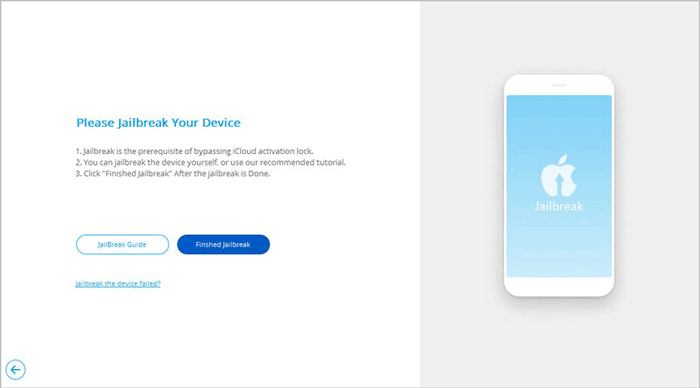
3. Click the Start Unlock button to start to fix the iPod touch activation lock. Please wait for seconds until the process is complete.
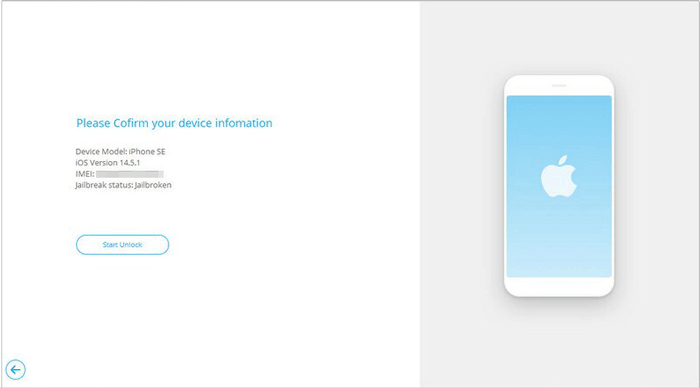
Note: You will not use the phone call, cellular, and new Apple ID iCloud after iPod activation lock removal.
You may like:
[Simple Guide] How to Delete Apple ID without Password on iPhone?
Top 11 iCloud Bypass Tools: Remove Your iCloud Activation Lock
Unlocking the Vault: How to Reset Forgotten Password on iPad
Another way to bypass the activation lock on iPod touch 6th/5th generation is to erase your iPod from iCloud.com, an easy and reliable way to help you out. If the previous owner agrees to give you the iCloud account details, follow these steps to remove the iCloud activation lock on your iPod:
1. Open icloud.com from a computer browser and sign in with the same Apple ID and password used on the iCloud-locked iPod.
2. Tap Find My iPhone > All Devices > select the iPod touch you want to unlock.
3. Tap the Erase iPod option to start the erasing process. After that, click the Remove from Account option.
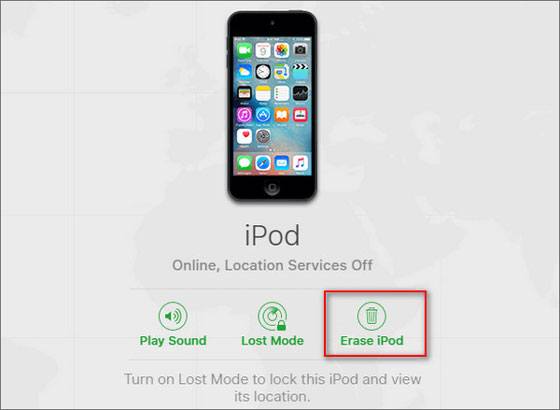
Suppose you have bought a used iPod and the previous owner is not unreachable. In that case, you can ask the original owner to bypass the activation lock on iPod touch 5th generation remotely from the iCloud website.
You can always contact Apple Support or take your iPod to the nearest Apple Store to bypass the iPod touch activation lock without a hassle. As Apple may charge you a bit for the removal, you can take the purchase proof with you when you visit the local store if your iPod is still under warranty. Moreover, it would help if you also had the following things:

Find enabling iCloud activation lock on your iPod touch a bit troublesome? You can disable the iCloud activation lock on your iPod touch with these helpful tips:
You have already found the appropriate way to bypass the iPod touch activation lock by the end of the guide. You can always contact Apple Support for help with whatever problem you meet on your Apple device. If you wish to DIY the problem without turning to Apple Support, Activation Lock Removal is the easiest and quickest method to try. Without any password required, it automatically removes the iCloud activation lock after a few clicks.
If you have any queries, let us know in the comments.
Related Articles:
How to Remove Activation Lock without Previous Owner?
How to Remove iCloud Activation Lock without Password in 2021? (5 Amazing Ways)
How to Delete iCloud Account without Password? (iOS 14 Supported)
How to Remove Forgot iPhone Passcode without Restore? (3 Simple Ways)
Locked Out of iPhone after Update? 6 Effective Fixes You Never Know
4 Methods to Remove Apple ID from iPad without password (Easy & Quick)