
How to Unlock Apple ID without Phone Number or Password in 5 Proven Ways?

"I no longer have access to the phone number I used to create the Apple ID. Now my account is locked, and to unlock I have to put the phone number which I don't remember."
Apple has strengthened many practical measures to secure your account and device data. One practice is to use an Apple ID to sign in and out of your device, preventing anyone else from accessing your privacy. But you may not remember the password all the time. If you forget the phone number verified with the account and password, you will lose access to your account.
At this moment, you may hope to unlock Apple ID without a phone number. Is it possible? And how to unlock a locked Apple ID without the phone number? Here, you will learn five effective methods.

Part 1. Why Is Your Apple ID Locked or Disabled?
Part 2. Is It Possible to Unlock an iCloud Locked iPhone?
Part 3. How to Unlock Apple ID without Trusted Phone Number via iOS Unlock (Recommended)
Part 4. How to Unlock Apple ID without Mobile Number with Two-factor Authentication
Part 5. How to Unlock Apple Account without Phone Number Using Recovery Key
Part 6. How to Unlock iCloud Account without Phone Number via iforgot.apple.com
Part 7. How to Open iCloud Account without Phone Number by Contacting Apple Support
Bonus: How to Change Apple ID Password on iPhone?
Finding out why your Apple ID gets locked will help you avoid getting it locked in the future. Below are the main culprits:
Yes. Since every problem has a solution, you can unlock the iCloud locked iPhone if you pick the right methods and tools. If you remember the phone number or Apple ID password, the thing is simpler.
However, you still get other methods to unlock your Apple ID if you forget the password. Just continue reading the following content.
Check it if needed: Open this guide if you plan to remove FRP Google account lock. It will give you useful support.
The easiest way to unlock Apple ID without a phone number and password is using iOS Unlock. With a few clicks, you can successfully remove the Apple ID, iCloud activation lock, screen passcodes, Touch ID, Face ID, or MDM by yourself.
The highlights of iOS Unlock:
* Unlock Apple ID without phone number and password even when Find My iPhone is enabled.
* Remove 4- or 6-digit screen lock, Touch ID, Face ID, Screen Time passcode, iCloud activation lock, MDM in minutes.
* Easy and fast to use without tech knowledge required.
* Three-step operation.
* Support iPhone/iPad running iOS 9 to iOS 16, such as iPhone 14/SE (3rd generation)/13 Pro Max/13 Pro/13/13 mini/12 Pro Max/12 Pro/12/12 mini, iPad Air 5/4/3/2/1, iPad 9/8/7/6/5/4/3/2/1, etc.
How to get into Apple ID without a phone number?
Warm tips:
1. Install and run the software on your computer. Next, select Screen Unlock on the interface > Unlock Apple ID.

2. Connect your iPhone or iPad to the computer. Then, unlock your iDevice and trust the computer.
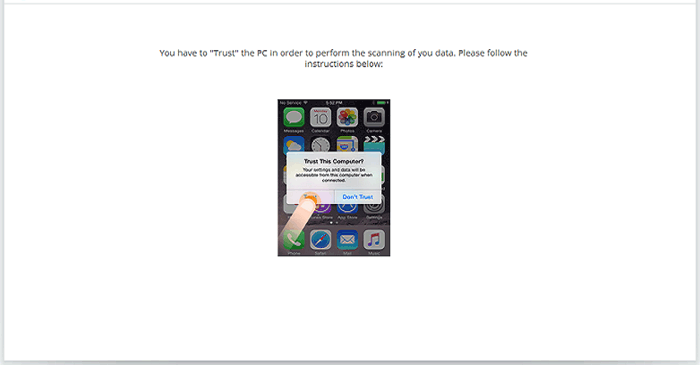
After that, follow the on-screen instructions to reset all iPhone settings and restart your iPhone.
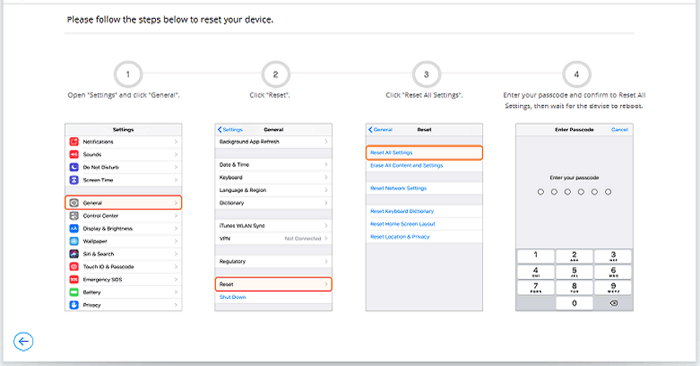
Once done, the unlocking process will automatically start.
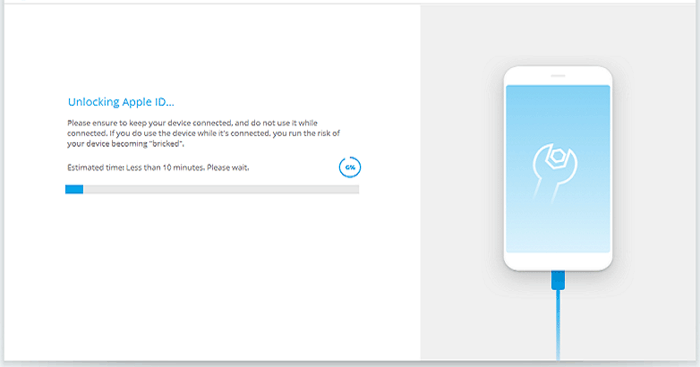
3. Now, the program will unlock your Apple ID automatically, and this process will last in a few seconds. When you see the following interface, it will have completed the unlocking process.
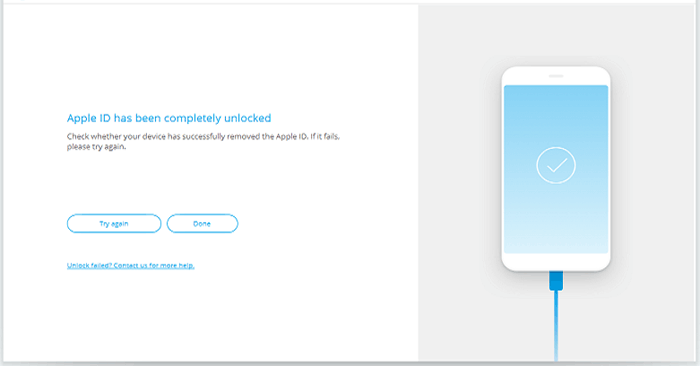
Further reading:
How to Remove Activation Lock without Previous Owner?
How to Unlock Apple ID without Security Questions/Email? (Comprehensive Guide)
Here comes another way to unlock Apple ID without a phone number - Two-factor authentication. Assume you have enabled the Two-factor authentication in your Apple ID. You can verify it on a trusted device to unlock your account.
How to unlock Apple ID activation on iPhone and Mac?
On your iPhone:
1. Open Settings > tap your name > choose Password & Security > tap Change password.
2. Enter the screen passcode to continue. Once done, set a new password for your Apple ID.

On your Mac:
1. Tap the Apple logo on the menu bar and select System Preferences.
2. Click iCloud > Password & Security > Security > Change password.
3. It will ask you to enter Mac's user account password. After that, you can set up a new password for your Apple ID.
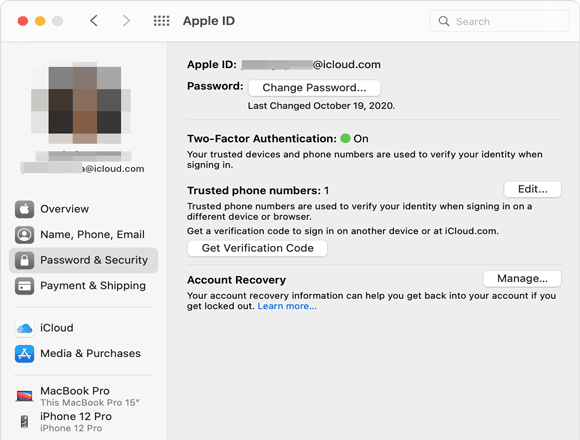
You might like:
Sometimes, you might encounter your iPhone fails to update software. In this case, you can solve it in this way.
How much does it cost to have an iPhone unlocked? Here is the guide for your reference.
Suppose you have turned on the recovery key previously and saved the recovery key. In that case, you can also unlock your Apple ID on any iOS device or Apple website using the recovery key.
Let's check how to get into iCloud without a phone number?
1. Open appleid.apple.com/ from a browser and tap the Forgot Apple ID or password option to continue.
2. Offer your email address associated with your Apple ID and hit Continue.
3. Enter your recovery key to set up the two-step verification and pick a device to receive the verification code.
4. Enter the verification code and reset a new password.
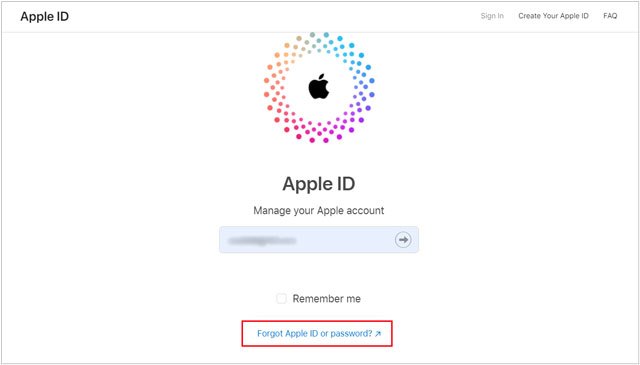
Read more: Why is an iPhone stuck on a loading screen all the time? Relax. You can fix it now.
Alternatively, you can unlock your Apple ID using Apple's iForgot page if you can remember the answers to the security questions.
Here's how.
1. Open a computer browser and visit iforgot.apple.com.
2. Enter your Apple ID and tap Continue.
3. Provide the phone number associated with your Apple ID to verify your identity and click Continue.
4. Apple will send a notification to your device now. Hit Allow on one of your devices that receive the notification. Now your Apple ID will be unlocked.
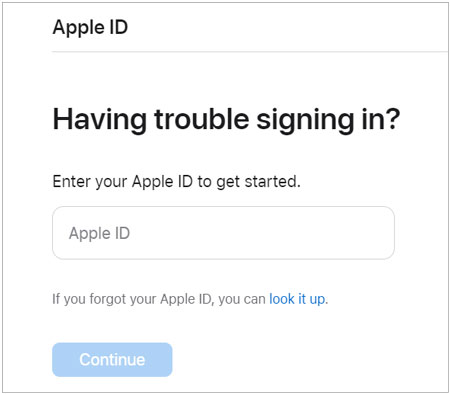
Suppose nothing else works for unlocking your Apple ID without a phone number. In that case, you can adopt the last resort - contacting Apple Support for help. It does not guarantee the successful recovery of your Apple ID, and you may need to provide as much information as possible to Apple so that they can confirm your ownership of the Apple ID and give you support.
Once you submit a request form in getsupport.apple.com, an agent will reach out to you.
Don't know how to change the Apple ID password on your iPhone to secure your precious data? If you are a new iOS user, the following tips may be helpful for you.
Anyone who wants to unlock the Apple ID without a phone number may hope the process is as simple as possible. In this regard, iOS Unlock is the best option. It won't require complex tech knowledge and offers a detailed tutorial for you. You will remove the Apple ID in seconds with only a few clicks.
Of course, you can try Apple's methods. But it may be too complicated and requires different preconditions. Thus, it's obvious which way is better.
Related Articles:
[Simple Guide] How to Delete Apple ID without Password on iPhone?
How to Reset iPhone without iCloud Password? (Can't Miss)
4 Methods to Remove Apple ID from iPad without password (Easy & Quick)
How to Delete iCloud Account without Password? (iOS 16 Supported)