
How to Unlock iPhone 14/13/12 without Passcode? [4 Proven Ways]

Last October, Apple released the brand new iPhone 12 series. With an impressive souped-up chipset, fabulous cameras, and support for 5G, iPhone 12 was sold out as soon as it came out. Among buyers, many first-time iPhone users have been waiting for a long time queuing outside the Apple Store for the quality and reputation of Apple products.
This article is dedicated to new buyers locked out of themselves when using their iPhones. If you forgot the passcode and failed to unlock the iPhone 12 series, check the following four ways to unlock your iPhone 12 without a passcode.

Way 1. How to Unlock iPhone 12/12 Pro Max without Face ID or Passcode via iPhone Unlock
Way 2. How to Unlock iPhone 12 without Passcode Using iTunes
Way 3. How to Unlock iPhone 12 for Free via iCloud
Way 4. How to Unlock iPhone 12 SIM Lock by Calling Your Carrier
If you wish to unlock iPhone 12 without a passcode or Face ID, the best way is iPhone Unlock. It can remove all kinds of screen locks on your iPhone, including passcode, Face ID, Touch ID, Screen Time passcode, etc. Besides, it also bypasses the iCloud activation lock, Apple ID, and MDM easily.
Key features of iPhone Unlock:
* Unlock iPhone 12 screen passcode in one click, like 4-digit or 6-digit passcode, Touch ID, Face ID, and Screen Time passcode.
* Remove iCloud activation lock, Apple ID, and MDM in minutes.
* Easy, safe, and reliable to use.
* Support iPhone 14/13 Pro Max/13 Pro/13/13 mini/12 Pro Max/12 Pro/12/12 mini and other iPhone models running iOS 9 to iOS 16.
How to get into iPhone without a passcode?
1. Install and run iPhone Unlock on your computer and choose Screen Unlock among all the tools.

Next, Connect your iPhone to the computer using a USB cable and click the Unlock iOS Screen mode on the interface.

2. Follow the on-screen prompts to boot your iPhone into Recovery mode. If you cannot activate the Recovery mode, click the link below to get your iPhone into DFU mode.
3. When your device is in DFU mode, the software will display your iPhone information. If the information is incorrect, select the correct information from the drop-down lists. After that, click the Download button to download firmware for your device.
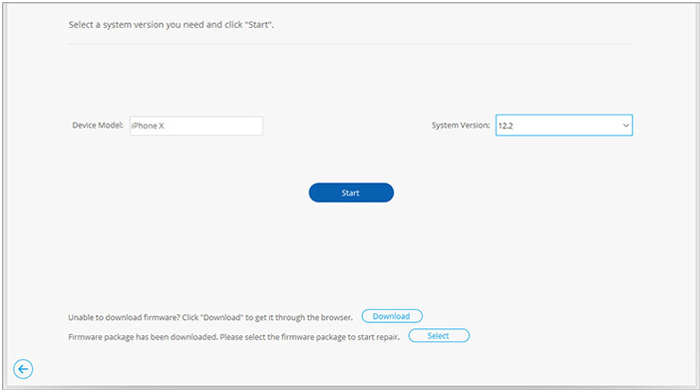
4. Once the firmware is downloaded successfully, tap the Unlock Now button to unlock your iPhone 12 without a passcode.
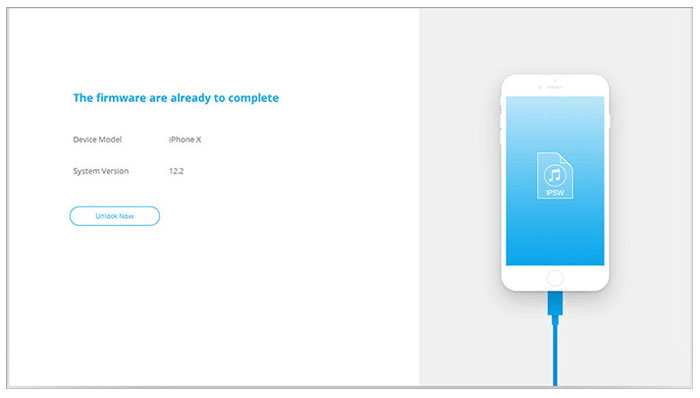
Further reading:
How to Remove Activation Lock without Previous Owner?
8 Top-ranking iPhone Unlock Software to Unlock Your iPhone without Passcode
Restoring your iPhone with iTunes will unlock the device but also erase all the device data and settings. Therefore, before you move on, you'd better back up your locked iPhone if you don't want to lose data.
How to unlock iPhone 12 Pro Max if you forget the passcode?
1. Launch the latest version of iTunes or Finder on your computer.
2. Boot your iPhone 12 into Recovery mode and connect it to the computer. For that,
3. When a pop-up message shows up in iTunes or Finder notifying that there is a problem with your iPhone, click the Restore button to restore your device to factory settings. Once finished, you can access your iPhone 12 without a passcode.
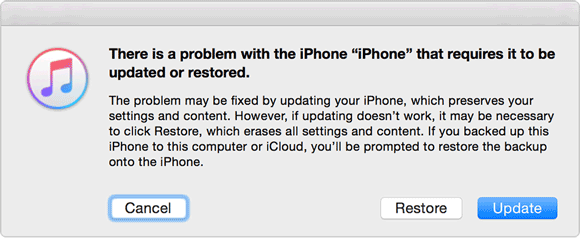
See more:
Practical Software to Downgrade iOS on iPhone without Effort
[Transfer to iPhone 13/14] How to Transfer Data from Android to iPhone 13/14?
If you have enabled the Find My iPhone feature in iCloud before your iPhone 12 gets locked, you can also unlock your iPhone 12 via iCloud.
How to unlock iPhone 12 for free?
1. Open iCloud.com from your computer or another device and sign in with the same Apple ID and password you use on your locked iPhone 12.
2. After signing in, click the Find iPhone tab and enter your Apple ID and password again.
3. Tap the All Devices option on the top and select your locked iPhone from the list.
4. Tap the Erase iPhone option to erase all the iPhone settings, passwords, and data.
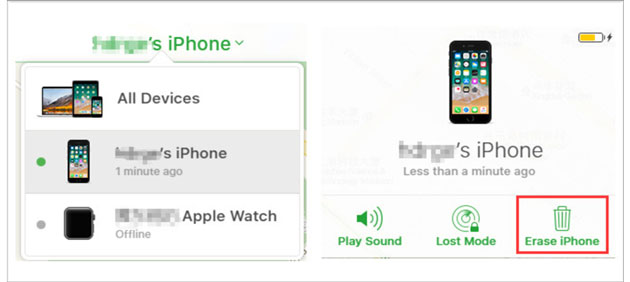
More fixes:
Want to unlock a locked LG phone when you forgot the password? Here is a proven guide for your reference.
The cost of unlocking an iPhone varies by carriers. You can find out some useful information in this post.
Another way you can try to unlock your iPhone 12 SIM lock is by calling your carrier. But before calling, there are a few requirements you need to pay attention to first.
Next, follow these steps to unlock your iPhone 12 SIM lock:
1. Open the Phone app on your iPhone 12 and dial *#06# to get your device's IMEI number and keep it down on a piece of paper.
2. Make a call to the carrier's customer hotline, and request for a SIM unlock.
3. Provide your carrier the iPhone 12's IMEI number and wait for it to send the SIM unlock code to the email address you provided. It will take 2 to 5 days.
4. After receiving the SIM unlock code, take out the SIM card from your iPhone and insert a new one.
5. Enter the SIM unlock code you received, and you're done!
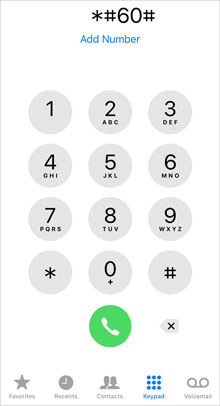
That's all for how to unlock iPhone 12 without a passcode. For a safe and easy operation, we recommend you try iPhone Unlock. You won't encounter any difficulties with the on-screen instructions. Moreover, you can also remove the Apple ID or iCloud activation lock if you need to do so.
Of course, you can also try other methods introduced above. However, you will find only iPhone Unlock meets all your needs.
Related Articles:
How to Unlock iPhone with Broken Screen? (2023 Updated)
How to Unlock iPhone without Passcode? (Updated in 2023)
How to Erase iPhone without Passcode in 7 Simple Ways? (Step-by-step)
Top 11 iCloud Bypass Tools: Remove Your iCloud Activation Lock
Locked Out of iPhone after Update? 6 Effective Fixes You Never Know
How to Bypass iPhone Passcode Step by Step? (5 Amazing Ways)