"I forgot my password to my iPhone XR, and I put the wrong one in too many times. Now it's disabled. How can I unlock without a computer because I don't have one?"
- Apple Support Communities
Generally, we tend to set up a strong screen passcode on our iPhones to protect our files and settings from suspicious access. However, as the COVID-19 prevails continuously, many iOS users find the Face ID is hard to recognize the face with a mask, nor can they remember the lock screen passcode. All in all, how to unlock iPhone XR without a passcode?
Luckily, you obtain five effective solutions here.

Part 1. Why Does Passcode or Face ID Stop Working on Your iPhone XR?
Part 2. How to Unlock an iPhone XR without Password via iPhone Unlock (Recommended)
Part 3. How to Get into iPhone XR without Passcode with iTunes
Part 4. How to Bypass iPhone X Passcode via iCloud
Part 5. How to Open an iPhone XR without Passcode by Tapping Erase iPhone (iOS 15.2 Only)
Part 6. How to Break into iPhone XR without Passcode via Siri (iOS 10.3 Only)
Bonus Tips You May Like
You may forget the lock screen passcode on your iPhone, or the facial recognition system encounters glitches. Besides, there are also other reasons why you cannot unlock your iPhone XR.
Now that you know the possible culprits for your disabled iPhone XR, another question may occur: Can you bypass the iPhone X/XR passcode? Absolutely. Below are five proven methods for your references.
You know what? Using a passcode can easily unlock the iPhone XR/X in seconds. However, if you cannot remember the passcode nor the Face ID is recognizable, can iPhone X be unlocked without a passcode? Well, it's possible. With iPhone Unlock, you can remove all types of screen locks, Apple ID, iCloud activation lock, and MDM without a password.
The highlights of iPhone Unlock:
* Unlock different screen locks on iPhone XR/X, like 4-digit or 6-digit passcode, Touch ID, Face ID, and Screen Time passcode.
* Bypass iCloud Activation lock, Apple ID, and MDM in minutes.
* Easy and fast to use without technical knowledge needed.
* Widely compatible with iPhone XR/X/XS running iOS 9 to iOS 16.
How to unlock iPhone without a passcode or iTunes?
Note: The unlocking process will cause data loss on your iPhone. So, we kindly recommend that you back up your locked/disabled iPhone before moving on.
1. Launch iPhone Unlock on your computer after installation and choose Screen Unlock on the interface. Next, plug your iPhone into the computer using a USB cable and click the Unlock iOS Screen option to continue.

2. Follow the on-screen prompts to get your iPhone into Recovery or DFU mode. We recommend you boot your iPhone into the Recovery mode for the iOS lock screen removal by default. However, if you cannot activate the Recovery mode, click the link below to boot it into the DFU mode.
3. The program will display your iPhone information on the interface. If incorrect, pick the correct information from the drop-down menu.
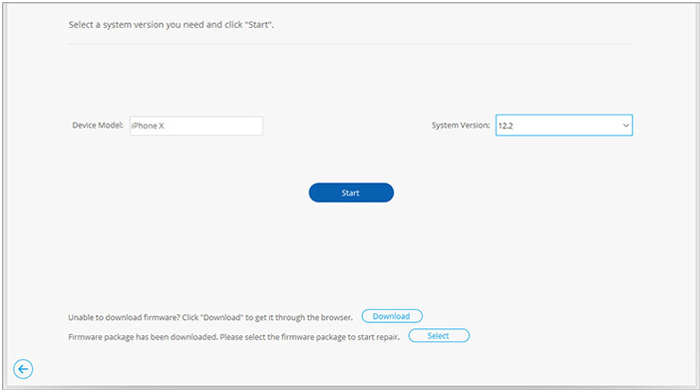
After that, tap the Download button to download the firmware for your device. Once finished, click the Unlock Now button to bypass the screen lock on your iPhone right away.
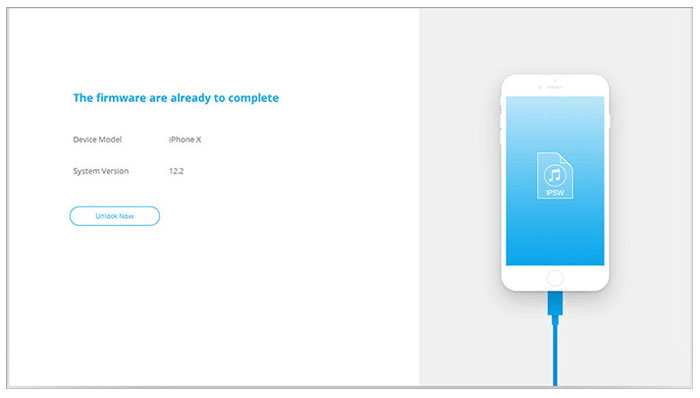
Further reading:
[Simple Guide] How to Delete Apple ID without Password on iPhone?
How to Remove Activation Lock without Previous Owner?
Suppose you have trusted your computer on the iPhone XR before it is locked. In that case, you can remove the iPhone lock screen automatically by restoring your iPhone with iTunes. However, note that you will lose all the device data and settings, such as photos, videos, messages, etc.
If you still want to use it this way, refer to the given steps below.
How to crack the iPhone XR passcode via iTunes?
1. Put your iPhone XR/X/XS into Recovery mode.

Note: If you see the passcode screen, power off your iPhone and repeat the steps.
2. Unlock iPhone XR with iTunes.
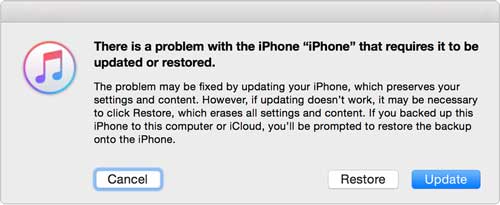
Maybe you need: Want to move your iPhone photos to your HP laptop? You can use these easy methods.
Find My iPhone is a user-friendly feature to locate the last location of your iPhone when stolen or lost. Moreover, it also helps you erase your iPhone and remove the screen passcode. By default, this feature is enabled under your iCloud account. If you have never disabled it previously, the chances are that you can unlock your iPhone via iCloud online.
If you don't mind iPhone data loss, proceed with these steps.
How do you unlock an iPhone XR if you forgot the password?
1. Open iCloud.com from a web browser on your computer and sign in with the same Apple ID you used on your locked iPhone XR.
2. Tap the Find iPhone tab and choose your iPhone XR under All Devices.
3. Click the Erase iPhone option and confirm the operation. That's it!
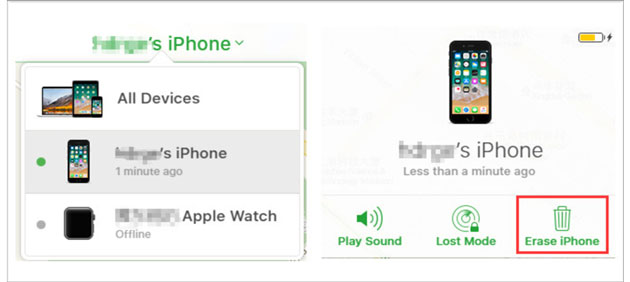
See more: You can transfer Word DOC files to an iPhone without hassle. Let's check it out.
Assume you have updated your iPhone XR to iOS 15.2 or later and your locked iPhone XR is internet-connected. You can unlock your iPhone XR by tapping the Erase iPhone option at the bottom-right corner of the lock screen. It is a shortcut feature on iOS 15.2, and many users have proved it is workable.
How to unlock an iPhone without a passcode, Face ID, or computer?
1. Constantly enter the wrong password multiple times until you see the Erase iPhone option at the lower-right corner.
2. Click the Erase iPhone button and enter your Apple ID password on the Sign Out of Apple ID screen. Once done, it will erase your iPhone from your account and remove the lock screen.
3. Now, you can reset a new Face ID or password for your iPhone.
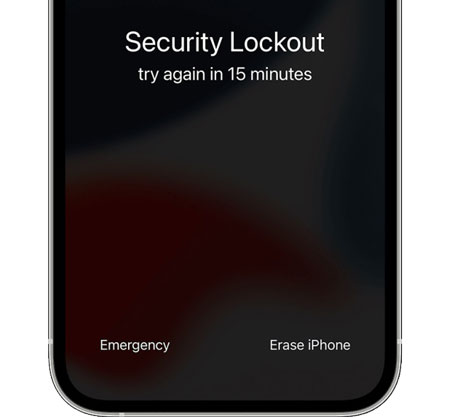
If your iPhone XR/X runs iOS 10.3.2 or 10.3.3, you can unlock your device by tricking Siri. Nevertheless, this way does not guarantee a high success rate.
How to unlock a stolen iPhone passcode without a computer?
1. Press and hold the Home button to activate Siri, and ask Siri, "What time is it now?"
2. Click the Clock icon > tap the + icon on the World Clock screen > enter any characters in the search box.
3. Click the Select All option followed by the Share option.
4. Choose the Message app and type anything in the To field on the new message window. Later, hit the Return button on the keyboard.
5. Press the + icon > Create New Contact > Add Photos > Choose Photo orderly. Afterward, it will open the album to let you get a photo.
6. Don't select any photos and wait for a few minutes. After that, tap the Home button to exit the screen. If successful, you can access your iPhone without a passcode.

1. How to Lock Screen with a Secret Passcode?
Some users want to know whether you can unlock your iPhone with a secret passcode. Actually, there isn't. But if you want to set a secret lock on your iPhone by double or triple tapping the back, you can repeat the following instructions.
2. How to Turn Off Passcode on iPhone/iPad?
Below are the steps to switch off the screen passcode on your iPhone or iPad:

After learning how to unlock iPhone XR without a passcode, you can try removing the lock screen by following our tutorial step by step. Although iTunes, iCloud, Erase iPhone, and Siri all come from Apple's solutions, you cannot use them if your iPhone XR doesn't meet the preconditions or system requirements. What's worse, you will lose all the device data and content using these methods.
By contrast, iPhone Unlock works for all iPhone XR phones running iOS 9 to iOS 15.3 and offers you an easy way to unlock your device without a passcode or iTunes. Additionally, it has a much higher success rate than any other way. Surely, it is the best choice for you.
Related Articles:
How to Back Up iPhone without Passcode? (Simple Guide)
How to Unlock a Stolen iPhone without Passcode in 3 Ways?
How to Remove Forgot iPhone Passcode without Restore? (3 Simple Ways)
How to Unlock iPhone X without Passcode? (Top 4 Ways)
How to Unlock iPhone with Unresponsive Screen? (Full Guide)
How to Unlock a Disabled iPhone without iTunes? 4 Easy Ways You May Not Know