
Select the Best Game Recording Software to Record Gameplay without Hassle

There are a variety of game recording software out there, many of which claim to be the best, but which one is actually the best? When choosing the best game recording software, you must consider the user interface, output formats, benchmark-setting, screen sharpness, maximum price, etc. To help you understand each product faster, we've listed essential features, pros, and cons, hoping to help you quickly find the best software that fits your needs.
Online gaming is one of the hottest activities nowadays, and most players want to record their gaming sessions for various reasons. There are many free programs for this purpose, but there is the problem that they will watermark your recordings and, therefore, may cause some inconvenience. So, are you looking for the best game recording software? This article contains the 12 best game recording software.

1. Best Game Recording Software - Aiseesoft Screen Recorder
2. Solid Video Game Capture Software - Gecata
3. Good Game Recording Software - Screen Grabber Premium
4. Professional Video Game Capture Tool - GoPlay
5. Useful Gameplay Recording Software - Gamecaster
6. A Free Program to Record Gameplay - NVIDIA ShadowPlay
7. Strong Video Recording Tool - Open Broadcaster Software
8. Powerful Video Recording for Games - Dxtory
9. Seamless Video Recorder - Action
10. High-quality Game Capture Software - Bandicam
11. Real-time Game Video Capture Software - Fraps
12. Easy Screen Recording Program - QuickTime
Aiseesoft Screen Recorder is one of the easiest and most professional game recording tools to help in capturing any activity on a Windows or Mac computer. It may work as a great video recorder, call capture, etc. While recording, you may edit the snapshot or video and then draw new labels. The best thing about this tool is that it has a 30-day money-back guarantee.
With this video game recording software, you will be able to record any video easily. You may be able to use this tool to capture games and videos, lectures, presentations, and many more in full or customized screen size.
Download this good recording software on your computer to have a try.
* Capture your gameplay and other screen videos on your PC without a hitch.
* Lock window capture feature to help you keep recording on a certain window.
* Support the "Blue-light" real-time HD video encoding technology.
* Save your screen videos in different file formats, including MP4, WMV, MOV, AVI, GIF, etc.
* Enable you to edit captured snapshots.
* It doesn't have a watermark on any recording videos.
* Optimize the quality of the audio recording.
* Support higher recording quality.
* The Game Recorder feature can simultaneously record the microphone and game sound.
* Includes webcam overlay adding, snapshot taking, and mouse effects so that you can perfect your recordings while creating them.
* Allow you to save your recordings for under 3 minutes for free.
* The video recorder feature can only record the internal audio of your computer, so you need to choose microphone audio and turn off the system audio if you want to capture your voice.
* $20.00 for 1 month on 1 PC.
* $47.20 for lifetime on 1 PC.
* $99.00 for lifetime on 5 PCs.
Step 1: Open the recording software on your PC, and select the Game Recorder option on the interface. Then click the Select the game panel and the arrow icon to choose your game on the list.
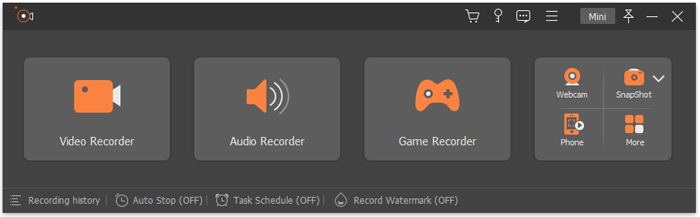
Step 2: To capture your reactions and the gameplay, you can turn on the Webcam, System Sound, and Microphone. Next, tap the REC icon to begin to record the game.
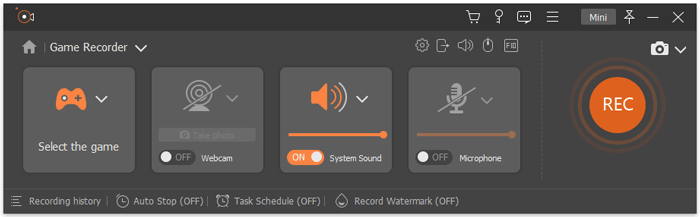
Step 3: Once done, tap Stop to end the recording, and you can preview and trim the clip. After that, tap the Export icon, and you can modify the clip's name. Finally, tap Complete. The recording is on your computer now.
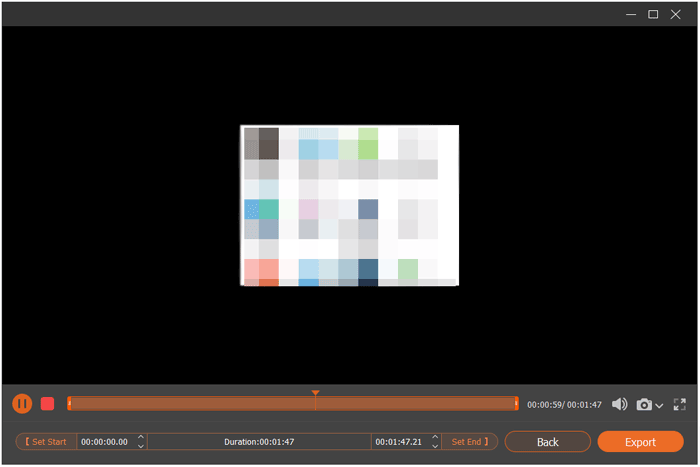
Further reading:
Best AVI Video Editors | Easily Eidt Your AVI Files [14 Options]
12 Best Video Converter Software for Windows 10/8/7 (Free & Paid)
This is software to record gameplay developed especially to record game time in HD. This easy-to-use screen recorder for games is complete with many features that set it apart from many game recorders available. Gecata offers its users the opportunity to record games at up to 60 frames per second (FPS). Benchmark settings allow you to adjust the recording setting to your preferred style and record videos in different formats.

* Record videos in high definition on your PC.
* Capture your gameplay with a full screen and without lags.
* Enable you to turn on the mic to capture your footage without hassle.
* Records games in various video formats.
* The free version includes watermarks on all recorded videos.
* A full version is $30.95.
Read more:
11 Powerful Vlog Editing Software for Vlog Lovers
How to Convert iPhone Video to MP4 without Quality Loss in 7 Ways?
One of the main reasons Screen Grabber Premium belongs to the best game recorders is that it can capture the game window without losing quality. Plus, it features a minimalistic interface that you can quickly access even when you're playing a game. In addition, it is also equipped with a Task Scheduling function that allows you to perform an automatic recording. Lastly, it has a built-in annotation tool that allows you to highlight some parts of the game, which is nice if you are creating a video tutorial.
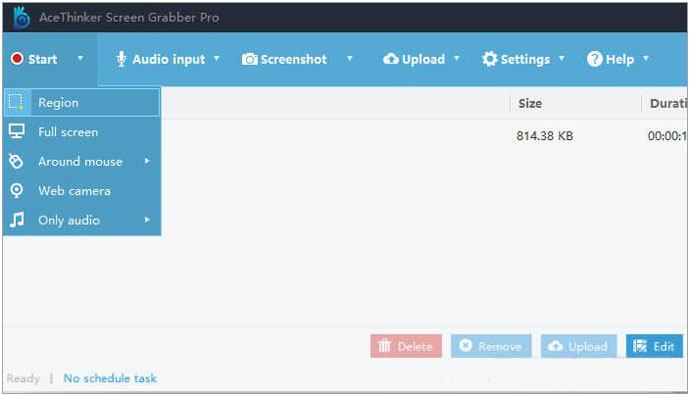
* The screenshot function allows you to take screenshots of your game.
* Provide an option to record audio-only.
* It can save the recorded game in various video formats like MP4, AVI, etc.
* The built-in editor helps you edit your videos handily.
* The free trial allows you to save the recording for up to 3 minutes.
* The interface is outdated.
* Start at $29.95.
Maybe you like: Want to recover deleted photos from your recently deleted folder on iOS? You can follow this full guide.
This is a good game recording app and is best known for its ability to produce high-quality videos. GoPlay Editor is a sure bet for capturing live footage of any 3D video game on your PC. It is packed with many features that allow you to edit your game as per your desired taste.
Unlike most screen recordings for games, GoPlay saves a few megabytes as it records all video games in compressed format.

* Provide access to a wider audience as it is available in 52 different languages, which makes it one of the best game recording programs for just about anyone.
* It is designed to allow users to add mouse click and animation effects to all recorded games.
* Records games in various video formats.
* Support Windows and mobile versions.
* Live streaming is not supported.
* Include watermarks on all recordings in free trial mode.
* A full version is $39.90.
Bonus: It is possible to recover photos and videos on Redmi. Let's check these 6 useful solutions.
XSplit Gamecaster is a user-friendly yet powerful game recording program that can also be used for streaming and is Twitch compatible. The program chooses the appropriate recording settings according to your computer's properties, so this is a good choice for those who don't want to go into video configuration details.
You can start recording and sharing your video on social media with one click. Also, there are many extra features like watermarks, social media integration, and pictures-pictures mode.
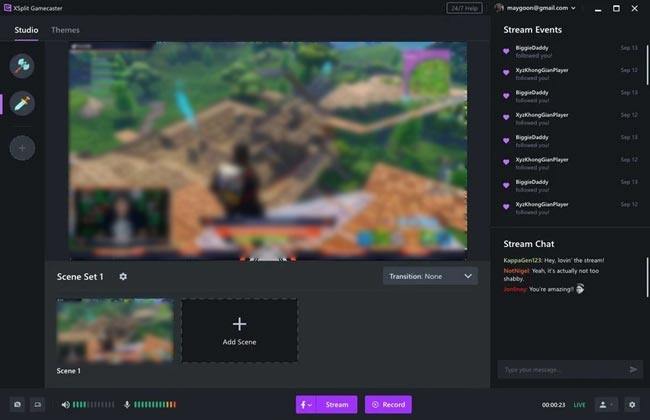
* Have a great built-in video editor.
* Streaming and recording are supported.
* Allow you to keep chatting without your friends during recording the gameplay.
* You can select different system audios before starting the recording.
* You will have to get a monthly subscription to unlock the advanced features.
Pricing:
* Start at $24.95.
NVIDIA has all unique traits that make them stand out in different ways. This game recording program is specifically designed to meet the needs of gamers who have GeForce GPUs installed on their PCs. Until now, gamers with Nvidia graphics cards had to use third-party programs to record their games, but this is no longer the case as Nvidia has designed ShadowPlay for its users with the ability to save videos even from previous scenes.
Nvidia ShadowPlay is one of the best PC screen recording programs for gaming as it provides users with quality video recording. One of its most amazing features is the 'instant replay feature,' which most of its competitors lack.
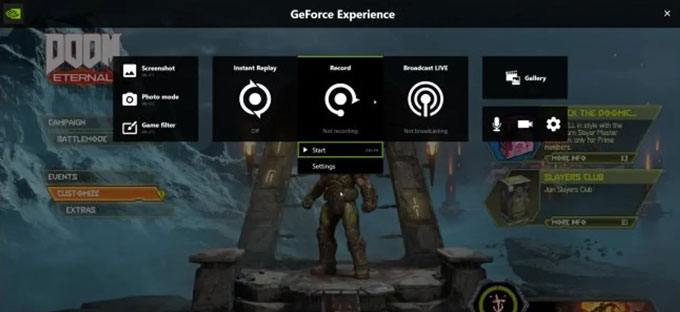
* Users can stream for free from the Internet.
* Supports shadow time on all recorded games.
* No purchase is required to enjoy its amazing features.
* There is no time limit for game recording and no watermarks.
* Support an instant replay feature.
* It only works for players with Nvidia graphics cards.
* Fewer features than other recording software.
* Free.
OBS is one of the best-loved and best-known recording programs. Completely free, the software is suitable for both experienced and novice users. The interface is simple, the controls are intuitive, and a real-time streaming feature is also included. OBS can be downloaded and installed on Linux, Mac, and Windows computers, compatible with all major platforms.
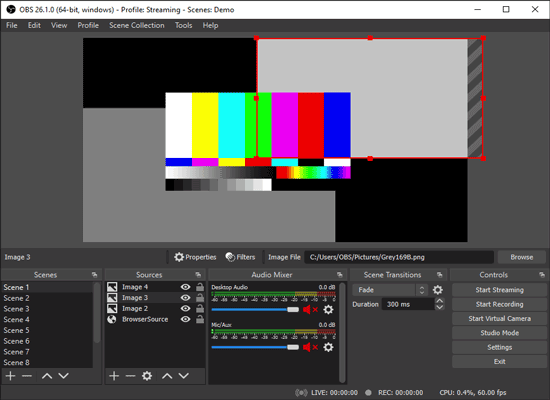
* Give you a wide range of configuration options to tweak aspects of your recording and broadcast.
* You can rearrange the layout with the Modular "Dock" UI.
* Sometimes commands do not work.
* Open source and free.
Users who use OpenGL and DirectX-based applications would do well to give Dxtory a try. This program is known for its high-speed processing due to the ability to acquire all data directly into the surface memory buffer.
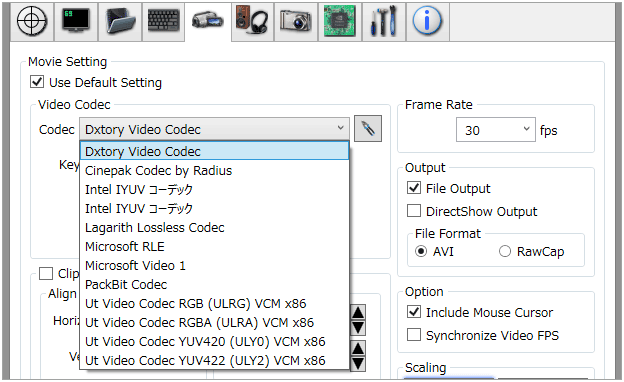
* Support Windows 10/8/7/V/XP (32-bit & 64-bit)
* Work for DirectX and OpenGL Applications.
* Record multiple audio sources simultaneously.
* The capture resolution is limited.
Its full version is about $29.65.
Action helps gamers capture breathtaking gameplay sessions on their Windows computers. The software also allows you to stream gameplay, record music, add web videos and take screenshots. And all the functions are extremely intuitive.
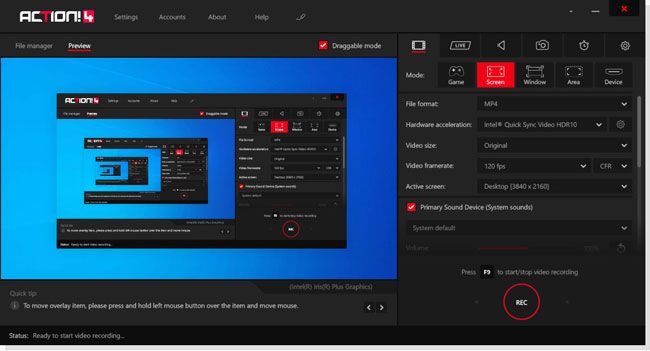
* All recorded game videos can be easily exported to different formats.
* Smoothly stream gameplay in HD video quality.
* Allow you to add webcams and make microphone commentary.
* Enable you to modify the opacity of your gameplay videos.
* Cannot set a custom frame rate.
* About $20.00 per month.
Bandicam is light and intuitive software for recording video games. The program facilitates screen recording and ensures high-quality results. Users can also select specific screen portions to record, particularly suitable for creating tutorials.
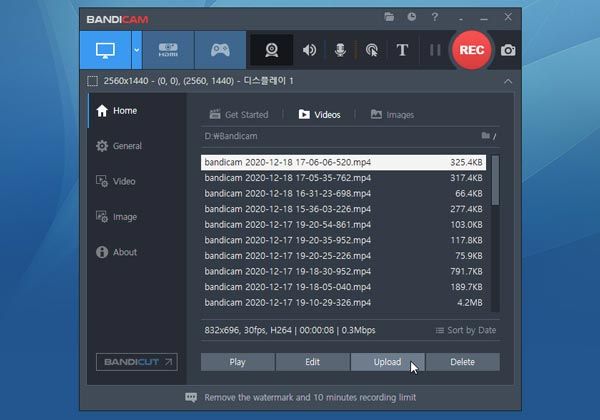
* Capture the certain area you like on your PC.
* Take screenshots with the high compression ratio.
* Record external video devices, like Xbox/PlayStation, smartphones, IPTV, and more.
* Works only on Windows OSes.
* A license on 1 PC is $39.95.
Fraps is a very popular and popular application for Windows computers that allows you to record gameplay videos with the help of OpenGL and DirectX graphics technologies. A new version of the software has recently been released, which makes registering games even easier. It is no mystery that even experienced users so love the program.
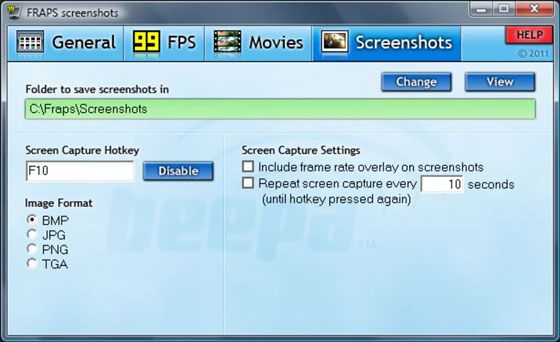
* Perform custom benchmarks and measure the frame rate between any two points.
* Capture videos up to 7680x4800.
* It comes with a built-in FPS counter.
* The interface is a little old-fashion.
* You can only record for 30 seconds only if you are using a free version.
* A single license is $49.95.
QuickTime is an effective solution for recording video games on Mac. The program also allows you to add voiceover to recorded videos.

* Ability to share videos directly on social platforms (such as YouTube), via AirDrop, message, or email.
* Support Windows and Mac computers.
* Support for live streaming to Apple TV.
* No editor to clip your recording videos.
The pro version is $30.00.
If you want to record as a real Pro, you can not do anything but sling yourself on Aiseesoft Screen Recorder. This phenomenal computer software allows you to capture flawless gaming sessions. What are you waiting for? Run to download it and start recording right away.
And once you're done recording, you can use the recording software's editing features to customize your videos. Lots of effects and filters await you to allow your gameplay to stand out from the infinity of content published online.
| Program | Best for | OS | Pricing |
| Aiseesoft Screen Recorder | Screen recording | Mac and Windows | $20.00 for 1 month on 1 PC $47.20 for lifetime on 1 PC $99.00 for business on 5 PCs |
| Gecata | Game recording | Windows 7, 8 and 10 | $30.95 |
| Screen Grabber Premium | Feature-packed gameplay recording | Mac operating system 10.8 or later and Windows 7, 8 and 10 | $29.95 |
| GoPlay | Easier screen recording on Windows | Windows 7, 8 and 10 |
$39.90 |
| Gamecaster | Live streaming | Windows 7, 8 and 10 | $24.95 |
| NVIDIA ShadowPlay | GeForce Graphics cards | Windows 7, 8 and 10 | Free |
| Open Broadcaster Software | Mixing various video and video sources | Linux, Mac 10.13 or later and Windows 8 and 10 | Free |
| Dxtory | Faster screen capture for OpenGL and DirectX | Windows 7, 8 and 10 | About $29.65 |
| Action | Advanced recording of games | Windows Vista, 7, 8, and 10 | About $20.00 per month |
| Bandicam | Beginners | Windows Vista, XP, 7, 8 and 10 | $39.95 |
| Fraps | Older Windows versions | Windows XP, 2000 and later | $49.95 |
| QuickTime | Voiceover recording | Mac and Windows | $30 |
Related Articles:
14 Best Android Data Recovery Software in 2023 (Free & Paid)
Top 3 Ways to Recover Deleted Videos on Android
Recover Audio Files from WhatsApp on Android in 3 Ways
How to Recover Deleted WhatsApp Videos from Android or iPhone? (8 Methods)