
[2024 Updated] The Best 10 MP3 Converters for Mac You Can't Miss

When using a Mac computer, have you ever been troubled by compatibility issues with audio file formats? Sometimes, the music you downloaded or the audio you recorded may not play smoothly on all devices. In this case, a reliable MP3 Converter for Mac becomes especially important. These tools can quickly convert audio files of various formats to MP3, ensuring that you can play them seamlessly on any device. So, what is the best MP3 converter for Mac? In this article, we will review the top 10 MP3 converters for Mac so that you can change your music files to the desired format.
Video Converter Ultimate is a peerless Mac multimedia file converter. It is an all-inclusive solution for converting, editing and compressing audio and video files into more than 1000 file formats. This powerful application is trusted by over 10 million users across the world.
Video Converter Ultimate not only converts video files. It also allows its users to make GIFs, edit ID3 info, add video effects, etc. Video Converter Ultimate application is designed using unmatched video encoding technology to deliver outstanding image qualities. This potent application supports various encoding formats, such as VP9, H.264, HEVC, VP8, Xvid, H.265, etc., and converts audio and videos to various formats, including MP3, MP4, WMA, FLAC, WMV, AVI, MOV, etc.
Video Converter Ultimate is the best for converting all multimedia files. It remains unbeaten even when converting HD to HD and 4K to 1080p. It makes converting many files easier by allowing users to select and convert multiple files simultaneously. Additionally, it set a precedent in the multimedia conversion field as it uses powerful Blu-Hyper technology, such as Graphic card image processing and audio/video encoding and decoding technologies based on the computer's CPU levels.
Below are the simple steps for using the Video Converter Ultimate application:
01Visit the Video Converter Ultimate website, download, install, and launch the application. Create an account using your email and activate it by entering the code sent to your email.
02The files you want to convert into the application by hitting on the "Add File" button and then clicking the "Add Files" options. Alternatively, you can add the files by dragging and dropping them into the application's interface.
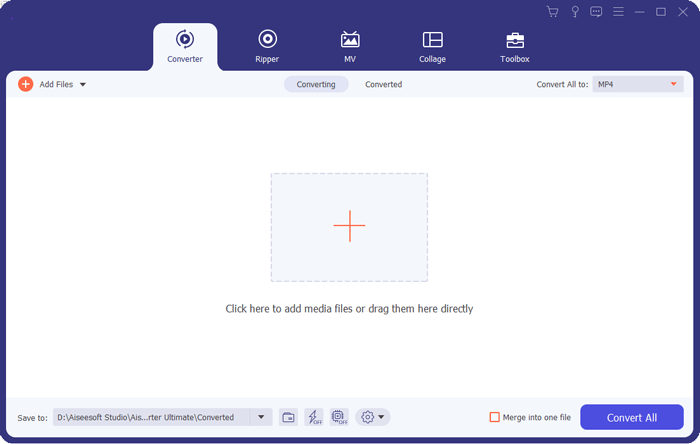
03When you add the files to the application, you will see the file's information, such as time length, screen size, original format, etc, and you can play the video/audio file. Select a preset file output as "MP3" from the "Convert All to" menu on the upper left side of the application's interface.
04Finally, select where you want to store the converted files at the "Save to" option on the bottom left corner of your computer screen and hit the blue "Convert All" button at the bottom right side of the program's screen.
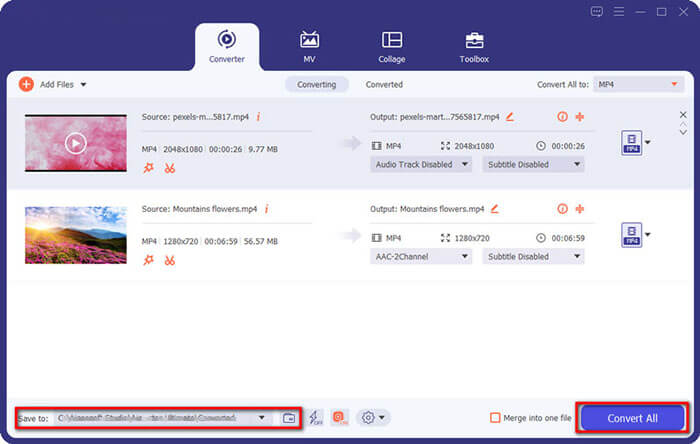
* Add basic filters and effects to videos.
* Adjust and add subtitles and audio tracks.
* Trim, rotate, and crop videos.
* Allow to remove shaking issues.
No cons have been reported.
* $14.50 for a one-month license.
* $49.96 for a lifetime license.
* $119.00 for a business license.
Movavi is a professional video-to-MP3 converter for Mac that lets you convert your files easily. The app has several editing tools and other amazing features that also allow users to convert their MP4 files to music or audio tracks.
It has an attractive, easy-to-use interface with drag-and-drop features and quick-click menus. Besides, it converts your files quickly and gives high-quality results. This software supports more than 180 standard file formats and is one of the best mp3 converters for Mac.
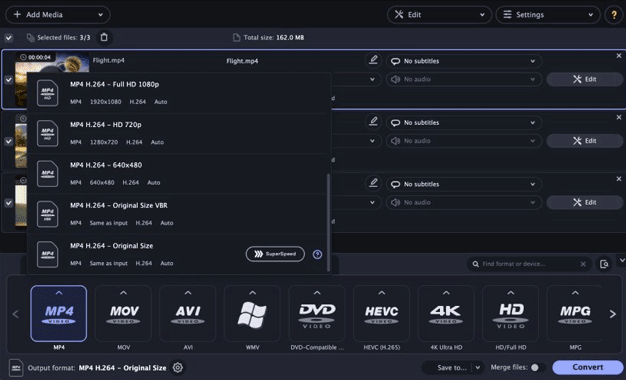
* Very easy-to-use.
* Super fast conversion.
* Variety of formats supported.
* Have strong online libraries.
* The free trial versions contain watermarks. (How to remove watermark from video?)
* In-app help is limited.
* $49.95 for a one-year subscription.
* $59.95 for a lifetime subscription.
HandBrake is among the best Mac free MP3 converters. With its advanced settings, you can encode your video files quickly and precisely. It also has potent tools that help you apply effects, change codes, twist frame rates, and crop large videos.
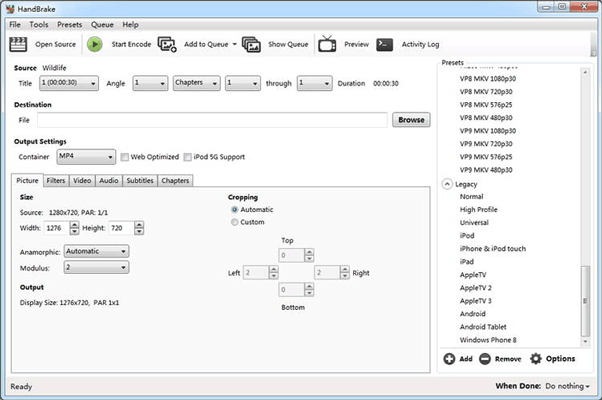
* Have video filters such as scaling, cropping, colorspace, grayscale, deblock, etc.
* Support lots of file formats.
* Allow batch conversions.
* Available for free.
Steep learning curves.
Free application.
VLC is a famous cross-platform multimedia file player that supports various video and audio formats. It is an open-source program that lets you play both the standard multimedia files and the unsupported or unpopular ones on Mac, including FLV, FLAC, WAV, 3GP, MOV/MP4, WMA/WMV/ASF, AVI, MPEG (MP3, PVA, TS, PS, ES), and more. In addition to being a handy multimedia player, it is also one of the best MP3 music converters for Mac programs. (How to compress videos with VLC?)
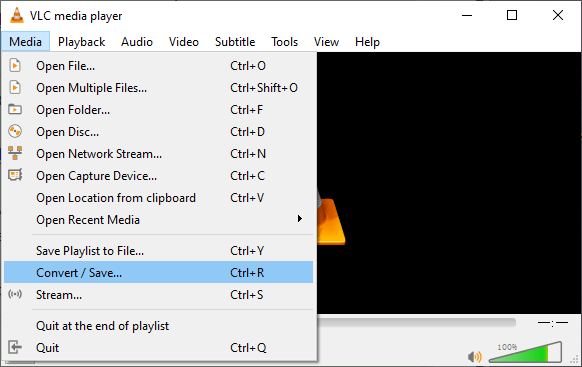
* Convert multimedia files to different file formats.
* Play multimedia files.
* No watermark.
Lack of advanced features.
A free application.
iTunes is a professional media player for Apple devices that let you play your multimedia files, besides performing other essential tasks such as converting media files from one format to another. You can use iTunes to convert WAV, AIFF, AAC, or other audio file formats to MP3 files using your Mac computer.
The good news is that you don't need to install another app to convert your media files to MP3. However, the tools can only allow limited types of files, and your files must be local.
If you are using macOS Catalina 10.15 or later, you must have noticed that your songs appear on Apple Music instead of iTunes. Luckily, the steps for converting your media files to MP3 using Apple Music and iTunes are similar.
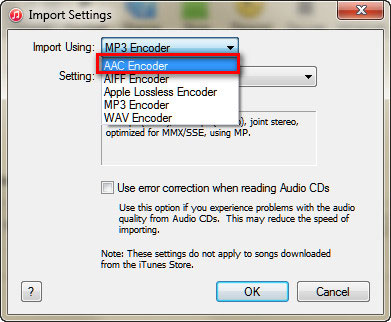
* Apple's recommended method.
* Easy-to-use application.
* Don't need to download.
* Free to use applications.
Sometimes errors occur.
Free to use the app.
Wondershare UniConverter is among the best MP4 to MP3 converters for Mac. Wondershare UniConverter converts your multimedia files to various formats on Mac, Android, Zune, Blackberry, Apple devices, Windows, and more devices. It has many outstanding features that make it a go-to option for many.
![]()
* Support macOS 10.7, 10.8, 10.9, 10.10, 10.11, and 10.12, and Windows Vista, XP, 7, 8, and 10.
* Have extra features, including video compression, recording, downloading, and more.
* Transfer the converted MP3 file to iPhone, iPad, and other devices.
* Convert 150+ audio and video formats up to 30 times faster than all other converters without losing quality.
Need to be more easily usable.
* $29.99 for the Quarterly plan.
* $49.99 for the Annual plan.
* $55.99 for the Perpetual plan.
Switch Converter is another comprehensive and easy-to-use audio converter that lets you convert audio files of different formats to MP3 file formats. As a universal converter, it allows you to convert all standard audio file formats, including MP3. Switch Audio Converter can extract audio from various video formats, including M4V, MPG, MOV, MP4, and WMV.

* Support various file formats.
* Convert files at a super speed.
* Have a simple-to-use user interface.
Paid application.
$3.88 per month.
To MP3 Converter is a popular audio converter that supports over 150 video and audio formats and can solve almost all types of incompatibility issues on your Mac. It is a full-featured MP3 converter program with multiple audio and volume-adjusting features. Besides, this app has a batch conversion feature that allows you to convert multiple files simultaneously.
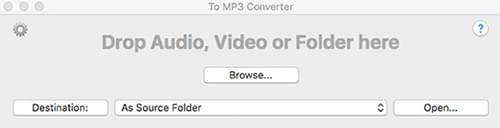
* Support a wide range of file conversions.
* Extremely easy-to-use interface.
* Allow to add converted audio files to existing iTunes playlists.
* Create new playlists right after doing the conversion.
* Integrated with iTunes.
The free version has fewer features.
A free application.
MediaHuman Audio Converter is an excellent Mac MP3 converter that lets you convert audio to OGG, FLAC, AAC, WMA, Apple Losses, and other formats. It allows batch conversion, enables you to send your converted audio files to your iTunes library, and also extracts audio from videos. In addition, it allows you to customize its settings to meet your audio conversion needs.
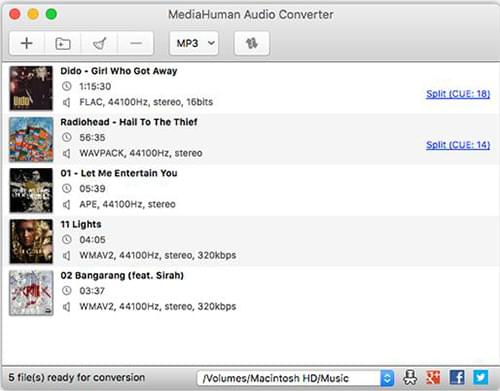
* Easy-to-use interface.
* Support many video and audio formats.
* Allow adjustment of the audio bitrate, channel, encoder, etc.
* Support conversion of multiple files at one go.
* Simultaneous conversion of multiple files may slow down your computer's performance.
* Not fit for converting many files.
A free-to-use application.
Fission MP3 converter is another great app for converting and editing audio files. With it, you can merge, trim and split your audio file before converting them. Besides, it allows you to preview your changes before you apply them. You must pay to use Fission, though it has free trial versions.
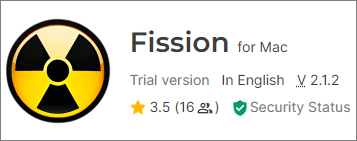
* The interface is user-friendly.
* Super fast MP3 converter.
* The free version has fewer features.
* Don't support batch conversion.
$29 one-time payment.
This review has analyzed the best MP3 converters for Mac, their features, cons, pros, and prices. However, to enjoy the fastest and most convenient conversion experience, we recommend you use Video Converter Ultimate. It is easily usable, 30 times faster than its competitors, and supports many file formats.
Related Articles:
The Best MP4 to MP3 Converter: 13 Hot Software You Can't Miss
How to Convert MOV to MP3 for Free [8 Ways Offline & Online]