
The Best MP4 to MP3 Converter: 13 Hot Software You Can't Miss

Want to convert your MP4 videos to MP3 files? You may need to convert MP4 files to MP3 due to various reasons. Whether you desire to create a playlist, a movie soundtrack from your best videos, or save the memory space occupied by MP4 files, MP4 to MP3 converters come to the rescue.
There are many MP4 to MP3 converters, each with distinct features, pros, cons, and costs. However, you must conduct thorough research to select the best MP4 to MP3 converter. Fortunately, we have created a detailed review of the 13 most outstanding MP4 to MP3 converters. Let's dive into the review.
From our list of the best video converter applications, Video Converter Ultimate tops the list and remains unmatched. Video Converter Ultimate is an all-in-one solution for converting, compressing, and editing audio/videos into more than 1000 file formats. It allows users to convert all types of videos, including high-quality 4K videos, to formats such as MOV, MKV, M4V, MP4, etc. Compared to its peers, Video Converter Ultimate is 30X faster.
This potent application enables users to crop, trim, rotate, add or remove watermarks, and add external audio tracks to a video. It is frequently updated, and its recent version has new features, such as a video enhancer, video speed controller, video compressor, GIF maker, metadata editor, video reverser, etc. Despite being the fastest video converter, Video Converter Ultimate, maintains the sound and image quality of the original file.
Key Features:
Below are a few steps for using Video Converter Ultimate to convert MP4 to MP3 files:
01Begin the process by moving to the application's official website and downloading the app. Install it on your PC, launch it, and create a user account using your email address. Activate the account by keying in the code sent to your email into the provided section on the application's interface and clicking on the Activate button.
02Add the MP4 files to the application by clicking on the Add Files button, selecting the Add Folder or Add File option, and uploading the files. Alternatively, you can add the MP4 files to the application by dragging and dropping them into its interface. You can now see the MP4 file information, such as time length, screen size, etc., after adding it to the application. You can also play or edit the video at this step according to your requirements.
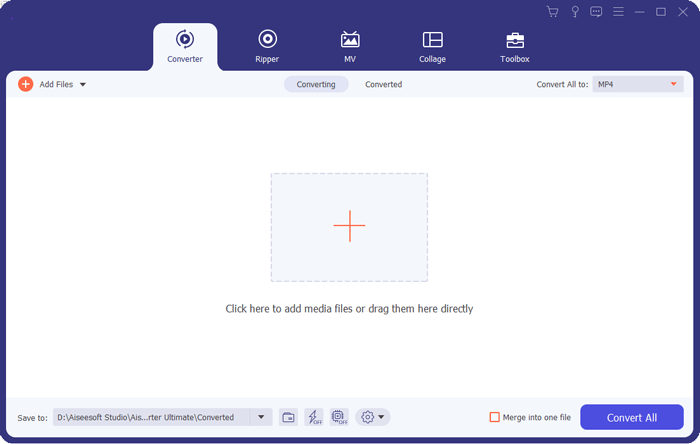
03Locate the Convert All to menu at the upper right corner of the computer screen and select the MP3 menu item from the available preset options. Finally, select the path of the location where you want to store the MP3 files and hit on the Convert All button. Wait for some seconds, and your MP4 files will be converted to MP3 files.
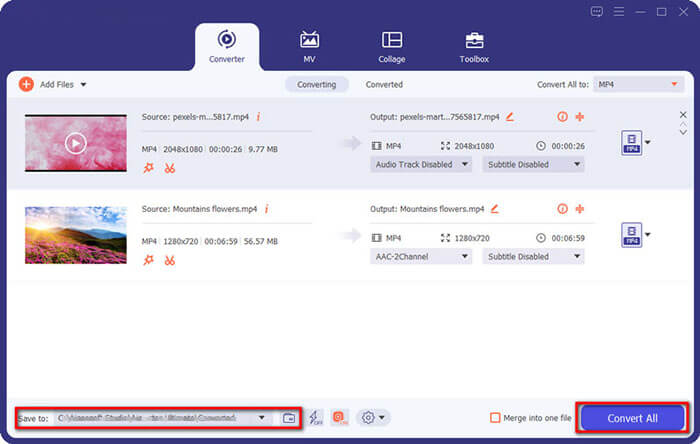
Pros:
* Users can change their video's contrast and brightness.
* Allow users to remove video noises.
* Enable users to create a stable video effect by reducing the shaking effects.
* Trusted by millions of users.
Cons:
* No complaints have been noted.
Pricing:
* $14.50/one user for a one-month license.
* $49.96/one user for a lifetime license.
* $119.00/five users for a business license.
Looking at the realm of media conversion, where efficiency and versatility are vital, Movavi Video Converter is an unmatched option. It does not matter if you need to convert MP4 to MP3 or optimize files for specific devices. Movavi Video Converter offers a set of features to accomplish all your needs. The best thing about this MP4 to MP3 converter is that it is supported by Windows and Mac computers.
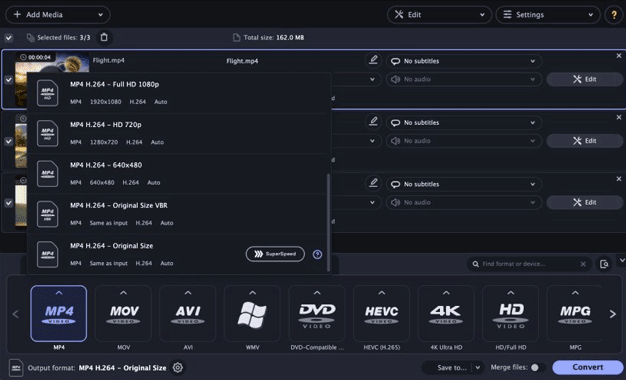
Key Features:
Pros:
* Offer a free download option.
* Support over 180 file formats.
* Compress videos without affecting their quality.
Cons:
* This converter cannot download videos through URL.
Pricing:
* $49.95 for a 1-year subscription.
* $59.95 for a full-time subscription.
This is a peerless converter that has the capability of converting more than 200 file formats without affecting their quality. This cutting-edge application can support 4K and 1080p HD video quality and work on various platforms. Vidmore Video Converter application's 50X conversion speed makes it one of the best MP4 to MP3 converters. (How to convert 4K video to 1080P?)
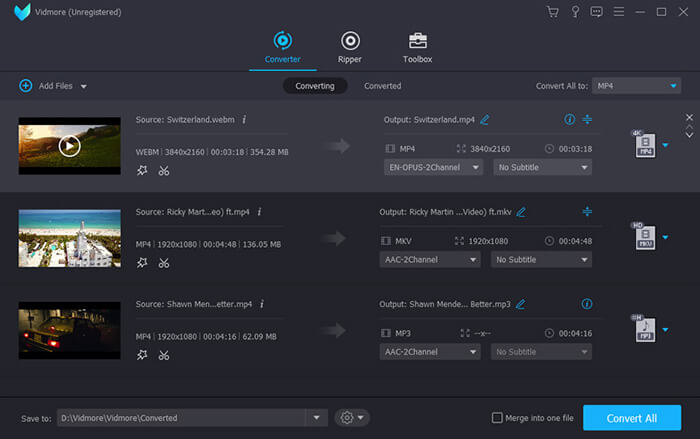
Key Features:
Pros:
* Vidmore has a fast-processing speed.
* Have an intuitive user interface.
* Have a 50X conversion speed.
Cons:
* The trial version is limited.
Pricing:
* $19.951 / 1 PC license per month.
* $49.95/3 PCs lifetime license.
This is a free MP4 to MP3 converter for Windows. It allows the extraction of audio from a video at any particular portion. FilmForth is compatible with Windows 7,8, and 10 operating systems. It is one of the best MP4 to MP3 applications available.
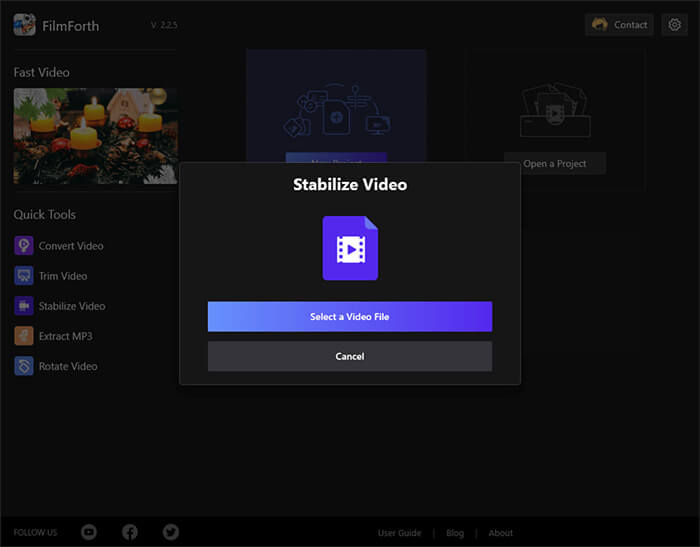
Key Features:
Pros:
* Available for free.
* Offer over 28 effects/filters.
* Ability to set Custom FPS.
* Allow users to add customized logos and watermarks.
Cons:
* Lack of 3D capabilities.
Pricing:
* Free application.
Apart from using VLC as a media player, you can also use it to convert MP4 files to MP3 files. It can convert multiple files simultaneously at an exceptional speed and is compatible with various operating systems, including Windows, Mac OS, Linux, Android, and many more.
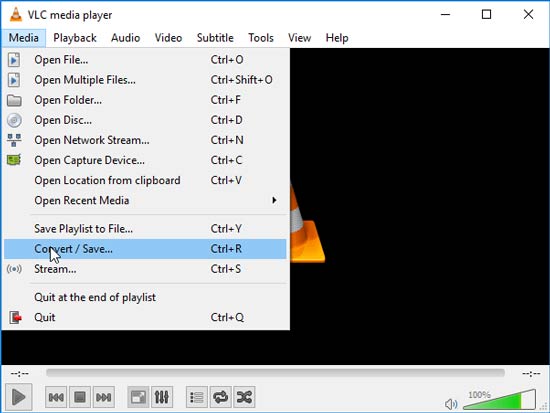
Key Features:
Pros:
* Support batch file conversion.
* The software is free to use.
Cons:
* The software does not provide customization options.
Pricing:
* Free application.
Convertio is an online MP4 to MP3 converter offering free conversion for files less than 100 MB. However, to convert files exceeding 100 MB, you must subscribe to a paid version. It also offers advanced settings such as audio channel selection, video cutting, volume customization, and frequency customization. Convertio is a go-to option, especially if you do not want to waste your time downloading software to convert MP4 to MP3. It is among the best MP4 to MP3 converter online use.
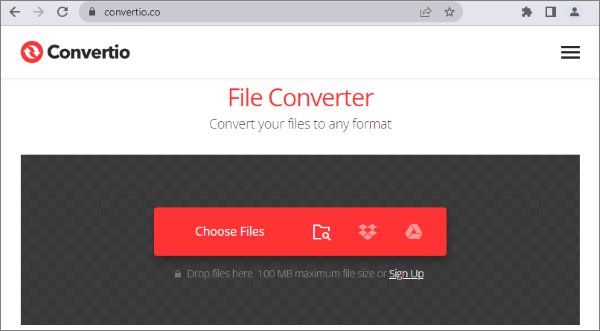
Key Features:
Pros:
* Provide a very simple user interface that is suitable for any user.
* Provide a wide variety of conversion formats.
Cons:
* Cannot convert a video using an URL link.
Pricing:
* Free for the fast 100 MB of file.
* Paid plan starts from $25 per month.
Based on speed and ease of use, Duo Video Converter is one of the best video to audio converters. The software offers a simple interface suitable for all user categories, from novice to expert. The software is free, has no watermark, and supports various formats.
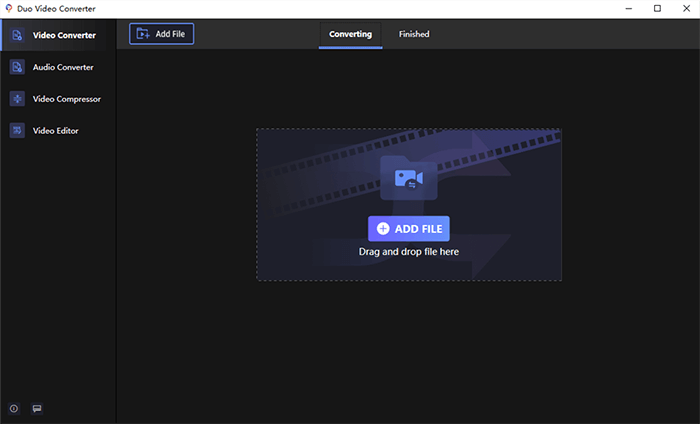
Key Features:
Pros:
* Free to use MP4 to MP3 converter software.
* Provide conversion of high quality.
* Offer unlimited conversion based on file size.
* Support more than 20 file formats.
Cons:
* Only supported on Windows 10 and 11.
Pricing:
* Free application.
Zamzar is one of the best video to MP3 converters that allows users to convert a video to an MP3 file online. Regarding compatibility and interoperability, Zamzar conversion software outshines its competitors. It works on all platforms since it is an online tool. However, this application allows its user to convert files of up to 50 MB only.

Key Features:
Pros:
* Provide audio with high-quality sounds.
* Have a very intuitive interface.
Cons:
* Offer a limited daily free conversion.
Pricing:
* Prices start from $18 per month.
HandBrake, the best MP4 to MP3 converter free download, is an open-source MP4 converting tool supported by various platforms, including Windows, Linux, and Mac OS. It is the best choice if you are looking for an open-source MP4 to MP3 converter.
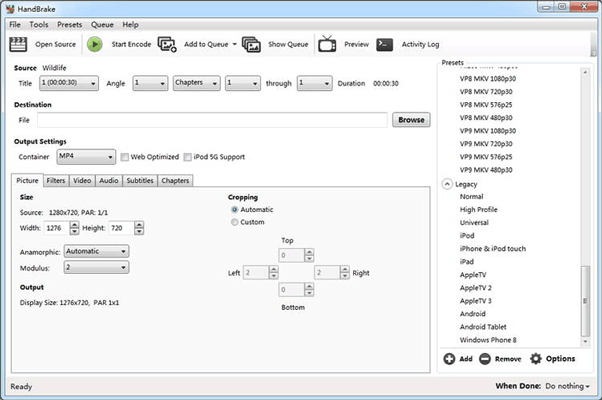
Key Features:
Pros:
* Easy-to-use audio editor.
* Provide different video filters.
* Free and open source.
Cons:
* The software may fail periodically.
Pricing:
* Free application.
Are you tired of downloading MP4 to MP3 converters whenever you want to extract audio from your videos? Worry less. Cloudconvert is an online MP4 to MP3 converter that does not require downloading. You only require a stable internet connection to use this potent tool. This best MP4 to MP3 converter free utilizes cloud storage, and many platforms, including Windows, Linux, and Mac computers, support it.
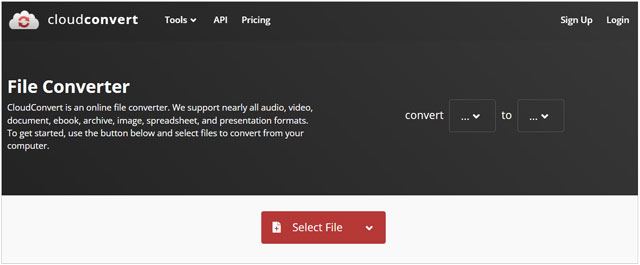
Key Features:
Pros:
* Provide fast file conversion.
* Offer conversions of high quality.
* Can run several tasks concurrently.
Cons:
* Response time is slow.
Pricing:
* $17 for a lifetime subscription package.
* $9 for a one-month subscription.
Looking for an app to convert MP4 to MP3? 4Media is an unmatched file converter application with a simple user interface that allows users to easily use it. It converts files at a super fast speed and does not affect the quality of the video files.
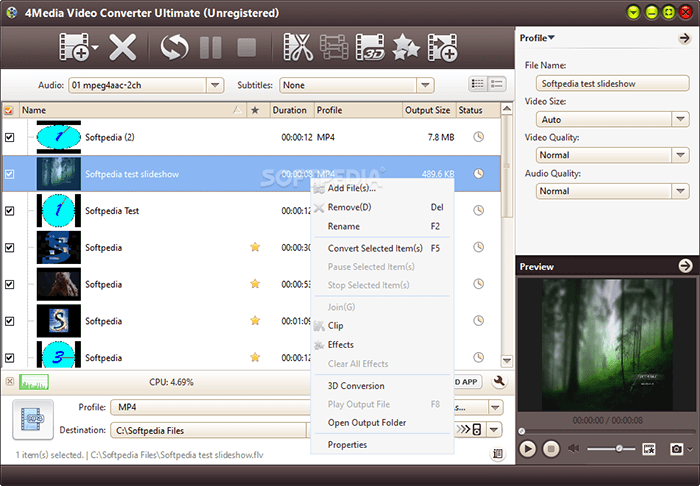
Key Features:
Pros:
* User-friendly interface.
* Ability to customize outputs.
Cons:
* Limited free version.
Pricing:
* Start from $35.
VideoProc is a program that convert MP4 to MP3 that should be the first to come to your mind if you want to avoid intrusive ads and annoying upsells. This software uses GPU hardware acceleration to achieve excellent conversion speeds. Moreover, the trial version contains all the features of the premium version, allowing you to experience all its features before deciding whether to upgrade to the premium version. However, the trial version has a file conversion length limit of 5 minutes. This software is supported by MacOS X 10.6 and, later, Windows 7,8,10, and 11 operating systems.
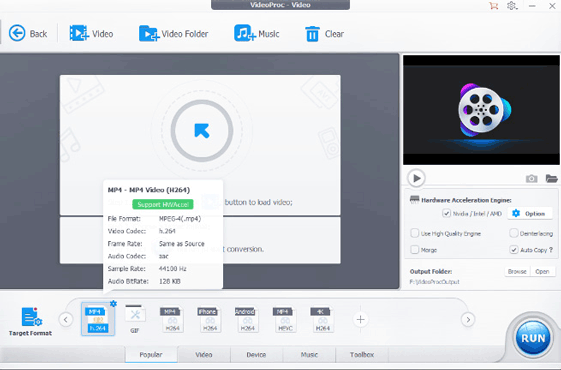
Key Features:
Pros:
* No ads and upsells.
* Intuitive user experience.
* Support high-resolution.
* Have high-quality conversion speeds.
Cos:
* Have a limited free trial version.
Pricing:
* Start at $25.95 per year/PC.
Fre:ac MP4 to MP3 converter is an open-source application that enables users to convert MP4 files to MP3 files. This potent video conversion application allows users to easily convert MP4 to MP3 files and customize them.
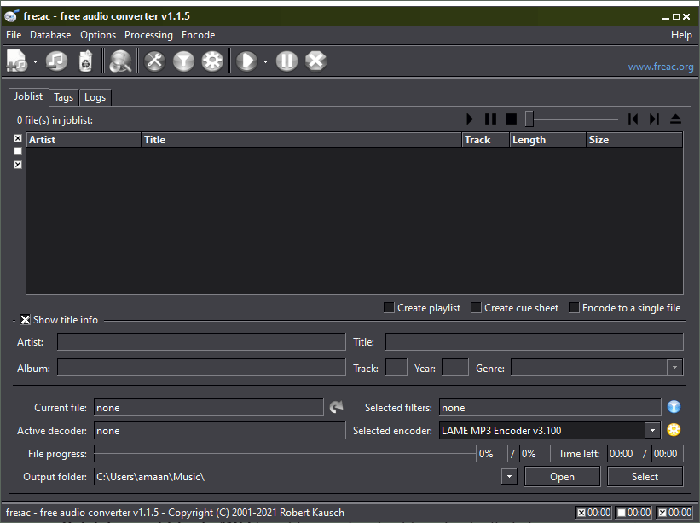
Key Features:
Pros:
* Open-source application.
* Support a wide range of file formats.
* Available for Windows, Linux, and Mac OS.
Cons:
* Fre:ac is slow.
Pricing:
* Free application.
Q1. Which is the best MP4 to MP3 converter?
Video Converter Ultimate. It is an unmatched video converter with powerful capabilities that enable users to convert video files to more than 1000 formats. It also allows users to add basic filters and effects to a video, upscale low-quality videos, use unprecedented hardware acceleration techniques to increase speed, etc.
Q2. Why should I convert MP4 to MP3 files?
Although MP4 file format supports videos and audio, MP3 is preferred because it is widely supported by software and devices. Additionally, MP3 files occupy less memory space compared to MP4 files.
This review has analyzed the best application for converting MP4 to MP3 files, their features, pros, cons, and prices. Among the best MP4 to MP3 converter applications discussed in this article, Video Converter Ultimate remains unmatched due to its ease of use, conversion speed, video editing capabilities, etc.
Related Articles:
How to Convert MOV to MP3 for Free [8 Ways Offline & Online]
Unlock Ultimate Sound Experience: Discover the Best MP3 Converter for Mac
Unleash Voice: How to Convert Voice Memos to MP3 in a Snap
[2024 Updated] How to Convert M4V to MP4 in 6 Easy and Quick Ways