You may wish to remove a watermark from a video. For example, when you want to remove an outdated watermark from your videos. Nevertheless, how can you remove a watermark from a video? You can easily remove watermarks from a video using video watermark remover tools. However, there is a large pool of video watermark remover tools, and selecting the best can take time and effort. Luckily, we have created a detailed analysis of the best video watermark removers, their features, pros, cons, and prices. Read on to learn!

This part introduces some of the most popular video logo removers for computers. Check them out:
The Video Converter Ultimate application is an all-in-one solution for editing, compressing, and converting audio and videos into over 1,000 file formats. It is a well-nigh-perfect video editing application that allows users to remove watermarks, logos, subtitles, stamps, and objects from videos. You can also use the application to trim, crop, rotate, add video effects, adjust the brightness of a video, and more.
With this outstanding video editor, you can remove multiple watermarks from a video and set a customized duration to cover watermarks appearing throughout the video. Interestingly, the Video Converter Ultimate application has a myriad of video editing capabilities that you can utilize to make a professional video. It has been a go-to option for millions across the globe due to its outstanding abilities.
Harness the power of the Video Converter Ultimate application and remove moving or still watermarks from your videos. You do not require technical know-how to use this application because it has a straightforward and intuitive user interface.
Below is why the Video Converter Ultimate application is the best video editor:
Below is how to remove watermarks from a video using the Video Converter Ultimate application:
01Begin by downloading, installing, and launching the application on your Mac or Windows computer.
02Hit the "Toolbox" option and locate the "Video Watermark Remover" feature. Load the video into the application by hitting the "+" icon and uploading the video into the application's interface.
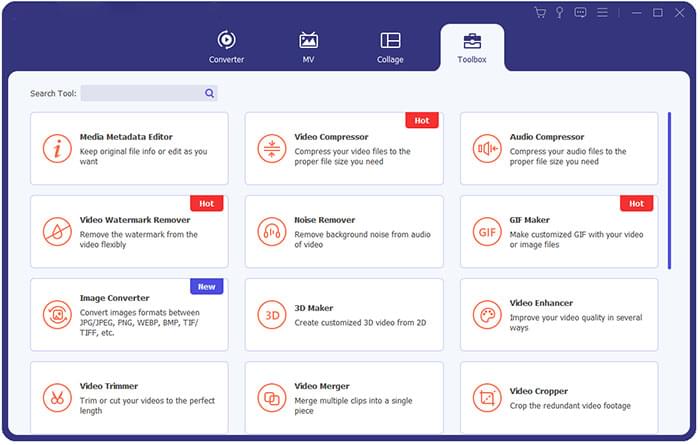
03From the window that will appear, hit the "Add watermark removing area" button, place the selection box that will appear on the watermarked area, and ensure the watermark is fully covered by adjusting the box accordingly.
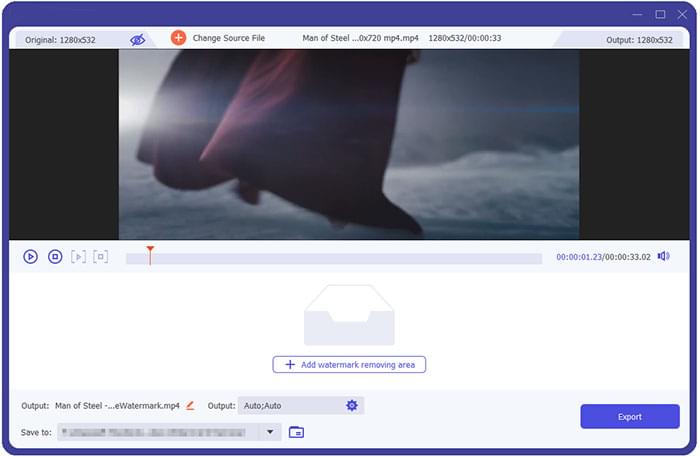
04Select the output file format, select the location where you want to save the video on the "Save to" button, and hit the "Export" button.
Want to remove outdated watermarks from your old videos without spending a penny? OpenShot is one of the best free watermark removers, offering cutting-edge video editing features. This tool offers a timeline-based, professional-grade user interface that makes it easily usable by beginners and professional computer users. With OpenShot, you can easily remove watermarks from a video without affecting the quality of your videos.

Want to remove watermarks, logos, stamps, and other objects from your videos without spending a penny? Olive Video Editor is a free, non-linear application that allows users to create high-quality videos. This application has many video editing features, including cropping, trimming, watermark removal, etc. The Olive Video Editor application is a handy tool for all content creators. Although this video editor has a complex user interface, users can harness its capabilities once they learn how to use it. The best thing about the Olive Video Editor application is that it offers unmatched precision controls, guaranteeing high-quality outputs.

Kdenlive, also known as KDE Non-Linear Video Editor, is a free video editor for Mac, Windows, and Linux computers. It is a powerful video editor used by many happy clients who have attested to its reliability by reviewing it positively. With this tool, you can convert a low-quality video into a professional video. Kdenlive allows users to remove a video's watermarks while maintaining its original quality and file format. Not only does Kdenlive allow users to remove the video's watermarks, but it also enables them to trim, crop, rotate, adjust the video's brightness, and more.

Video content has increased alarmingly in the recent past due to the upsurge of video-sharing apps like TikTok. Removing watermarks has, therefore, taken center stage when preparing to use such videos for whatever purpose. You may be looking for the best watermark remover for videos to tweak the aesthetics of a particular video to your liking. This is where Hitpaw comes in. With its AI technology, Hitpaw finds and removes any watermarks from videos. Even better, it does not interfere with the original quality of the video.
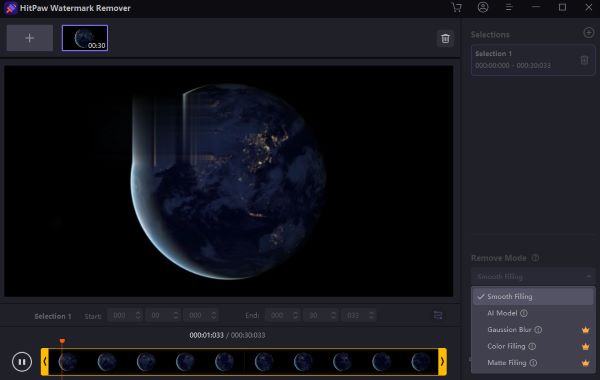
Read more: How to Fix Video Quality in a Few Easy Steps [Offline & Online Methods]
Like its counterparts, Movavi's features are a handy and versatile toolset that simplifies the video watermark removal process. The positive reviews by users are a testament to its reliability. The app features a template with built-in functionalities like filters and effects that help a user edit and remove watermarks from videos. The transition wizard is also useful when it comes to modifying various aspects like adding background music or inserting audio recordings to a video.

This part introduces some easy-to-use watermark removers for videos online:
Kapwing has been one of the best watermark removers due to its ease of use and versatility. It features a host of exciting options for removing watermarks from videos. What's more thrilling is that you can easily tweak the features to your liking. Since it is free, you can always opt for it when you want to remove watermarks from videos.
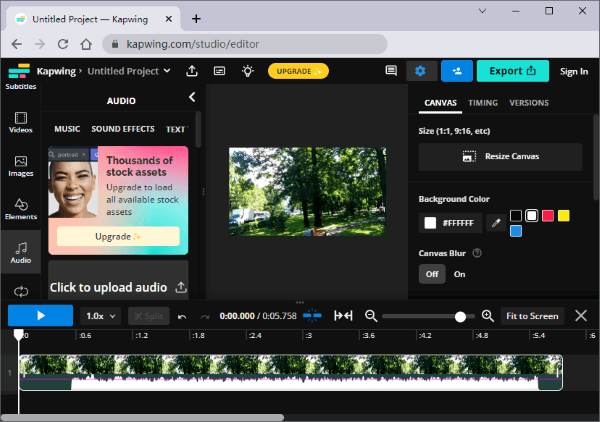
Media.io Watermark Remover is a free online tool that can be used to remove watermarks from images and videos. The tool uses artificial intelligence to identify and remove watermarks accurately and quickly. Media.io is easy to use and supports all major video file formats. It is also secure and privacy-friendly. Apart from removing watermarks, it also resizes, crops, and alters backgrounds for images and videos.
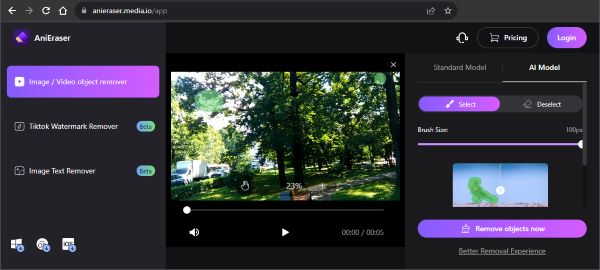
Watermarks can sometimes be problematic as they hinder the aesthetic appeal of videos and photos. Removing watermarks from such files has always been challenging, thanks to Apowersoft Online Watermark Remover. With the platform's cutting-edge features, you can remove or update watermarks with utmost ease and convenience. Apowersoft is web-based and comes with a host of features to help streamline your watermark removal experience. Perhaps its most remarkable feature is its simplicity, which makes it ideal for amateurs.
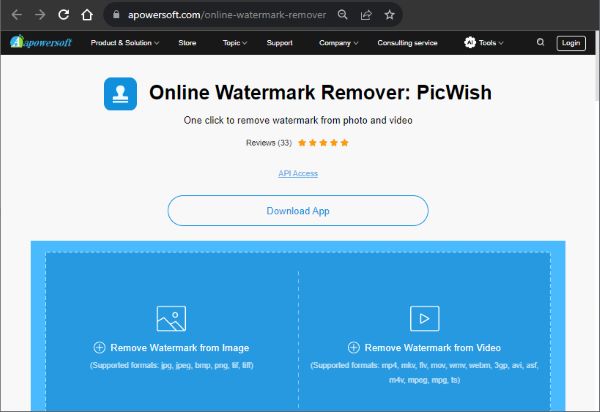
As a video editor, learning how to remove watermarks from a video is essential. Removing logos, watermarks, stamps, and other objects from a video enables us to create professional and clean videos while also increasing the flexibility of the video content. Luckily, we have provided a detailed analysis of the best video watermark removers, their features, pros, cons, and prices. To make the process easier and fun, we advise you to use the Video Converter Ultimate application, as it is easy to use, robust, and reliable.
Related Articles:
[Fast Tricks] Improve Zoom Video Quality in a Few Simple Steps
How to Edit Audio Files? [A Hands-On Audio Editing Tutorial]
How to Add Your Own Sound to TikTok [Can't Miss in 2023]
Effortless Editing: How to Crop a Video on TikTok in Just a Few Steps