
How to Convert WMA to MP3 Effortlessly: A Comprehensive Guide

Sometimes we may encounter audio files in WMA format, but many devices and players prefer MP3 format. Therefore, you may need to convert WMA files to the more universal MP3 format. Whether it's for compatibility with more devices or for convenient sharing, mastering this conversion skill is necessary. So, how to convert WMA to MP3? In the following content, we will guide you through the process step by step, so that you can play your music on any device. Come and check out the specific operations.
You may need to convert your WMA files to MP3 file format for various reasons. Among them include:
1. Higher compatibility
WMA file format is compatible with Windows, Linux, and OSX. However, it is incompatible with some commonly used systems such as Apple, Android, and Mac. Conversely, the MP3 file format is compatible with almost all operating systems and devices.
2. Smaller file size
MP3 files use a special compression technique that makes high-quality audio files while preserving their original quality. This makes MP3 files smaller than WMA files.
3. Similar audio quality
Both MP3 and WMA file formats are lossy audio compression formats. They only differ in their bitrates. It has been tested that both file formats provide the same audio quality when MP3 bit rates are set to be over 128 Kbps and WMA bit rates are set to be lower than 64 Kbps. Hence, there is no difference in audio quality between them.
You can convert WMA files to MP3 file formats using various techniques. Below are some ways of converting your WMA files to MP3 files. Let's have a look.
Video Converter Ultimate is a powerful multipurpose video/audio converter and video editor. It comes built with a myriad of features, including batch conversion and support for 1000+ video/audio formats. We strongly recommend Video Converter Ultimate because it can easily convert any media file into other file formats, including MP3, MP4, WTV, VOB, WMV, AVI, WTV, and many more. Its latest converting engine will convert your WMA files to MP3 with the fastest converting speed and still maintain the perfect sound quality.
Users can use this software smoothly as it has a user-friendly interface. Apart from the basic video converting function, this tool can help you compress video, edit video effects, and make GIFs with aplomb. If you have many WMA files, this tool will enable you to convert them simultaneously with one click.
Key Features:
Below is how to convert WMA files to MP3 using Video Converter Ultimate:
01Download, install, and launch the Video Converter Ultimate application on your computer. Create a user account using your email address. After that, activate your user's account by keying in the code sent to your email in the text area section on the application's interface and hitting the Activate button.
02Click the Add Files button and then choose Add Folder or Add File to add the WMA file you want to convert. You can also drag and drop multiple WMA files to this program. At this level, the application will display your WMA information, such as its original format, time length, and screen size. You can also play the video, edit the video, take a snapshot, and more.
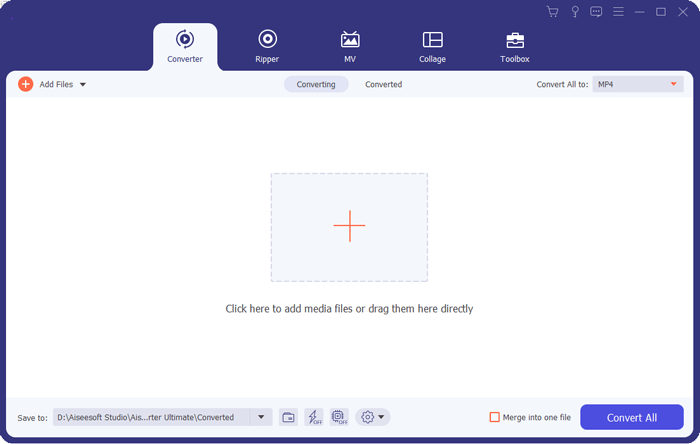
03Locate the Convert All to the drop-down menu at the top-left side of the application's interface. Click on the drop-down menu and select the MP3 option from the preset options. Select where you want to store your converted files on the bottom left side of the application's interface and click on the Convert All button in the bottom-right corner of the application's interface.
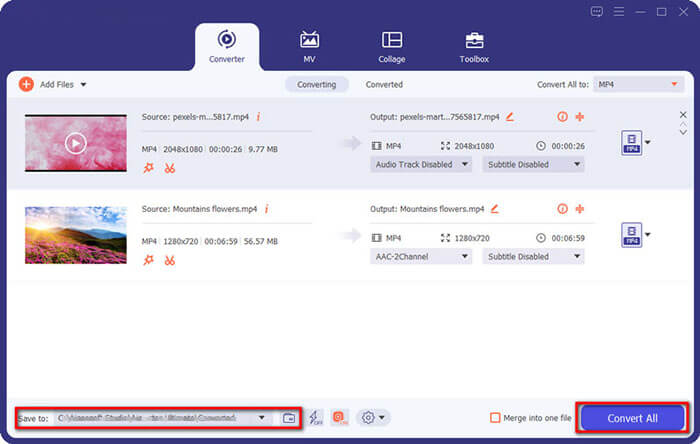
MediaHuman is a simple but valuable converter that allows people to convert their media files from one format to another for free. This software can convert file formats such as WMA, MP3, AAC, OGG, WAV, AIFF, and FLAC. With its intuitive and simple interface, anybody can convert their WMA audio to MP3 file format.
The best thing about this tool is that it can convert multiple files simultaneously and has a batch-processing feature that helps to speed up the conversion procedure. If you are using a Windows computer and want to convert your WMA file to MP3, MudiaHuman Audio Converter is an excellent choice. Here is a step-by-step procedure on how to change WMA to MP3 using MediaHuman Audio Converter:
Step 1. Visit the MediaHuman website and download the software. After that, install and launch the application on your computer.
Step 2. Click the + button on the tool's interface to upload your WMA file.
Step 3. Now click the Format button and choose MP3. Next to the format button, you will see a drop-down menu button, click it and select a suitable audio preset.
Step 4. Tap the Convert button to initialize the conversion process. Once completed, click the magnifier icon to find the converted files.
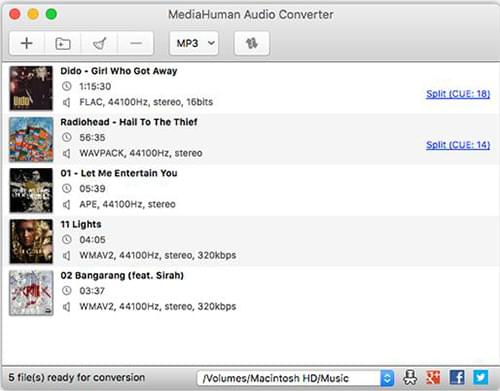
VLC Media Player is a versatile application that you can use to convert WMA Files to MP3. This player is compatible with Mac OS X, Linux, Windows, Android, iOS, UNIX, and many more platforms. One advantage of using this software is that it is free to use.
This open-source media player can open any video or audio file format. It also has the option to convert your files to any file format. Moreover, VLC allows users to simultaneously convert multiple files from WMA to MP3. Below is how to convert WMA to MP3 with VLC Media Player:
Step 1. Download and install the VLC application on your computer. Launch it and click the Media at the top left of the interface. After that, tap Convert/Save from the drop-down menu.
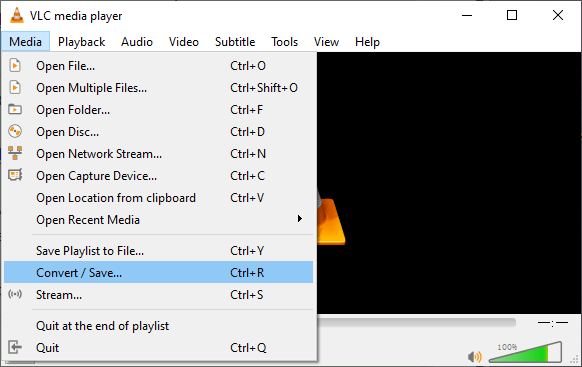
Step 2. A small pop-up window will appear. Click the Add button to upload the file you want to convert. Then select the file or multiple files of your choice and tap the Open button.
Step 3. Now click the Convert/Save button after uploading your files into the tool. Select MP3 on the Profile option. Click the Browse button to select where to save your newly converted files.
Step 4. Tap the Start button to initialize the conversion process. It can take a while to complete the conversion process depending on the size of the file. After the process is complete, go to the output folder that you selected, and you will see your newly created MP3 files.
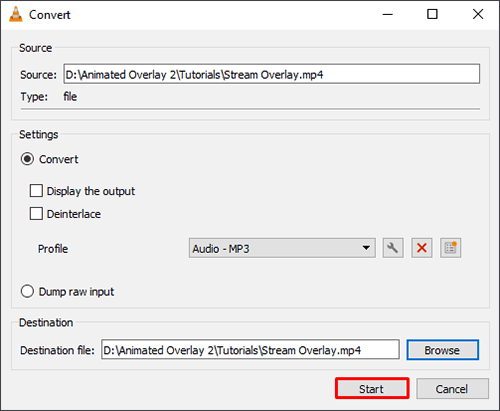
Besides the conversion function, you can also using VLC to compress your videos. Read the following article to learn how to do it.
How to Compress Video with VLC in 4 Different Ways & Best AlternativeMiniTool is another popular video converter tool for converting WMA files to MP3. It supports all popular audio and video formats. This free converter supports over 1000 formats, including MP3, MKV, MOV, MP4, M4V, and AC3. All you need to do is select the files you want to convert and then choose the output format for all the selected files or specific files, and all files will be converted. With this video converter, you will enjoy higher audio quality and quicker converting speed. Here is how to save a WMA file as MP3 using MiniTool Video Converter:
Step 1. Install MiniTool Video Converter software on your computer.
Step 2. Launch the tool and click the Add Files option to load the WMA file.
Step 3. Click the Convert all files to button, and navigate to the Audio tab. Scroll down and select MP3 format. You can also choose the audio quality and resolution of your choice.
Step 4. Click on the Output menu button at the bottom left side of the application's interface to select where you want to save the converted files, and tap the Convert All button to initiate the conversion process.
Step 5. Once the conversion process is done, click on the Converted tab and then click Show in folder to check your converted file.
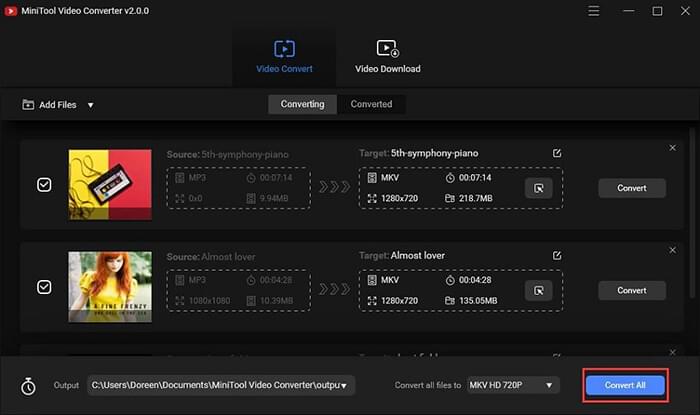
How to convert WMA to MP3 online? Many online websites allow you to convert WMA files to MP3 for free. One of them is Zamzar. The website enables users to convert up to ten files at once. Moreover, it increases your data security by not keeping your files on its servers for over a day. This web-based tool supports over 1000 formats, including WMA, MP3, MP4, AVI, WAV, etc.
It converts audio files, videos, documents, images, and other formats. In addition, you can import your files from your computer, Dropbox, URL, etc. However, the tool can only allow you to convert files of up to 50 MB. Below is A step-by-step process on how to convert WMA to MP3 using Zamzar:
Step 1. Visit the Zamzar website.
Step 2. Click the Choose Files button to access your WMA files. Select the files from your computer or Dropbox, or insert the file's URL link and upload the files to the website. You can also drag the files into the application interface.
Step 3. Tap on the Convert To button. Choose MP3 format on the drop-down menu and click the Convert Now button.
Step 4. Now download the newly converted audio on your device when the conversion process is complete.

Q1. How do I convert WMA files to MP3 on my phone?
You can use online tools to convert your WMA files to MP3 on your phone. These online tools are compatible with most browsers, regardless of whether you use an iOS or Android device. You just need to open the tool's website, upload your WMA file, convert the files, and then download the newly converted MP3 files.
Q2. Will converting WMA to MP3 result in a loss of audio quality?
Yes. You can downgrade the audio quality after converting the audio files from one format to another. However, using a reliable media file converter minimizes the quality loss.
This article has explained five methods on how to convert WMA to MP3 in detail. Among them, Video Converter Ultimate is the most recommended WMA converter. This tool has an intuitive interface, allows you to convert multiple files, converts files at a super speed, and is already being used by millions across the globe.
Related Articles:
How to Convert MOV to MP3 for Free [8 Ways Offline & Online]
How to Convert MP4 to MP3 on Windows 10/11? [6 Easy and Quick Ways]