
[2024 Updated] Top 9 Best & Free Video Compressors You Can't Miss

As the popularity of video content continues to soar, managing large video file sizes has become a major concern. Video compressors are essential–whether you're a content creator, a social media enthusiast, or simply want to save storage space on your phones, PCs or on the cloud. A free video compressor is an ideal pick if you're on a budget for your compression needs. In this blog post, you will discover the top nine free video compressor tools available today, each with unique features and benefits.

Free video compressor tools provide a unique advantage to users who want to compress videos. The main factor binding these tools is that they are all free to use. However, if you're looking for a little extra kick with your free video compressor, Video Converter Ultimate is an all-in-one solution best suitable for you. It allows video and audio compression in multiple formats.
Unlike some free video compressors, Video Converter Ultimate's free version has several key features allowing you to perform a wide range of functions.
How to Use Video Converter Ultimate
01Download and install this tool for your Windows or Mac device from the official website.
02Once the app is running, select Video Compressor from the Toolbox and add the video files you wish to compress in the tool.
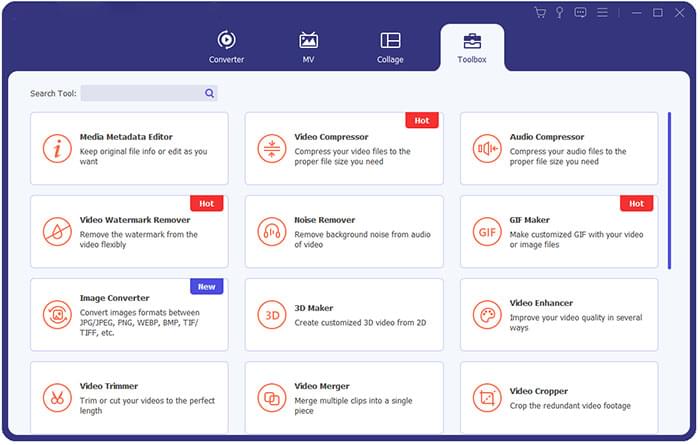
03Set your video output preferences, including its quality settings and the destination folder for the compressed file. Click the Compress button and let the compressor handle the video file compression in a few moments.
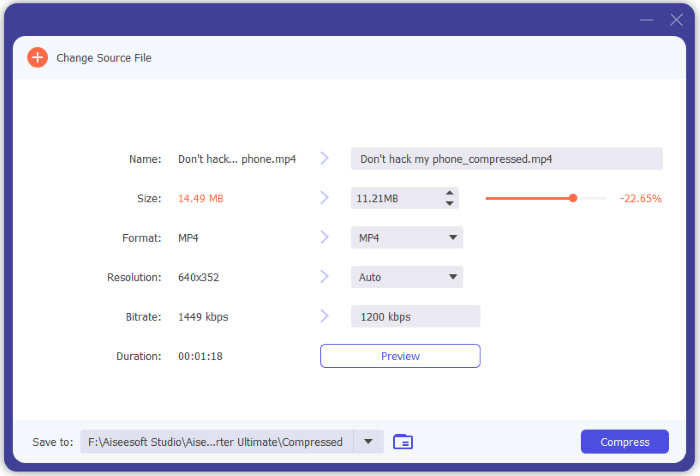
VLC Media Player is an open-source media player featuring extra video editing and converting features. It is one of the best tools to compress large video files for free. Unlike most free video compressor tools, VLC doesn't include watermarks on output files. In addition, it has a simple interface. (Click here to learn how to compress videos using VLC.)
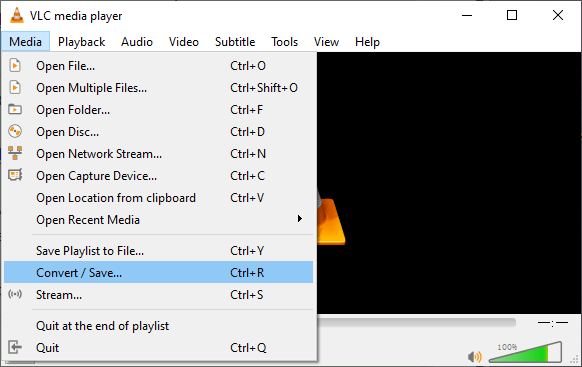
Movavi Video Converter can convert media files to over 180 formats. It has an inbuilt editor and can compress videos without quality loss. In addition, it is easy to use, even for beginners, and the trial version is free to use.
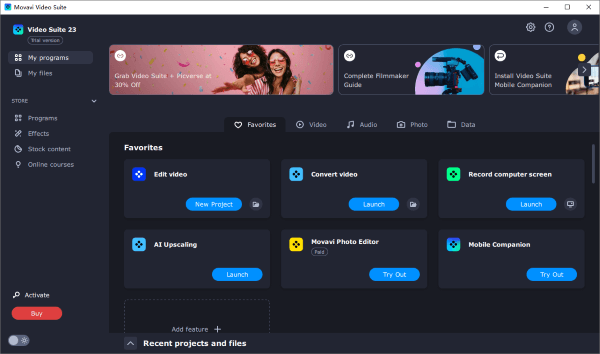
Additionally, Movavi Video Compressor has a broad range of pre-defined compression profiles. This makes it easier for you if you're unfamiliar with technical video settings. The presets are designed for specific devices and platforms, such as Android, iPhone, YouTube, Facebook, etc.
FFmpeg is a free, open-source video compressor and converter. The free compress-file tool supports multiple video formats, including MP4, MOV, AVI, etc.
In addition, it is available for Linux, Mac, and Windows operating systems. You can use FFmpeg to convert, record, stream, and compress videos for free.
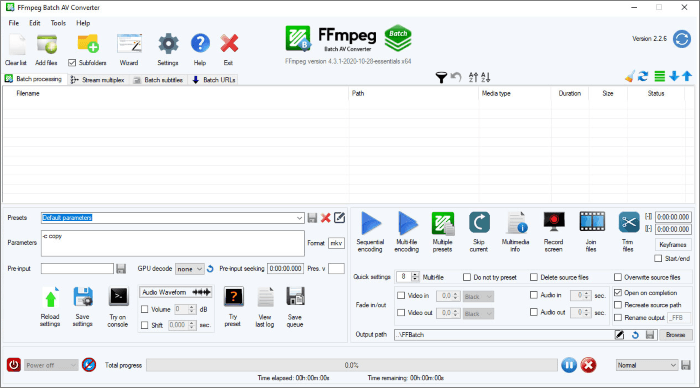
FFmpeg is best for individuals with some technical knowledge and some experience with video conversion, especially with commands
HandBrake is an open-source software that you can use to compress a video for free.
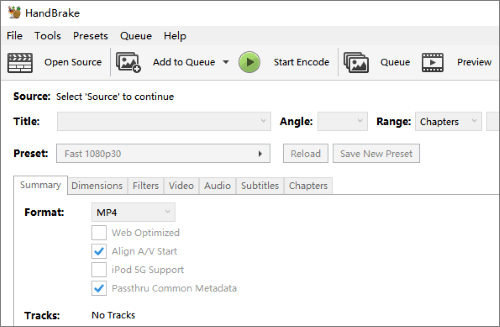
HandBrake is ideal for individuals looking for a free, video compressor for PC or Mac.
Video Converter, Compressor is another free video compressor key compression features and functionalities. It offers several free products, such as a video converter.
Note that the converter is solely available for Android devices. However, it supports multiple video formats, including MP4, FLV, VOB, MOV, MPG, WMV, MTS, MPEG, MKV, etc. (How to compress a video on Android?)

Wave.video is among the top free video compressor tools on the market supporting multiple file formats, such as MOV, M4V, M2TS, MTS, MP4, WEBM, WMV, AVI, MKV, TS, TSV, etc. If you don't want to spend time adjusting the compression levels, Wave.io is the best option for you. It has two compression options:
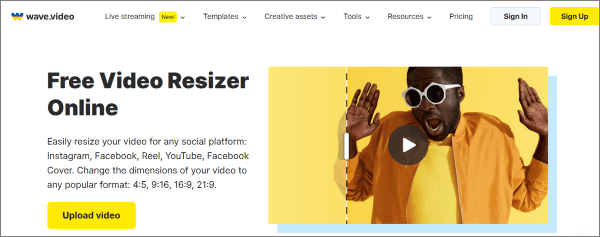
Like most tools to compress videos for free, FreeConvert is a reliable online free video compressor. It is a simple free video compressor that allows you to choose between H.265 and H.264 codecs.
In addition, you can choose to target file size, bitrate, video quality, or file resolution, for your compression needs. Note that since FreeConvert is solely an online software, you may need to have plenty of bandwidth for uploads and downloads.
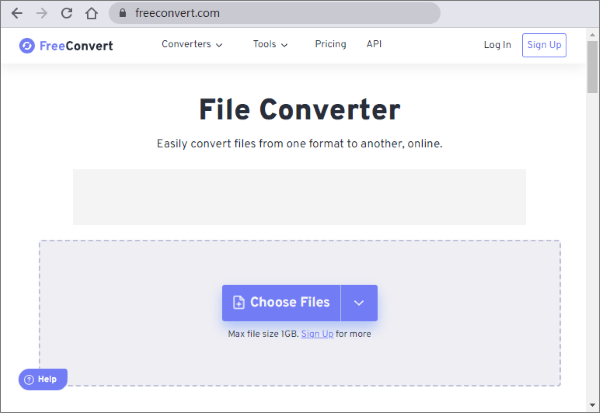
Clideo is an alternative free video compressor that works online. Since it's an online platform, Clideo works with most web browsers.
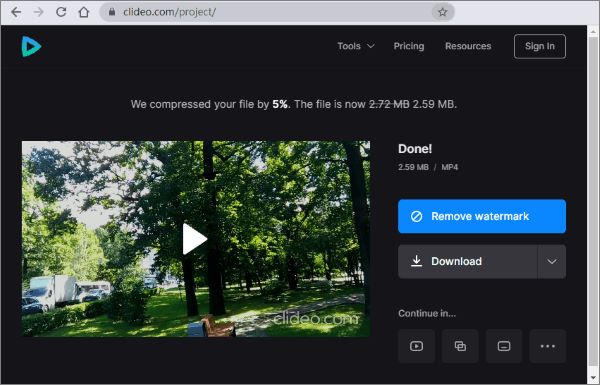
Generally, Clideo is a good free video compressor tool for just about anyone who wants a reliable video compression tool. While it lacks some key features available in other free video compressors, Clideo offers the extra advantage of fast compressions and high-level security encryptions.
Do you want to compress your videos without spending much? With a free video compressor we list in this article, you can compress large videos in bulk without having to upgrade your account. If you want to keep the original quality of the video, and also want to use other functions like editing and converting, Video Converter Ultimate is the best choice.
Related Articles:
Compress Video for Instagram: Avoid the File Size Limit Like a Pro
Compress Video for Web: Enhancing Performance without Sacrificing Quality
How to Compress Video for WhatsApp [Online & Offline & Phone Apps]
How to Compress a Video on iPhone? Solved in 7 Effective Ways