YouTube is the world's largest video sharing site, allowing users to download, view and share video or clips easily and conveniently. YouTube uses the FlashVideo to play all kinds of films made by uploaders, including movie clips, TV clips, music videos, etc., as well as some homemade amateur videos created by these uploaders. Unregistered users can directly watch the videos in YouTube directly without hassle, while registered users are able to upload an unlimited number of films to YouTube. With the powerful technical support, YouTube supports for a variety of formats of the videos.
Also Read:
* How to Upload iPhone Videos to Youtube
* How to Transfer Youtube Videos to Android
As a big video fan, you basically visit YouTube site every day and find your interested videos for enjoyment in leisure time. However, you are not always sitting in front of the computer. Have you ever wondered to download your favorite YouTube videos to your computer and transfer them to your portable devices, so that you can play them anywhere and anytime, especially in a long-time journey? Sounds wonderful! And it is also quite easy to achieve the goal, what you need is a YouTube downloader to download any video from the website. To save your time to look for a suitable tool by trial and error, you can try my recommendation - Coolmuster Video Downloader.
Key Features:
- Download video from many popular video-sharing sites e.g. YouTube, Break, Metacafe, AOL, etc.
- Support to save online video as FLV, MP4, WebM, 3GP, etc. format.
- Digital technology speeds up video downloading from online websites.
- Grab and show you image of the video in thumbnail, so you can check whether the video is the one you most wanted.
- Breakpoint transmition technology makes it possible to go on downloading later. You can continue downloading video interrupted when you closed the software by mistake or network interruption.
- Watch videos without annoying ads, buffering, etc.
More Related Articles:
Download Online Videos in Bulk on Mac
Easily Download Videos from Break
The Windows version of the Video Downloader supports Windows 8, Windows 7, Windows XP and Windows Vista. And the Mac version is well compatible with Mac OS X 10.6, 10.7, 10.8. Both are safe to download and install. Here, we set Windows version as example in the following and the operations are also appropriate for the Mac version.
Step 1. Launch the software and copy video URL
Download and install the video downloading tool, double-click on the installation package to get the software launched. Then, click the tab of "New Task", copy and paste the URL address of the YouTube video that you want to download to the input field and click the button of "Get Video". The program will detect the video URL and show the detailed information like video name, video quality in the below.
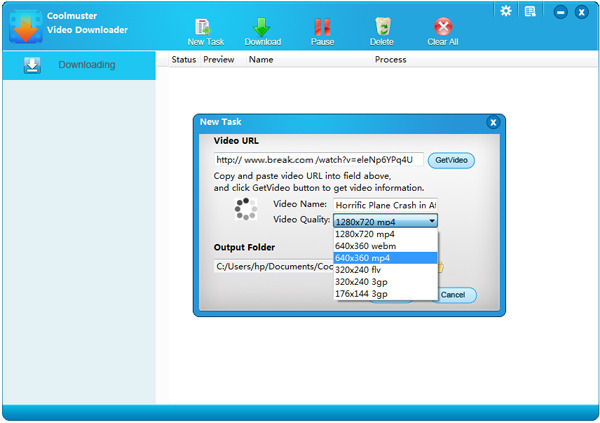
Step 2. Set video format and output folder
Here, you can customize the video name and choose output video quality in the drop-down list of "Video Quality". There are MP4, WebM, 3GP and FLV with different solutions for you to choose. After that, choose an output folder to save the downloaded videos. Tips: Click the gear-like icon on the top right corner, you can also customize the system settings as you need.
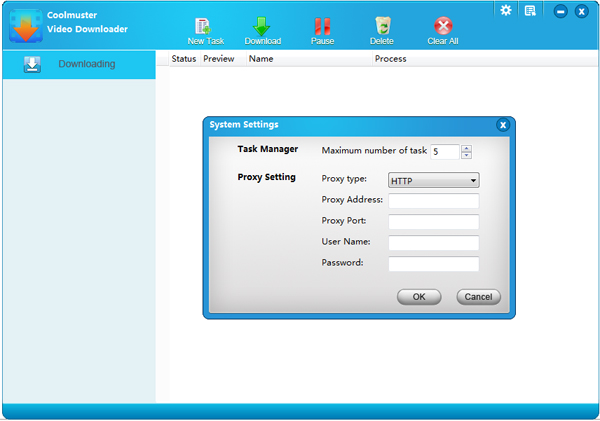
Step 3. Start to download your favorite YouTube videos
When you have confirmed the settings, you can click the "Download" button to start the downloading process. Here is a download progress bar showing you how much video has been downloaded and you can pause, resume or cancel downloading anytime you want.
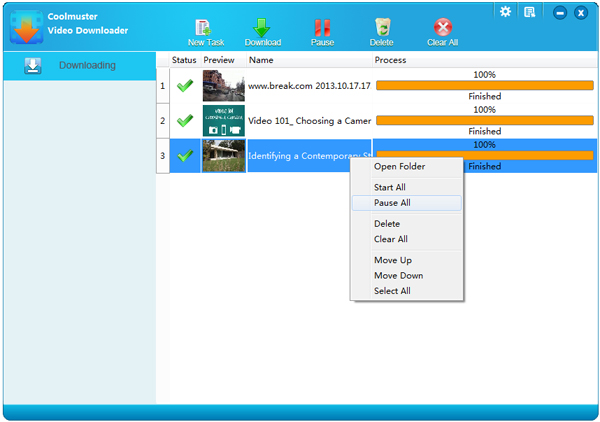
When you are done, you will get the downloaded YouTube videos save on your specified output location. Just right-click on the downloaded video on the program and choose "Open Folder" to turn to the output folder. Then, you can transfer them to your portable device like iPhone, iPad, Kindle, Nook, Kobo, etc. and enjoy them on the go.
With the increasing popularity of YouTube and the desire to enjoy videos offline, downloading YouTube videos in bulk has become a common need for many users. Coolmuster Video Downloader provides a reliable solution to fulfill this requirement effortlessly. Its key features, including support for multiple video-sharing sites, various video formats, accelerated downloading, thumbnail previews, breakpoint transmission technology, and ad-free viewing, make it a comprehensive tool for downloading and enjoying videos seamlessly.
Related Articles:
Save Vimeo Videos on Computer Easily with Vimeo Downloader
How to Download and Save Videos from Metacafe on Mac & PC?
How to Remove Music Videos from iPhone?