Break.com is a well-known website including a wealth of video resources featuring comedies, movies, TV series, funny pictures, games and flash videos. Countless people from different countries and areas find, share and enjoy a great diversity of videos on this site, which makes it one of the most popular and competitive video sharing websites in the globe, other than a lot of famous ones like YouTube, Google Video and Vimeo. Nowadays, more and more people are thinking about how to get them downloaded and saved on their computers. That's because part of the video clips will expire after a certain period of time, resulting in users' not being able to watch them at a later date. Even if you have added some exciting or impressive videos to your favorites, when it gets deleted by the site or the person who uploads it, it will disappear and there’ll nothing left there.
Why it is better to save online Break videos to local?
However, many of you don't have the slightest idea how to download Break videos for permanent watching, or don't have a clue how to convert the format into a proper one even though you know the way to download them. It’s surely a nuisance when you can’t watch your favorite videos offline, keep them forever or remove them to your devices. It works provided that you dig through the files' source codes to find the source videos, or copy the URL, the address indicating the resource location, insert it to somewhere helping generate links for downloading, save it to your computer or mobile devices, and download a expert tool to decode the videos or convert the formats if necessary. But either way will be too time-consuming or complicated.
You wonder whether there's a simple way to download the videos and avoid all the cumbersome steps? Coolmuster Video Downloader, a professional piece of software with a clean and user-friendly interface, can provide you with the positive answer and a one-stop solution. This downloader employs the state-of-the-art technology to dig into the sources of the selected videos in depth and decode them at speed. Containing no malware or annoying popups, it directly downloads your desired videos and converts the formats automatically for you. It's also compatible with different operating systems and supports a variety of video formats on diverse devices. In addition, it's not limited to Break only, it can be used to download files from plenty of other video sharing websites as well.
Don't hesitate to try Coolmuster Video Downloader, for it's a cinch to download videos with it!
Step 1. Copy and paste Break video URL you want
Here, we set Windows version as an example. After downloading above .exe file for the application, you should follow the step-by-step wizard to install the program. Double-click on the program shortcut icon from computer desktop to launch it. Go to the Break.com to find the video you would like to download and copy the video URL. Then, turn to the program and click the tab of "New Task", paste the URL address of the Break video to the input field and click the button of "Get Video". The program will detect the video URL and show its detailed information like video name, video quality in the below.
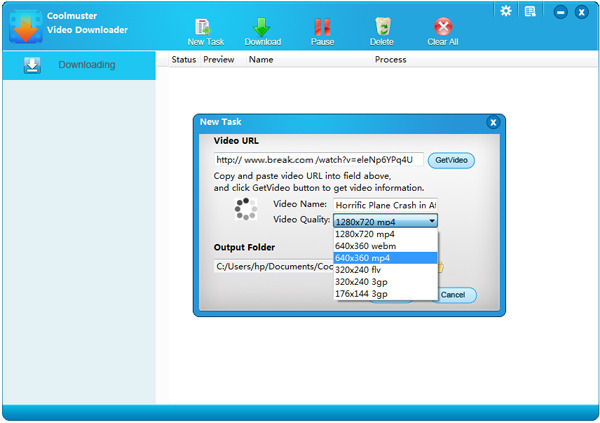
Step 2. Choose video format and output folder
See the drop-down list of "Video Quality"? Here you can choose an output video format from the alternative MP4, WebM, 3GP and FLV for your downloaded Break videos. Just choose your desired video format according to where you want to put the videos. Also, you can customize the video name and specify an output folder to save the downloaded videos.
Tips: Click the gear-like icon on the top right corner, you can also customize the system settings as you need.
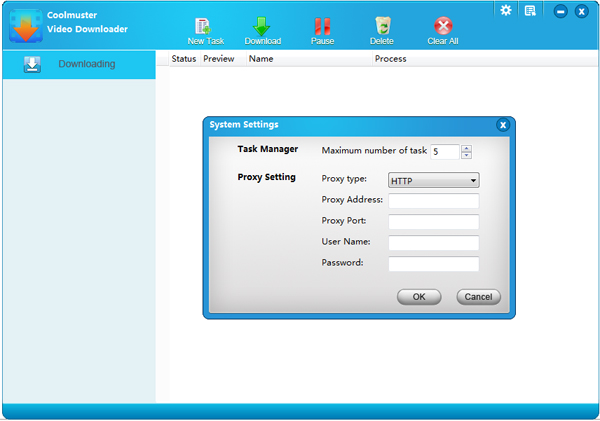
Step 3. Download and save Break videos on local
When you have finished all the above settings, you can launch the Break video downloading job by clicking on the "Download" button. Here is a download progress bar showing you how much video has been downloaded and you can pause, resume or cancel the downloading anytime you want.
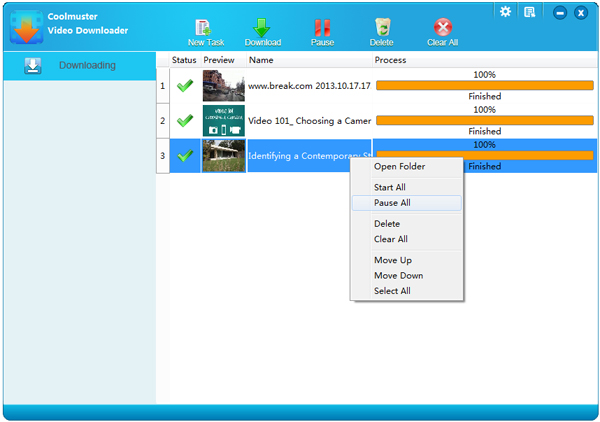
Downloading videos from Break.com has become a piece of cake by using above recommended tool. Just click on the below buttons to get the wonderful program and enjoy quick and easy video downloading process!
Related Articles:
Download and Save Videos from Metacafe on Mac & PC
How to Download Web Videos on Mac OS X