
YouTube Video Downloader Without Watermark [Online & Offline]

YouTube is a popular source of videos that viewers are free to access and share. However, some YouTube videos come with watermarks to protect videos from unauthorized usage. Watermarked YouTube videos can be frustrating for viewers.
On the bright side, you can leverage the immense power of various YouTube video downloaders to save YouTube videos without watermarks. Below is an in-depth software review of the best YouTube video downloader without watermark tool.
Online YouTube video downloaders increase the ease of access to YouTube videos. With the right online YouTube video downloader, you can download videos without watermarks. Check out some of the top free video downloader without watermark solutions available online.
Catchvideo is among the top online YouTube video downloader without watermark solutions. It is cloud-based, meaning you don't need to download or install third-party software to download YouTube videos.
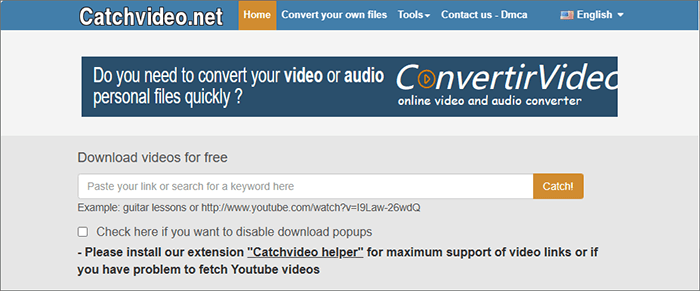
* Besides being an online YouTube video downloader, Catchvideo is also available as an extension/ add-on.
* It is easy to use.
* Download videos for free.
* Since it is web-based, usage can be limited if you don't have a working internet connection.
* A cluttered and disruptive user experience with intrusive ads and pop-ups.
* Catchvideo is free to use to download YouTube videos without watermarks.
Read More: If you want to uninstall YouTube on your Android device, please click the link to learn more.
YouTubeMP4 is another online YouTube video downloader without watermark solution. You don't need to download any software to download YouTube videos.
YouTubeMP4 also labels itself as the best YouTube to MP4 converter online. Since it's web-based, it is available on all platforms, devices, and operating systems, including Microsoft, Linux, Mac, Android, and iOS.
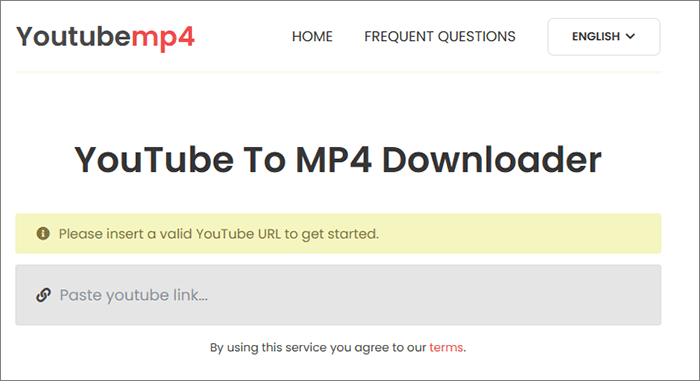
* YouTubeMP4 has a simple and attractive user interface.
* There are no annoying ad experiences.
* It downloads YouTube videos in high quality without watermarks.
* No need to install additional third-party software.
* Certain videos may be impossible to download with YouTubeMP4. However, this may largely be because YouTube may block the downloader's servers from accessing certain videos.
* In addition, since it's web-based, you need an active internet connection to access the downloading services.
* YouTubeMP4's website is free to use.
If you have downloaded the YouTube videos to your computer, you can read this article to learn how to remove watermark from videos.
How to Remove Watermark from Video? Solved in 6 Easy and Quick WaysVideo Grabber is an online tool that offers multiple features, including downloading videos from YouTube and other video-sharing platforms like Dailymotion, Vimeo, Facebook, Twitter, Instagram, etc. Besides downloading YouTube videos, Video Grabber can also convert video and audio into specified formats.
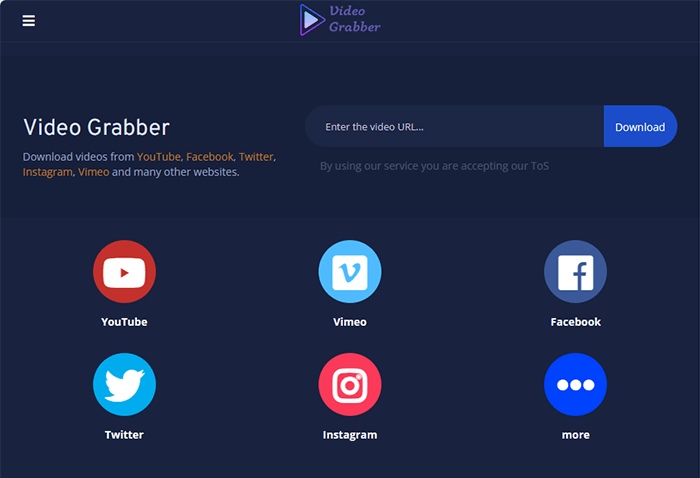
* Download YouTube videos for use.
* It is secure and worth trusting.
* High download speeds.
* It has a simple layout, providing a seamless user experience.
* It won't allow you to download videos without an internet connection.
* The available video quality and formats for download might be limited compared to what's available directly on the source platform.
* Video Grabber is free to download YouTube videos without watermarks.
YouTubNow is yet another interesting online YouTube video downloader without a watermark solution. It lets you download and convert YouTube videos to audio files.
What's unique about this YouTube downloader is it comes with a downloadable Android version for mobile users. YouTubNow also allows you to watch videos available on YouTube right from the site's interface.
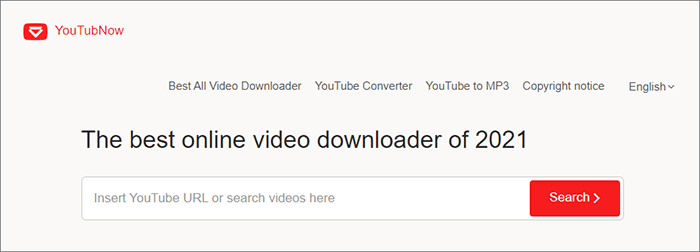
* YouTubNow has a built-in search bar to search for your YouTube videos directly.
* It has a pretty clean and simple user interface.
* The downloader allows you to watch YouTube videos directly on the platform.
* It is free to use.
* Like most online YouTube downloaders, usage is limited to an active internet connection.
* There's a possibility that your personal information and browsing data could be collected without your consent.
* YouTubNow is 100% free to use and download YouTube videos without watermarks.
10Downloader is another online solution that can download YouTube videos without watermark features. It downloads videos easily and instantly. With 10Downloader, you can download YouTube videos in HD quality without downloading or installing third-party software.
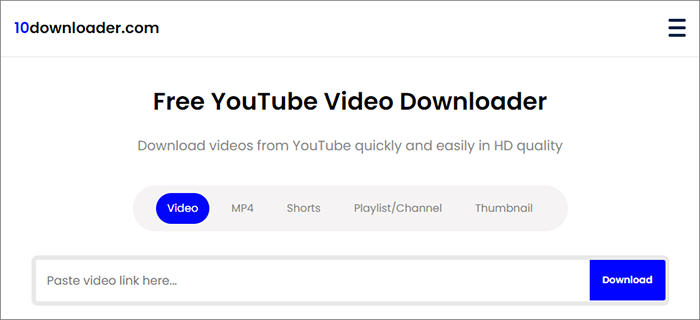
* The YouTube downloader has an easy-to-navigate site with dedicated buttons for downloading YouTube videos, shorts, thumbnails, playlists, and channels.
* It provides a shortcut to download YouTube videos fast.
* 10Downloader is free without any restrictions.
* It allows you to download unlimited videos.
* You can't download your videos without an active internet connection.
* 10Downloader works with YouTube only.
* 10Downloader is free to use to download YouTube videos, shorts, and thumbnails without any watermark.
SaveFrom is another free online video downloader providing convenient solutions to discover and save videos from YouTube and other sites effortlessly. It eliminates the struggle of downloading and installing third-party software.
It is also a great tool to download YouTube videos without watermarks. What's more, it comes with an Android app version if you want the convenience of downloading YouTube videos while on the move.
Fortunately, with both the app and web browser options, you can download YouTube videos in 4K, 2K, FullHD, HD, and SD resolutions. SaveFrom also has the option to download YouTube videos using an extension and a desktop app.
Another unique feature of this YouTube downloader without watermark solution is it allows you to place a download button on your site, allowing users to download videos directly from your website.
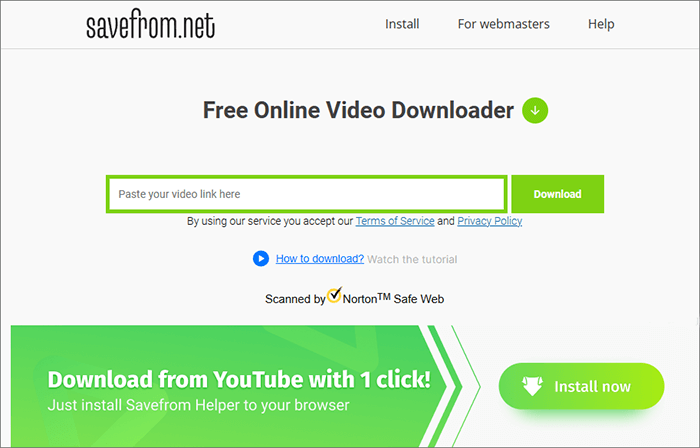
* Download videos in HD quality and save them as MP4 files.
* Use the website with minimal annoying ad experiences.
* It is free to use.
* It requires a working internet connection to download videos without watermarks.
* Some users have reported that the service occasionally encounters issues with functioning properly due to changes in the algorithms of video-sharing platforms or website layouts.
* It is free to download YouTube videos without watermarks.
While online YouTube video downloaders are convenient for use, some users prefer downloading software to their desktop or mobile solutions as alternatives to online downloaders. These alternatives may still require an active internet connection, especially since you're still downloading videos from the internet. This section discusses some of the top offline YouTube video downloaders without watermarks.
Snaptube is the best offline YouTube video downloader for Android versions above 5.0. It is also a popular video-to-audio converter. Unfortunately, if you're an iPhone user, you can't perform a Snaptube app download presently since the app is only available on Android.
You can use Snaptube to download videos from YouTube, Facebook, Twitter, Instagram, Dailymotion, Hotstar, etc. Downloads are fast, and you can select the preferred video quality to download your videos.
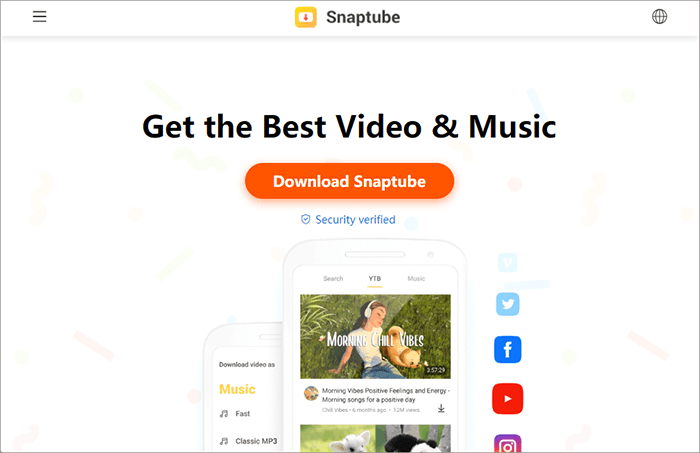
* Snaptube can download videos from multiple sites.
* It is free to use.
* It provides you with different file quality options for downloading videos.
* It has less intrusive ads.
* It is fast to download.
* Navigating the app's interface can be challenging, especially for beginner users.
* It is limited to Android devices.
* Downloading the app and usage is free.
InsTube is another free YouTube video downloader that can save your videos without watermarks. It shares many similar features with Snaptube, like converting videos to MP3 and downloading 4K HD videos. In addition, like Snaptube, InsTube is only available for Android users. It is one of the most secure ways to download YouTube videos.
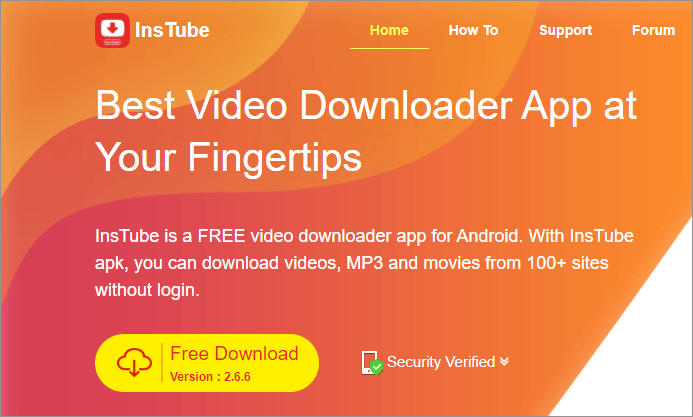
* It is highly secure to use for downloading videos from multiple websites.
* InsTube comes with a built-in video and music player.
* It has an automatic link detection feature, eliminating the need to manually copy video URLs for downloading.
* Like Snaptube, downloading videos with InsTube is fast and efficient.
* It is among the best MP4 to MP3 converters on the internet.
* InsTube is only limited to Android device users.
* InsTube might not be as stable and reliable as official apps provided by platforms. They might not receive regular updates or bug fixes, leading to compatibility issues or crashes.
* InsTube is free to use.
Watermarks on YouTube videos are not a new feature. They exist to protect a video owner's videos from theft and copyright infringement. But, on the other hand, they can be annoying, especially if they block key elements and parts of a YouTube video you want to download and share.
This article reviews some of the top YouTube video downloader without watermark solutions available online and as phone or desktop apps. Try one or more, or consider available alternatives to download YouTube videos for free without watermarks.
Related Articles:
[New] How to Download TikTok Videos Without Watermark on iPhone
How to Download YouTube Videos in Laptop (Complete Tutorial)
Download YouTube Videos on Windows: 9 Proven Methods Revealed
[Easy Guide] How to Download YouTube Videos to iPhone Camera Roll?