
How to Block My Phone from Being Tracked [Android and iPhone]

In a world dominated by smartphones, concerns about privacy and security are more relevant than ever. Many people wonder, "How to block my phone from being tracked?" While some tracking features improve functionality, others can lead to unwanted surveillance or data breaches. This guide explores detailed, step-by-step methods to safeguard your phone against tracking on both Android and iPhone devices. From managing permissions to using a location changer, you'll find practical solutions to protect your privacy and take control of your digital life.
Location services are one of the primary ways phones are tracked. By disabling this feature, you can significantly limit your phone's trackability.
On Android:
Step 1. Open "Settings" and go to "Location".
Step 2. Toggle off the location switch.
On iPhone:
Step 1. Navigate to "Settings" > "Privacy" > "Location Services".

Step 2. Turn off the toggle for Location Services.
Note: Disabling location services will affect apps like maps and ride-hailing services. Use this method when privacy is more important than convenience.
Airplane mode is a quick way to block all connections, including GPS and cellular networks, which are common tracking methods.
On Android:
Swipe down the notification bar and tap the "airplane" icon. Alternatively, access it through "Settings" > "Network & Internet" > "Airplane Mode".
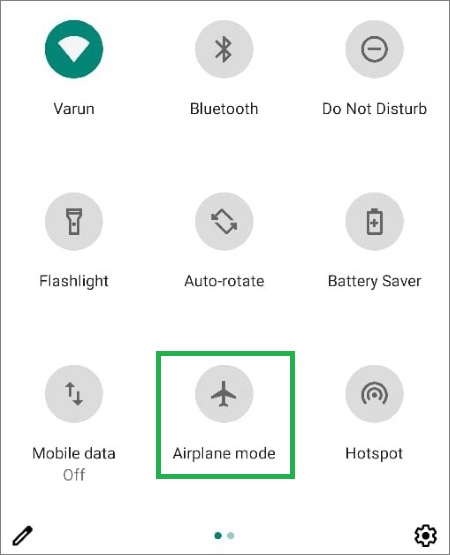
On iPhone:
Swipe down to open the Control Center and tap the "airplane" icon. You can also go to "Settings" > "Airplane Mode" and toggle it on.
Use airplane mode during sensitive activities or when you suspect tracking. Keep in mind that you'll lose internet access and connectivity to other devices.
Bluetooth tracking is less obvious, but it remains an issue worth paying attention to, especially in crowded areas where devices can be paired without your consent. Some individuals with malicious intent can use Bluetooth to track the movements of nearby devices, thereby obtaining data about their locations.
On Android:
Step 1. Open "Settings" > "Connected Devices" > "Bluetooth".
Step 2. Toggle off Bluetooth when not in use.
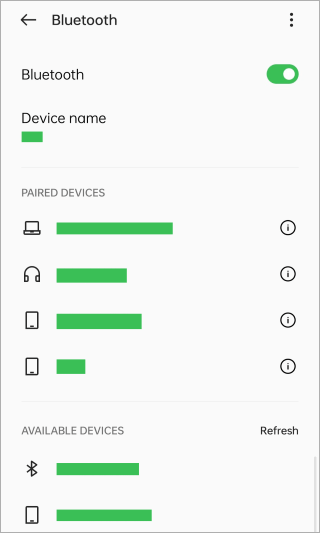
On iPhone:
Open the Control Center and tap the "Bluetooth" icon to turn it off. Alternatively, go to "Settings" > "Bluetooth" and disable it.
Many apps request unnecessary permissions, including location, microphone, and camera access, which can lead to tracking. Managing these permissions is essential for privacy.
On Android:
Step 1. Go to "Settings" > "Apps" > "Permissions Manager".
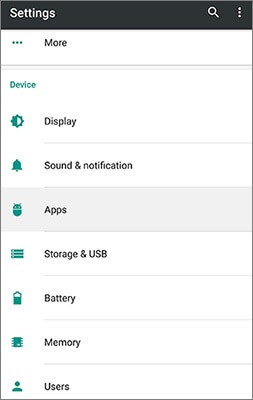
Step 2. Review permissions for location, camera, and microphone, and revoke access for non-essential apps.
On iPhone:
Step 1. Navigate to "Settings" > "Privacy".
Step 2. Select a specific category, such as "Location Services", and adjust permissions for individual apps.
How can you prevent your phone from being tracked? While free internet access is undoubtedly convenient, Public Wi-Fi networks can serve as hotspots for tracking and hacking, especially those without password protection. Your devices may be subject to various forms of tracking and monitoring. Hackers often leverage public Wi-Fi for cyberattacks and steal sensitive data. Therefore, it is advisable to use mobile data instead of public Wi-Fi whenever possible.
Read More: Here is another post you may need: How to Make Your Phone Impossible to Track.
A Virtual Private Network (VPN) masks your IP address and encrypts your internet traffic, making tracking significantly harder. How to stop someone from tracking your iPhone/Android using a VPN?
Step 1. Download a reputable VPN app like NordVPN or ExpressVPN.
Step 2. Install and log in.
Step 3. Connect to a secure server.
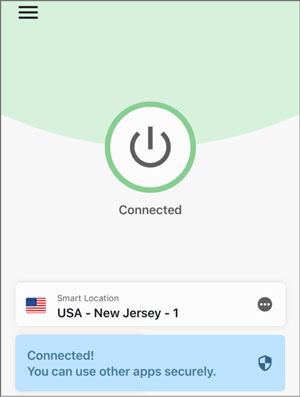
Popular internet browsers like Google Chrome or Firefox utilize your location for various tasks, ranging from tailoring advertisements to personalizing search results. This can be quite helpful if you're looking for nearby restaurants or events in your area, but it also means that your browser is constantly storing your location and other personal information.
If you don't want to disclose your information, you can opt for a private browser. Private browsers prevent websites and advertisers from tracking your online activities. These search engines don't track, store, or sell your information. They also enhance the anonymity of your searches.
One of the most effective ways to block tracking is by using a location changer tool like Location Changer. This app allows you to spoof your GPS location, confusing trackers. Convince trackers that you're somewhere else. Simply input your desired location information into the app, and you'll get a fake GPS location for your iOS device. Plus, you can choose your preferred mode from one-stop mode, multi-stop mode, and joystick mode. More importantly, once you complete each action, the route record will be saved in your history, allowing you to access the distance of each move and review it anytime.
Key features of Location Changer:
How to stop someone from tracking my iPhone?
01Visit the official website, then click on the download button to download, install, and launch it on your computer.
02Click the "Start" button on the interface and establish a connection between your iPhone and desktop using a USB cable.
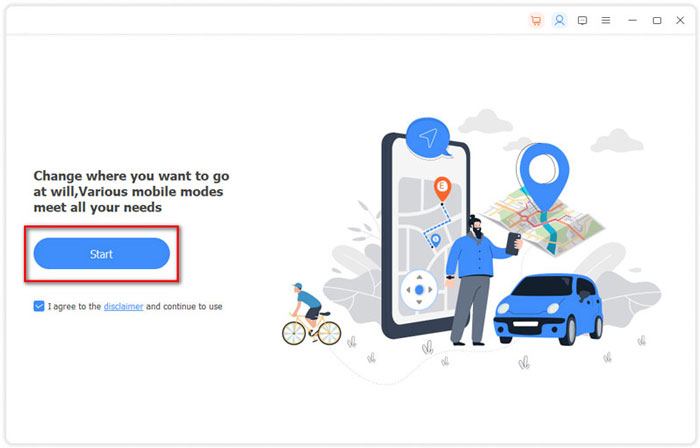
03Navigate to the "Modify Location" module. This mode allows you to change your current location. In the subsequent search box, enter the desired name or coordinates of the location you wish to spoof.
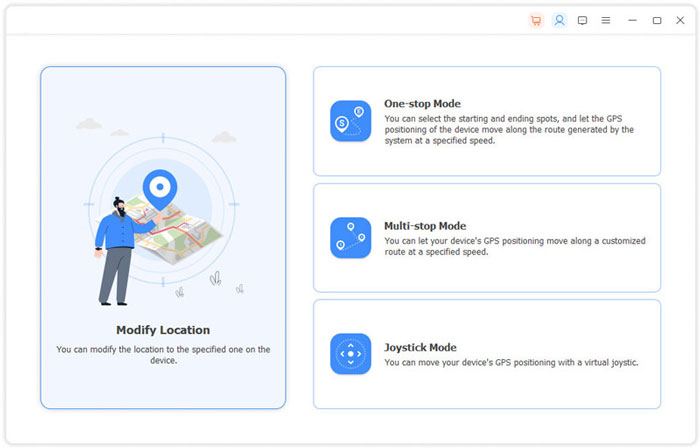
04Afterwards, a pop-up window will appear prompting you to confirm your location change. Click the "Confirm Modify" option to proceed. Consequently, your device's location will be updated accordingly on the displayed map.
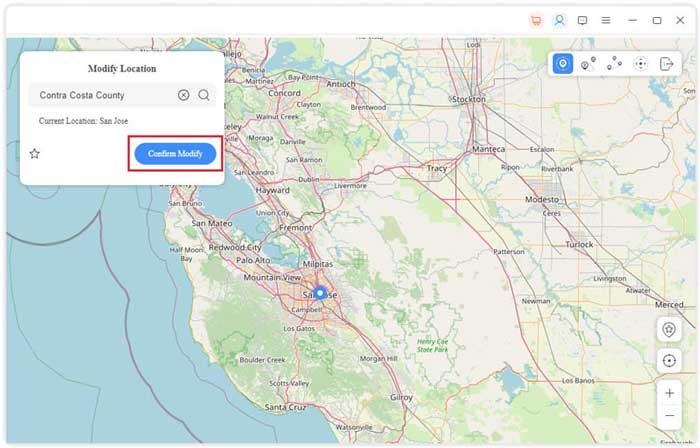
For Android users, you can utilize Android Location Changer to change your position from your computer to block your phone from being tracked. It is very similar to iPhone Location Changer. You can download the Windows and macOS versions by clicking the corresponding buttons provided.
1. How do I know if my phone is being tracked?
Look for signs like rapid battery drain, unusual data usage, or unknown apps installed on your device.
2. Can factory resetting my phone stop tracking?
Yes, but it's a last resort. Factory resets remove tracking software but also erase all data on your phone. So, if you want to perform this action, please back up your phone first.
3. Are paid apps better for privacy than free ones?
Paid apps often have fewer ads and better privacy policies, but always review their permissions and terms.
Protecting your phone from being tracked is crucial for maintaining privacy. By following these steps, you can reduce the risks of location tracking and data breaches. While each method provides unique benefits, using a location changer like Location Changer stands out as the most versatile and effective solution. Its ability to spoof your GPS location ensures your privacy without sacrificing functionality. Take action today and regain control over your digital security.
Related Articles:
4 Ways to Stop Your Employer from Tracking Your iPhone & Android Phone
How to Stop Parents from Tracking Your Phone | Prevent Monitor
How to Change iPhone location Without VPN? [Solved with 5 Ways]