Although YouTube TV is considered a substitute for cable television with various restrictions, certain content may not be accessible in specific locations due to copyright and regional limitations. In order to ensure that users are watching content in the correct geographical location, YouTube TV will verify their locations. Many users therefore face the inconvenience of being unable to access their favorite content. This article will delve into how to bypass YouTube TV to verify location, and introduce effective methods for using location-changing tools and VPNs to help you easily access restricted content. Please continue reading to learn more about these methods.
To achieve more precise regional accuracy, we will recommend virtual locators specifically designed for Android and iOS devices for the YouTube TV home area workaround. These locators will alter your GPS location to connect your device to a specific area within a particular city.
On Android devices, there are various location changers available. We recommend Android Location Changer, a powerful tool for changing locations that is both simple to operate and highly functional. It assists users in pinpointing their YouTube TV location to access specific TV channels and features.
Main features of Android Location Changer:
To bypass YouTube TV location restrictions using Android Location Changer, follow these instructions:
01Visit the official website to download and install the app. Once enabled, tap "Get Started" on the home screen.

02Connect your Android phone to your computer, ensuring USB debugging is enabled. Upon connection, you will be directed to the mode selection interface where you can choose the mode you wish to use.
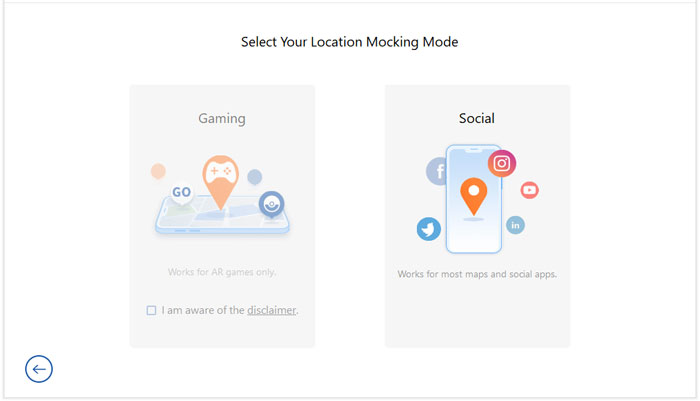
03Select the third button in the top right corner labeled "Teleport Mode". Choose a region where YouTube TV is allowed (e.g., a state in the USA), and click "Teleport" to change your location on the map to the new one you selected.

Note: Here is another article you may need: How to Change GPS Location on Android in Different Tools (SAFE & FAST).
For iOS users, we recommend using iOS Location Changer. This tool can easily modify the GPS location on your iPhone. It works seamlessly with multiple location-based applications such as YouTube, Skout, Tinder, Facebook, WhatsApp, Snapchat, and Pokémon GO. You can import/export your favorite routes as GPX files for convenient storage. It is fully compatible with devices running iOS 18 and lower versions, including iPhones like the iPhone 16 Pro Max, 16 Pro, 16 Plus, and 16.
How to change your location on YouTube TV on iOS using the iOS Location Changer?
01First, download and install the tool onto your computer. Once installed, launch the program and locate the "Start" button. Then, use a USB cable to establish a connection between your iPhone and the desktop.
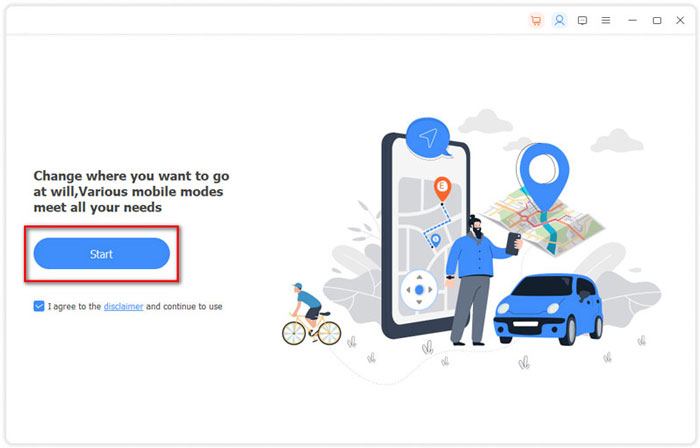
02Next, find and click on the "Modify Location" icon. This mode allows you to modify your current location on YouTube TV. Enter the desired name or coordinates of your location into the search box that follows.
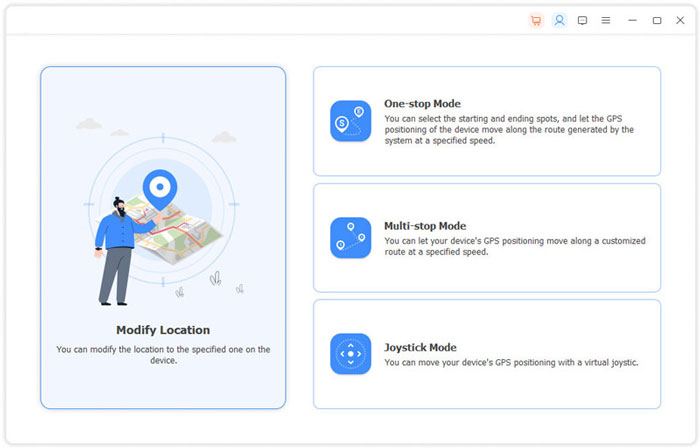
03A pop-up window will appear prompting you to confirm your location change. Click on the "Confirm Modify" option to proceed. As a result, the location on your device will update accordingly on the displayed map. You can click "Manage History" to view your location change records.
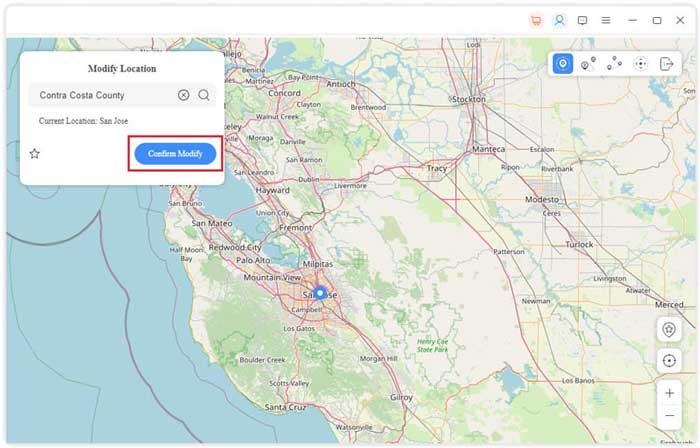
Using a VPN is another effective way to bypass geographical restrictions, although it may lack positional accuracy. A VPN (Virtual Private Network) can encrypt your internet connection and change your IP address to the address of the selected server, thereby helping you access restricted content. Here are the steps for using a VPN to bypass a YouTube TV location hack:
Step 1. Choose a reputable VPN service provider such as ExpressVPN or NordVPN, which are known for their fast connection speeds and strong security.
Step 2. Download and install the selected VPN app on your device.
Step 3. Open the VPN app, and select a server located in a region supported by YouTube TV (such as the United States).
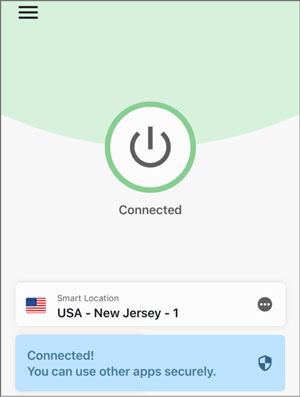
Step 4. After a successful connection, open YouTube TV, and you will be able to access all the content available in that region.
1. What is geographic location verification on YouTube TV?
Geographic location verification on YouTube TV refers to the service's use of users' IP addresses and GPS information to pinpoint their actual locations, ensuring they can only access content available in their respective regions.
2. Why would someone want to bypass YouTube TV's geographic location verification?
Users might want to bypass location verification to access content specific to a certain region, watch programs while traveling or on business trips, or gain access to content restricted due to copyright issues.
3. Does using a VPN affect my internet speed?
Using a VPN can potentially result in a slight reduction in internet speed, as data needs to be encrypted and transmitted through the VPN server. However, opting for a high-quality VPN service can minimize this impact.
Through the aforementioned methods, you can effectively bypass YouTube TV's location verification, whether by using location-changing tools or VPNs. However, for accurate and reliable results, we recommend using Android Location Changer and iOS Location Changer as comprehensive and advanced tools for changing locations.
Related Articles:
Detailed Guide | How to Change Location on YouTube TV for Free [Can't Miss]
How to Change iPhone location Without VPN? [Solved with 5 Ways]
[Skout Change Location] How to Change Skout Location in 4 Simple Ways