
How to Change Language on RedNote | TikTok Refugee Tutorial

"As everyone knows tiktok is getting banned and people are transferring to RedNote, I have a problem because my RedNote is only in Mandarin even tho I put it in English, so I wanna know how to change it to be in English?"
- From Reddit
As the TikTok ban looms, many American users have started to turn to RedNote, making it the top free app in downloads on the Apple App Store. As a global social platform, RedNote (Xiaohongshu) supports multiple language switches, providing users from different regions with a convenient user experience. If you want to know how to change the language on RedNote, whether for a more familiar operation or to access more localized content, this article will provide you with a detailed guide and teach you how to easily switch languages by bypassing regional restrictions.
How to use RedNote in English? If you're an iPhone user, changing the language in RedNote can be easily done directly through the settings. Here's a simple guide:
Step 1. Open RedNote and tap on "Me" at the bottom right corner.
Step 2. Next, tap on the settings icon next to "Edit Profile" and select "General Settings".
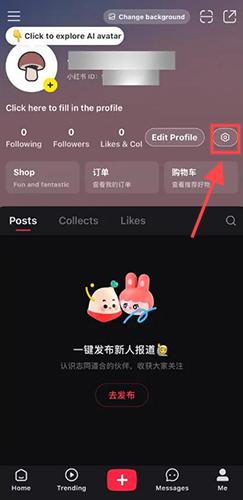
Step 3. From the General Settings, choose "Multiple Languages", then tap on "English". The app will automatically return to the homepage and refresh, subsequently changing the language of your RedNote to English.
Alternatively, you can directly tap on the three horizontal lines at the top left corner, and select "Settings" > "General Settings" > "English".
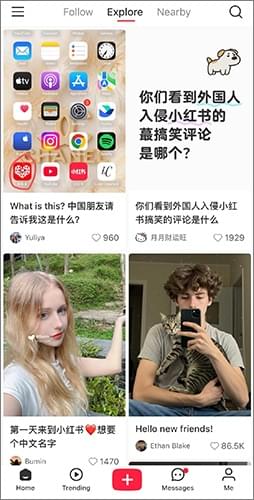
Can I change the language on RedNote for Android devices? The answer is yes. Changing the language setting in RedNote on Android is as simple as on an iPhone, with basically similar steps but a few subtle differences. Here are the specific steps:
Step 1. Just like on an iPhone, after launching RedNote, select the three horizontal lines located in the top-left corner. (The position may vary depending on the Android model; some are at the bottom-left, while others are at the bottom-right.)
Step 2. Now, tap the settings button and choose the second option, "General Settings." Tap the first option, "Multi-language."
Step 3. Here, you can set the language to English. Finally, tap the "Save" button in the top-right corner - this is the biggest difference compared to the iPhone version.

In some cases, the language options on RedNote may be restricted by region. For instance, you might not be able to access content services or features that match your target language. At such times, you can easily bypass these restrictions with the help of a virtual location switcher. Location Changer is a professional virtual location-switching tool that can assist you in quickly changing your device's virtual location, and unlocking more languages and regional services.
Why choose Location Changer?
How to use Location Changer to change your location?
01First, download Location Changer on your computer and click the "Get Started" button.

02Connect your smartphone to the computer. For Android devices, ensure USB debugging is enabled, and for iPhones, tap to trust this computer. Once connected, you'll be directed to the mode selection interface where you can choose the mode you wish to use.
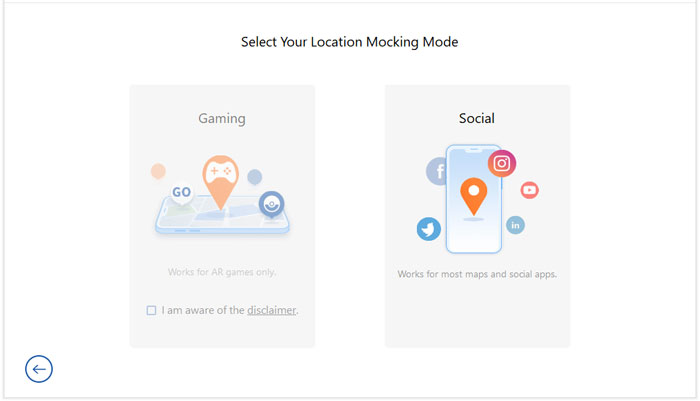
03Select the third button labeled "Teleport Mode" in the top-right corner. Choose a region that supports RedNote, then click "Move" to change your location on the map to your newly selected position.

1. Can I use multiple languages on RedNote?
Yes, you can add multiple languages to your device's language settings and switch between them quickly. However, certain features may require a single language to be set as the default.
2. Does changing the language affect app data?
Changing the language will not affect app data. However, in some cases, the interface layout may change, requiring some adjustment to get used to it.
3. What if the desired language isn't listed?
If the language you need isn't available in the list, it might be due to regional restrictions. You can try again after switching your virtual location using a tool like Location Changer.
The language switching feature of RedNote offers convenience to users worldwide, allowing for easy setup on both iPhone and Android devices following the tutorial provided above. If you face regional restrictions that prevent you from switching to your desired language, Location Changer stands as your optimal solution, helping you enjoy a multitude of languages and localized content services. Don't hesitate to take action now and bid farewell to your frustration of not having TikTok.
Related Articles:
How to Change iPhone location Without VPN? [Solved with 5 Ways]
How to Change GPS Location on Android in Different Tools (SAFE & FAST)
How to Change Location on iPhone Easily
How to Fake Location on iPhone iOS 18/17/16/15/14 in 4 Ways? [2025 Updated]