
Level Up Faster: DeFit Pokemon Go Tricks - Maximize Your Gameplay

In the past, players of Pokemon Go used Defit as a step tracker to foot the game, but it doesn't work now. However, luckily, you can use Defit to hatch Pokemon eggs and progress in the game. The interaction between Defit and Pokemon Go offers a unique solution to the physical activity requirement and gameplay.
![]()
There're two key benefits of using DeFit in Pokemon Go: hatching eggs and acquiring candies.
One of the primary objectives in Pokemon Go is to hatch Pokemon eggs without moving. These eggs contain a variety of Pokemon species, including rare and powerful ones. However, hatching eggs requires physical activity and movement in the real world. This is where DeFit comes to the rescue.
With DeFit, you can accumulate distance and progress towards hatching your Pokemon eggs, even when your device is still. By simply running DeFit in the background, the app will trick Pokemon Go into recognizing the physical activity needed to hatch eggs. This means you can make progress towards hatching eggs while going about your daily routine, whether you're walking around your neighborhood, exploring a park, or simply running errands.

Candies are essential resources in Pokemon Go that allow you to power up and evolve your Pokemon. Each Pokemon species requires specific candies to evolve or become stronger. Typically, you can acquire candies by catching Pokemon or transferring duplicates to the Professor. However, this process can be time-consuming and reliant on chance encounters.
By using DeFit, you can earn candies more efficiently and without relying solely on random Pokemon encounters. You can accumulate distance towards earning candy for your buddy Pokemon. This means that simply by having DeFit active, you can passively collect candies, making it easier to power up or evolve your favorite Pokemon.
DeFit Pokemon Go enhances your gameplay experience by allowing you to progress in the game even when you're not actively playing. Whether you're looking to complete your Pokedex, strengthen your team, or evolve rare Pokemon, DeFit Pokemon Go provides the tools and convenience to achieve your goals more efficiently.

Note: It's worth nothing that there're feedbacks from players about defit not working in Pokemon Go at 2022/2023. So we offer extra methods in Part 4. Read to learn about it.
Here's a step-by-step tutorial on how to use DeFit for Pokemon Go on Android:
Step 1. Download and Install Google Fit and DeFit app from the Google Play Store on your Android device.
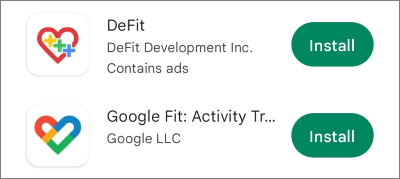
Step 2. Open the apps and grant the necessary permissions. Log into the apps with the same account you use in Pokemon Go.
Step 3. Start DeFit by toggling the Sync fitness data on within the app.
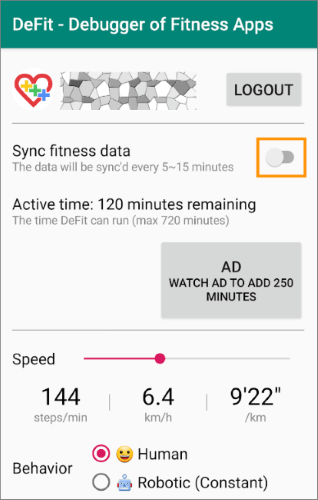
Step 4. Enable Adventure Sync in Pokemon Go. (Adventure Sync is a feature within Pokemon Go that allows the game to track your physical activity using your device's built-in sensors.) Open the game and head to the game settings. Look for the Adventure Sync option and enable it.
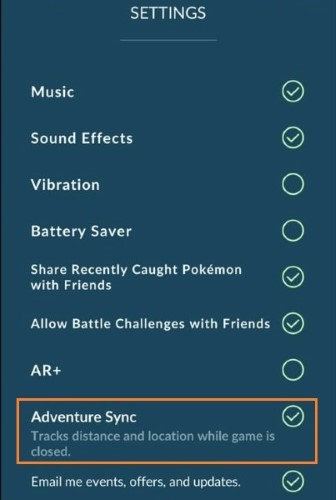
Step 5. Pokemon Go will sync with DeFit through Adventure Sync, updating your in-game progress.
Yes, there is an alternative app for Pokemon Go on iOS that can provide similar functionality to DeFit. One such app is MockGo. However, it's important to note that the experience may not be as seamless or robust as using DeFit on Android. This is primarily due to the nature of iOS being a closed-source operating system, which imposes certain limitations on third-party apps.
To have a better experience of playing Pokemon Go without moving, read the next part.
While walking is a fundamental aspect of Pokemon Go, not everyone has the time, ability, or circumstances to engage in extensive physical activity. Thankfully, professional location changer tools offer a solution that enables trainers to participate in the game's activities from the comfort of their own home or within a limited geographic area.
These location changer tools allow players to modify their GPS location, virtually transporting themselves to different locations in the Pokemon Go world. By using these tools, you can explore new areas, capture Pokemon, participate in battles, and visit PokeStops without physically being present at those locations.
In the methods that follow, we will delve deeper into using professional location changer tools to play Pokemon Go without extensive walking. Read on!
iOS Location Changer is a comprehensive location spoofing tool that offers an array of features and customizable settings for altering the GPS location on your device or computer. With this software, users gain the ability to modify their GPS coordinates and simulate their device's location to virtually any place worldwide. In relation to Pokemon GO, location spoofing enables players to mimic their actual whereabouts, which proves beneficial when circumstances prevent outdoor exploration.
Key Features
Here's how to use it:
01Begin by downloading and installing the designated tool onto your computer. Once the installation is complete, launch the tool and locate the Start button. Connect your device to the computer using a USB cable, ensuring that USB debugging is enabled on your device beforehand.
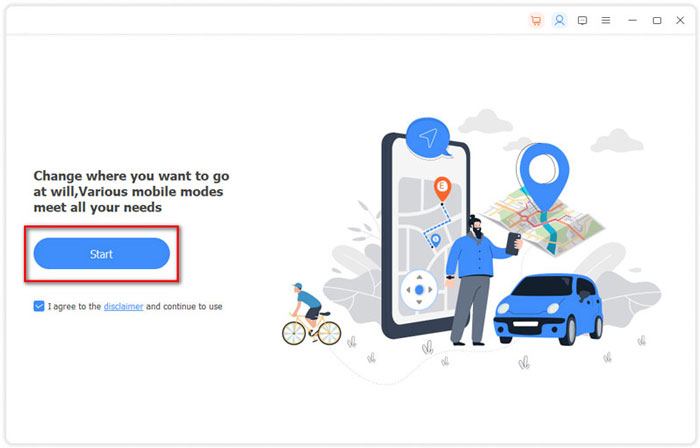
02Upon accessing the main interface of the tool, locate and click on the Modify Location icon situated in the upper right corner. In the ensuing search box, input the desired name or coordinates of the location you wish to simulate.
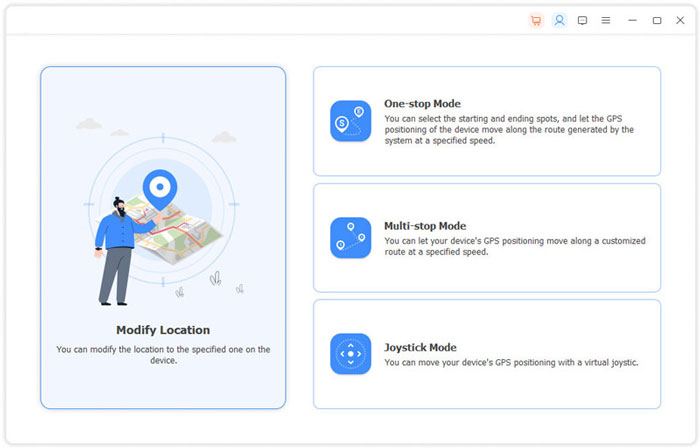
03Following this, a pop-up window will materialize, prompting you to confirm the alteration of your location. Proceed by clicking on the Confirm Modify option. As a result, your device's location will be updated accordingly on the displayed map.
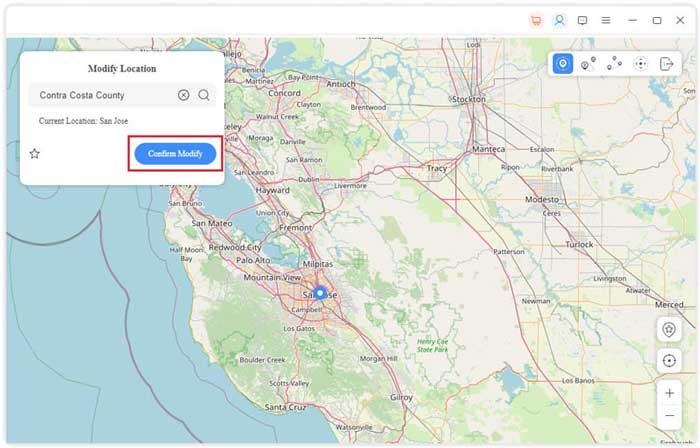
04Now, you can commence your Pokemon game and embark on an adventure within the new region you have chosen. Enjoy exploring the fresh horizons that await you.
Android Location Changer is another location spoofing tool that allows Android users to modify their GPS location, which can be appealing to Pokemon Go players who want to simulate movement without physically traveling.
Here's a step-by-step guide on how to use the tool:
01Download and install Android Location Changer on your computer. Connect your Android device to the computer using a USB cable and authorize the connection. Launch the Android Location Changer software and click the Get Started button to initiate the process. The tool will automatically detect your Android device.

02On the selection screen, navigate to the Social section. Utilize the interactive map to choose your desired location. You can also use the search bar or zoom in and out on the map to locate a specific place.
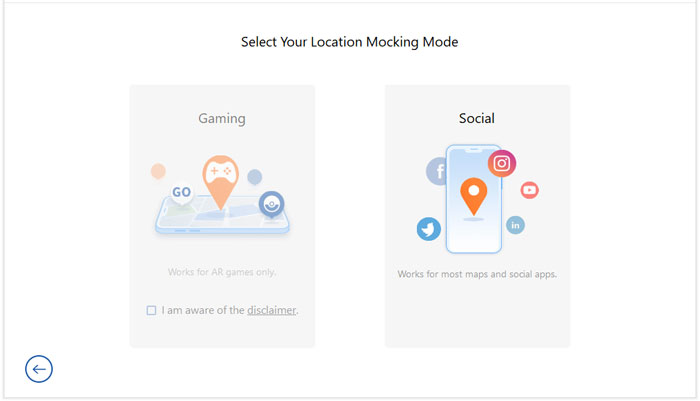
03Once you have selected the desired location, click the Move button to set it as your virtual location. After completing this step, proceed to open Pokemon Go on your Android device.

04Upon launching Pokemon Go, you will notice that your character is now moving according to the virtual location you set using the Android Location Changer tool.
The integration of DeFit with Pokemon Go has revolutionized gameplay, allowing trainers to utilize their daily routines and activities to enhance their gaming experience. For iOS users, it's also recommended to use a professional location spoofing tool as iOS Location Changer.
Leave us a comment if this passage helped you!
Related Articles:
How to Hatch Eggs in Pokemon Go Without Walking [5 Methods You Should Try]
Hunting the Legends: Exploring the Rare Pokemon in Pokemon Go