
Explore the World from Your Device: Introducing Location Changer

You may want to fake your mobile device's location for several reasons. Maybe you want to keep your location private, access geo-restricted services, prank your friends, play AR games, etc. Whichever the reason, using a location changer application is the way to go. The app will let you spoof your Android/iPhone location without effort. But there are thousands of location-changing apps on the internet, and finding the right one is like looking for a needle in a haystack.
Fortunately, we have created a detailed review of the best GPS location changers for Android and iOS devices.
Below is a comprehensive analysis of the best location changers for iPhones, their features, pros, cons, and prices:
If you are looking for a robust, reliable, and secure location changer for iPhone, iOS Location Changer is a go-to option. It is our overall best iPhone location spoofing application that allows users to change their iPhone's locations on a computer to any region easily. It works natively with other iPhone applications such as Facebook, AR games, Instagram, Snapchat, etc.
This peerless iPhone location-changing application enables users to create a fake movement route using Multi-stop Mode, Joystick Mode, and One-stop Mode and save the routes for future use.
Additionally, the app allows you to track the distance of each move, import GPX location files for setting your fake routes and export your favorite routes using GPX files. It has a user-friendly user interface that makes it easily usable, even for novice people.
Using this powerful iOS location changer is very easy. You only need to follow the below steps:
01Get to the iOS Location Changer application's official website and download the application. Install, and launch it on your computer. Click the "Start" button and connect the two devices using a lighting cable.
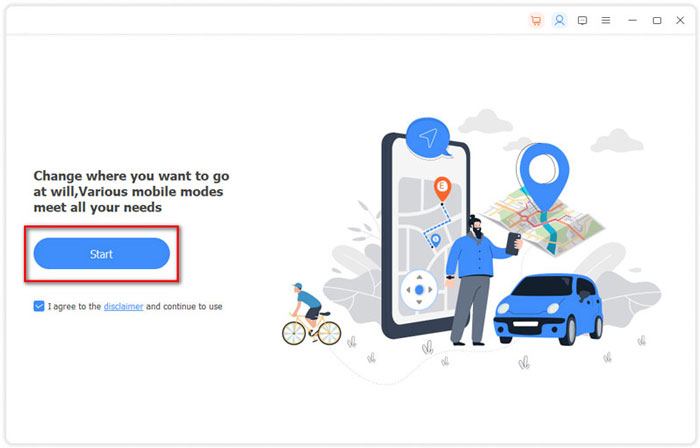
02Click the "Modify Location" button, search for your desired fake location.
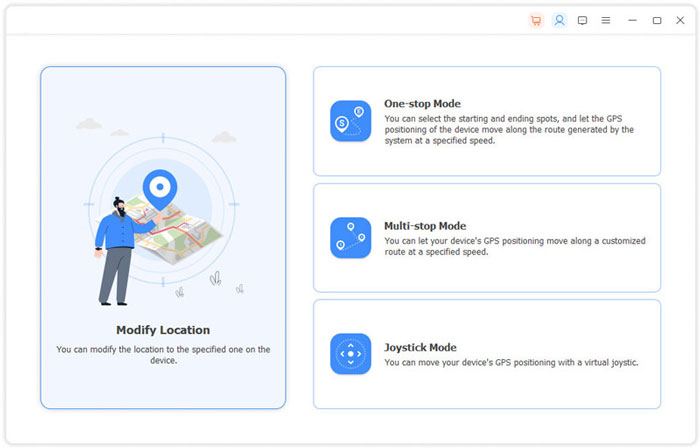
03You can select a location on the map and click the "Move to" option to change your iPhone's GPS location.
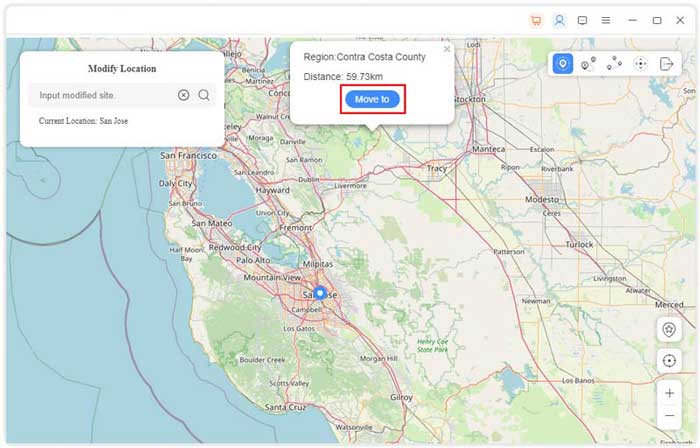
* Select desired locations on the map.
* Allow to control movement speed.
* Enable to manage location history.
* Zoom the map in and out.
Cannot spoof Android device's locations.
* $0 for the 7-day free trial.
* $15.96 for the monthly license.
* $49.96 for the lifetime license.
iTools Location Changer is a handy app designed to modify the GPS location of an iPhone. It works on both standard macOS and Windows systems, offering useful features for easy location spoofing. Thanks to its user-friendly interface, you don't require any technical skills to change your location.
This app that changes your location iPhone is useful for accessing location-restricted websites and content and maintaining privacy. You can also play games such as Pokemon Go without leaving the comfort of your home. iTools not only allow you to instantly change your location but also helps you transfer videos, apps, photos, contacts, files, and music and create backups with a simple click.
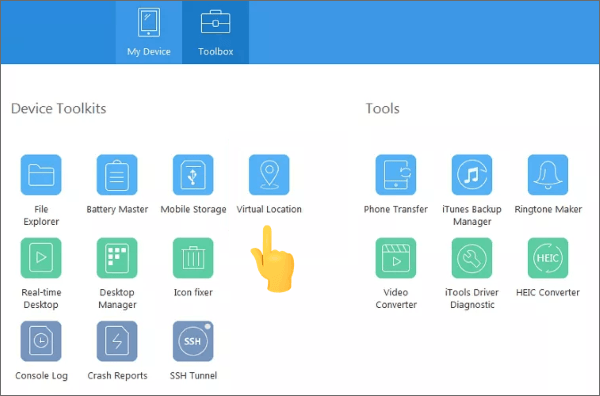
* User-friendly interface.
* Control the speed of movement.
* Do not mandate installing iTunes.
Complicated for beginners.
* $34.95 for Premium License.
* $69.95 for Platinum License.
* $59.95 for Bundled Package.
Note: iTools have some alternatives, and you can read Top 10 iTools Virtual Location Alternatives to learn more.
iSpoofer Location Spoofer is an easy-to-use mobile location changer app that lets you change your GPS location with just one click. It offers a user-friendly interface to hide your GPS online, enabling you to play games elsewhere and maintain control over your privacy. No jailbreaking of devices is required, which is a big plus.
Whether you want to check the latest local deal from a different city or catch rare Pokemon in another country, this app makes changing your position on your iPhone fun and easy. Additionally, iSpoofer has customizable spoofing parameters, enabling you to adjust the movement speed.
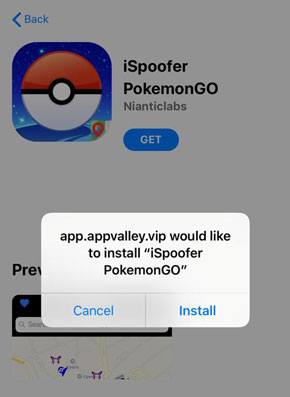
* Allow importation of GPX files.
* No jailbreak is needed to use the App.
* Spoof location wirelessly.
* Simplified Spoofing process.
* Safe and easy to use.
Initial setup is quite difficult.
* Provide free trials for two hours.
* $9.95 monthly plan.
* $19.95 quarterly plan.
* $59.95 yearly plan.
iMoveGo is also a powerful app that allows you to change your location anywhere. The app works perfectly fine with all location-based apps, such as Life360, Snapchat, WhatsApp, Find My iPhone, and Pokémon GO. One advantage of this location-changing app is that it does not require an iPhone jailbreak. You can accomplish anything through this software in a reliable, safe, and undetectable manner.
iMoveGo enables you to fake GPS movement along any custom route. You can teleport to various locations and move to those places at your preferred speed. It is very easy to use, thanks to its intuitive interface. Additionally, you can export or import GPX files to save your favorite routes.
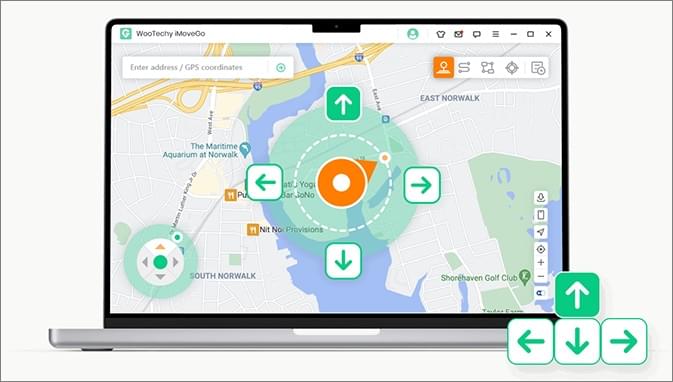
* Offer free trials for every user to get an initial experience.
* Realistic location spoofing.
* Work well on a full range of location-based apps.
* User-friendly interface.
Regular updates are required.
* $29.99 per quarter.
* $14.99 per month.
* $89.99 per lifetime.
Do you want to spoof your Android device's location but don't know the best Android location changer app? Below is an exhaustive analysis of the best Android location-changing apps:
Android Location Changer tops our list of the best Android location-changing applications. This powerful Android location spoofer application lets users easily change their Android device's locations, create a fake movement route and set a movement speed.
You can rely on this powerful location spoofing app to change your Android's location and hide your location details from friends, family, and colleagues, access location-restricted services, play AR games, or get new Snapchat friends from different locations.
Android Location Changer is designed for spoofing Android device locations using Windows or Mac computers. This peerless application is easily usable on almost all Android devices.
To use this application, you need to follow the simple steps shown beneath:
01Start by downloading the correct version of the Android Location Changer application on your computer. Run the application and click the "Get Started" button.

02Choose the connection method as USB, and enable debugging mode on your Android phone. You will be directed to an interface for selecting the "Social" or "Gaming" modes. Select the mode according to your needs.
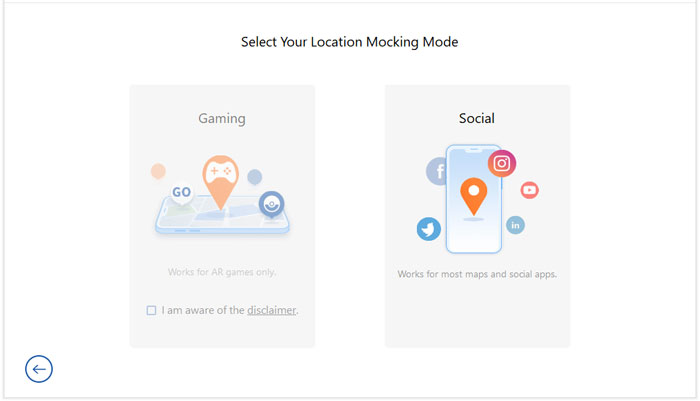
03Please wait for a moment for the map to load and show your current location. Choose a virtual location and click the "Move" button to switch to the newly selected location from the map.

* Enable users to share their location on social media.
* Have a simple user interface and a timer feature.
* Allow users to save their location history.
* Used by millions across the globe.
You must pay before accessing all its features.
Start at $14.99 per month.
May Like:
How to Fake GPS on Android without Mock Location?
How to Fake GPS with No Root on Android? [8 Trustworthy Apps]
If you are looking for Android apps to change your location and play location-based games, GPS Emulator comes in handy. It's a free app that lets you fake your GPS location using an in-built Google Maps viewfinder. It also has a search bar that allows you to look for locations you recognize.
GPS Emulator has a user-friendly interface, with buttons at the bottom to stop spoofing. Additionally, the app allows you to switch your map viewing modes, including satellite and terrain modes. With its fake GPS feature, you can change your altitude and location and even show the time of the fixed fake location. After installing the app, select a place to use as your device's default location.
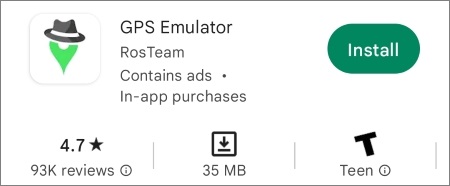
* Have a user-friendly interface.
* Free to use.
* Useful for playing AR games.
Ask for charges for ad removal while using the app.
It's free.
Lexa Fake GPS location is the most well-known location changer app for Android. You can select any location worldwide and pretend that the phone is currently located in that region. This amazing location changer - fake GPS app has incredible capabilities, such as bookmarking a place and conveniently launching the program on start-up. You can also change your spoofed location effectively and quickly after some time. It is very easy to use, and the process involves only two clicks, guaranteeing anticipated results. This app supports Android 5.0 or later versions.
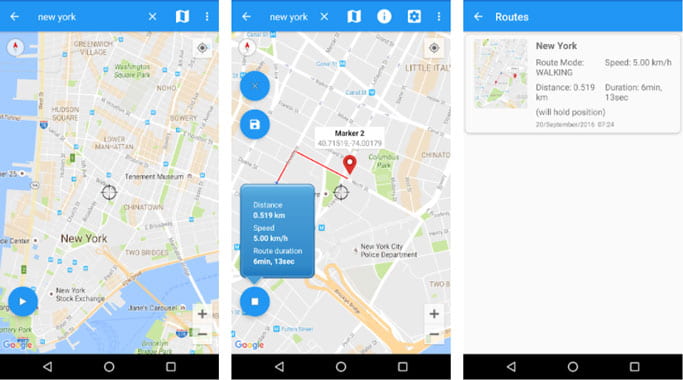
* Easy-to-use interface.
* Free version available.
* Wide range of customization options.
Does not support older Android versions.
Free on Google Play.
Fake GPS Location - GPS JoyStick is one of the best fake Android GPS location apps. This amazing app hides your original location, allowing you to work with all location-based apps. It overwrites your current location, making it possible for you to use any app from anywhere in the world. It is highly versatile and supports various versions of Android.
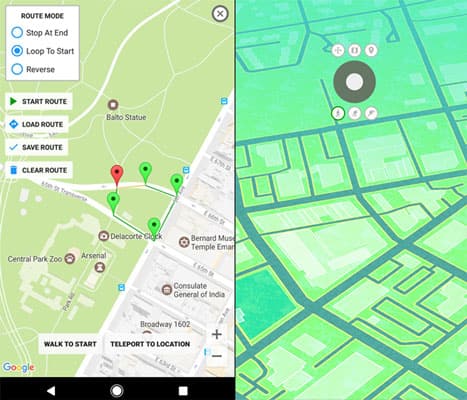
* Instantly changes GPS locations.
* Free to use.
* No need to root your device to use the app.
Random problems and app crashes.
Free on Google Play.
You now know the best Android and iPhone location changer applications that you can use to access geo-restricted content, hide your location details and play AR games. Although all the applications discussed in this article work well, there are no better options than iOS Location Changer and Android Location Changer, as they have easily usable interfaces, wonderful maps, and superb features.
Related Articles:
How to Change Work and Home Location on Google Maps
How to Share Location on iMessage: A Step-by-Step Guide