
Stealth Mode On: How to Make Your Phone Impossible to Track

Modern smartphones have helpful features such as GPS, which constantly records and stores your device's geographical information. The geolocation feature allows users to track lost phones, select the best routes for their road trips, etc.
Although the GPS feature is helpful, it can also put us at risk of being tracked. Regardless of the high chances of being tracked, this article will explain how to make your phone impossible to track in simple, easy-to-understand methods. Read on to learn how to secure your phone from being tracked by malicious people.

Before learning how to prevent someone from tracking your phone, let us show you how to check if your phone is being tracked:
On iPhone
You can tell if your iPhone is being tracked through the following indicators:
When there is an arrow on your iPhone's screen - This means that your iPhone's location services are being used. Be alert when you see an arrow on your iPhone's screen.
When you notice an orange dot on your iPhone's screen - This shows your microphone is on, and it might be tracking your voice.
When you notice a green dot on your iPhone's screen - This may mean your camera has been accessed, and someone or some application might be tracking you via camera.
On Android
If you are an Android owner, you can check if you are being tracked by monitoring some indicators. Performance issues on Android, such as unusually draining battery, overheating, etc, can be signs of tracking. Below is how to check if there is a third-party application tracking your Android device:
Step 1. Launch your device's Settings application and navigate to the "Battery and device care" section.
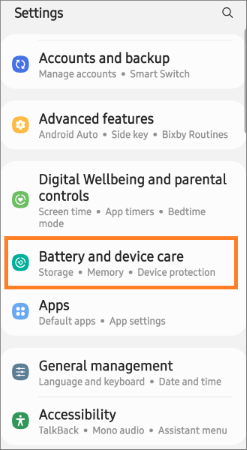
Step 2. Hit on the "Battery" tab and tap on the "View Details" button from the screen that will appear.
Step 3. Check the status of the apps. If you do not recognize the application draining your device's battery, there are high chances of being tracked.
To know how to untrack your phone, follow this article keenly.
You can now identify when your phone is being tracked. Below is how to prevent your phone from being tracked:
Are you suspecting that someone is tracking your location? You can fool the person tracking you by faking your device's location using a location-mocking application. One of the best location-faking applications is the Location Changer app. With this application, you can spoof your Android or iPhone's location and prevent trackers from accessing your real geographical location.
Interestingly, the Location Changer application lets users create a fake route and move through the fake route at a customized speed. This powerful feature fools the trackers as they will think you are moving on a route, yet you are at your favorite restaurant taking some snacks.
Below is how to make your phone impossible to track via the Location Changer application:
01Run Location Changer on Computer
Navigate to the Location Changer application's website, download the application, install and launch it on your computer. Then click the "Get Started" button.

02Make Phone Impossible to Track
To spoof your phone's location, Hit "Teleport Mode", select a location on the map, and hit the "Move" button to change your device's location. Alternatively, you can input GPS coordinates or the precise location in the top-left search bar. Finally, activate the "Move" button to switch your location to the chosen one.

Turning off the GPS location feature on your devices is prudent as it prevents real-time geolocation tracking, used by hackers to target your device's location. Below is how to turn off the GPS location feature on Android phones and iPhones:
Turning off the GPS location feature on iPhone
Step 1. Launch the "Settings" application on your iPhone. Navigate to the "Privacy" option and locate the "Location Services" button.

Step 2. Switch the toggle button to "OFF" mode.
Turning off the GPS location feature on Android
Step 1. Tap on the "Settings" icon.
Step 2. Navigate to the "Location" tab and switch the "Location" toggle button to "OFF" mode.
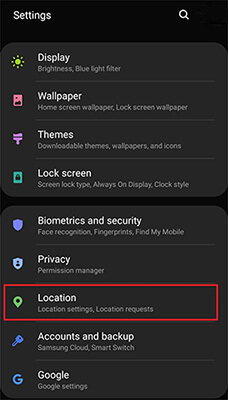
Google collects your data, such as your browsing history, previous places you've visited, etc. To stop Google from tracking your browsing history and location data, follow the below steps:
Step 1. Sign in to your Google account on your device.
Step 2. Navigate to "Data & Privacy".
Step 3. Scroll to "History settings" and choose "Web and App Activity".
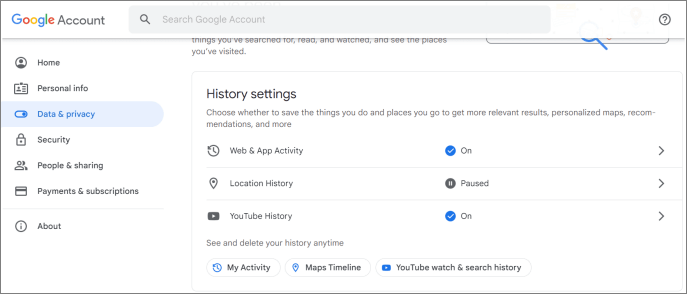
Step 4. Hit on the "Turn Off" button on the screen that will appear.
Bluetooth is a wireless technology that can be used to track your phone. Disabling Bluetooth makes it harder to track your phone. Additionally, it can increase the battery life of your phone. To understand how to make your phone impossible to track, follow the steps below to turn it off:
Turning off Bluetooth on iPhone
Step 1. Launch the Settings app on your iPhone.
Step 2. Navigate to "Bluetooth" and toggle the "Bluetooth" button to "OFF" mode.

Turning off Bluetooth on Android
Step 1. Swipe the screen downwards from the upper part.
Step 2. Hit the "gear" icon on your Android device screen's top-right corner to launch the Settings application. You can also hit the "Bluetooth" icon in the Quick Access menu, which is visible once you swipe your screen downwards and turn it off.
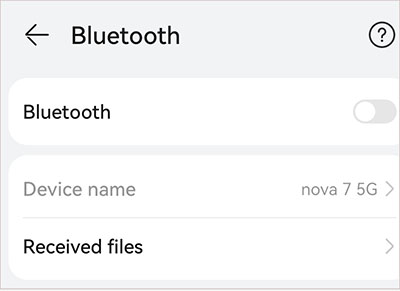
Applications request permission to access various features on your smartphone, such as location data, contacts, microphone, camera, etc. When this happens, you need to review the permission your application requests and disable the access you feel is unnecessary. Moreover, ensure you only grant permission to apps you trust. Follow the guide below to learn how to make your phone location untraceable by disabling apps permissions:
Disabling location access permission on iPhone
Step 1. Launch the Settings application and navigate to the "Privacy" tab.
Step 2. Tap on the "Tracking" menu.
Step 3. Navigate to the "Allow Apps to Request to Track" section and toggle the switch to "OFF" mode.
![]()
Step 4. If you wish to turn off permission to specific apps, toggle the switch adjacent to specific applications to "OFF" mode.
Disabling location access permission on Android
Step 1. Swipe your Android device's screen from the top downwards.
Step 2. Hit the "gear-like" icon on the top-right corner of the screen to open Settings.
Step 3. Scroll downwards and hit on the "Apps" tab.
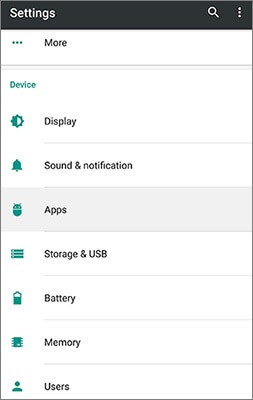
Step 4. Choose applications you want to revoke access and turn off the permission by tapping the "Deny" button.
Activating Airplane mode cuts off the connection between your device and the cellular networks. This deters trackers using your device's cellular network from accessing your device's location data. Below is how to turn on the Airplane mode on iPhone and Android devices:
Turning on Airplane mode on iPhone
Step 1. Swipe the screen upward from the bottom to open the Control Center section.
Step 2. Locate and tap on the "Airplane mode" icon to activate the feature.
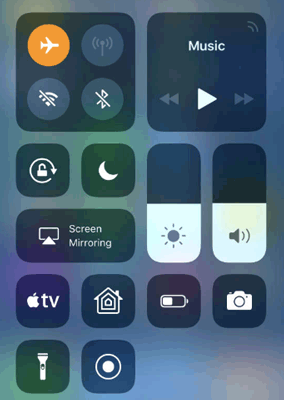
Turning on Airplane mode on Android
Step 1. Swipe the screen downwards from top to bottom to open the Quick Access grid.
Step 2. Locate and tap on the "Airplane mode" icon to activate the feature.
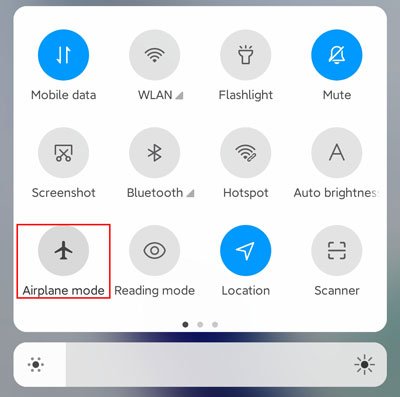
Privacy is very key in our everyday lives. However, a third party can track your locations by tracing your phone's geolocation data. Fortunately, you can make your phone impossible to track using the methods discussed in this article. To make the process easy and fun, we recommend you use the Location Changer application, a simple-to-use application that provides stable location spoofing services.
Related Articles:
4 Ways to Stop Your Employer from Tracking Your iPhone & Android Phone
How to Stop Parents from Tracking Your Phone | Prevent Monitor
How to Change iPhone location Without VPN? [Solved with 5 Ways]
Explore the World from Your Device: Introducing Location Changer