
How to Send Fake Live Locations on WhatsApp [Protect Privacy]

WhatsApp supports users to send live locations to their friends. However, sometimes you don't want to share your real location, what will you do? Do you know how to send a fake live location on WhatsApp? No worry. This post has explain the solution in detail. Read through this guide to share fake live GPS information with ease.

There are plenty of situations where you may need to set up and send a fake live location on WhatsApp. Below are common reasons and likely scenarios where you may need to send a fake live location.
Sharing a fake live location on WhatsApp can guarantee that no one will track your movement, allowing you to pull a surprise, prank, or maintain privacy away from prying individuals. There are plenty of options and ways to set and send a fake live location on WhatsApp.
In this article, we will explore how iPhone users can simulate a fake location on WhatsApp, although it's important to note that using such techniques for deceptive or malicious purposes is strongly discouraged.
While most Android users can readily access a fake location app to help them send a dummy live location on WhatsApp, iOS device users can have a hard time finding the best app to send fake live location.
iOS users can leverage the amazing features of iOS Location Changer to set and share wrong live location on WhatsApp. With this user-friendly app, you can alter your current location to anywhere globally with a single tap. More importantly, you can commence and stop the simulation at any time and even simulate movements between varying spots.
Features of iOS Location Changer:
You can use Location Changer to change your real-time location and share a fake live location to share on WhatsApp without raising doubts or suspicion. Here is how to set and send fake current location on WhatsApp using iOS Location Changer.
01Download, install, and launch iOS Location Changer on your computer. Click the "Start" button to link your iOS device to the computer.
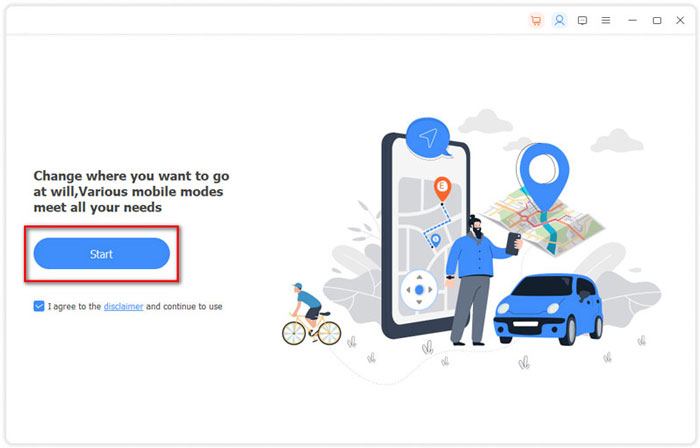
02Select "Modify Location", then choose from the multiple modes based on your needs and preference.
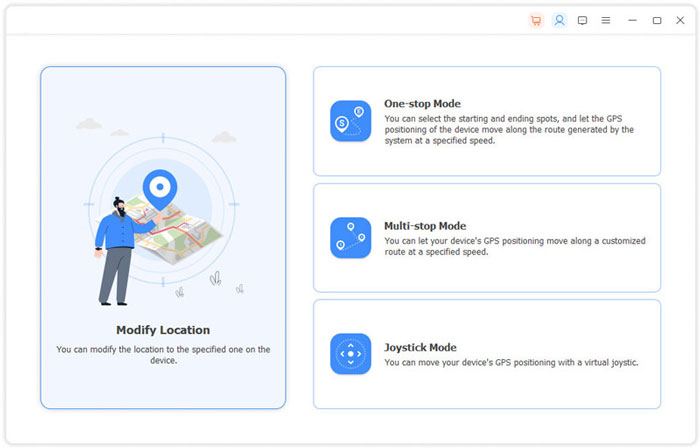
03Choose the ideal sites, then click "Move to" to alter your iPhone's location.
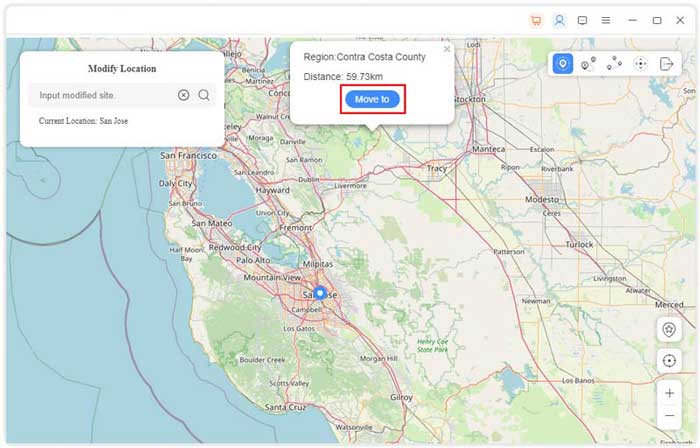
If you're running out of options as an iOS user, a jailbroken device can help you send a fake location to your WhatsApp users.
Here is how to send a fake live location on an iPhone using jailbreak.
Step 1. Go to the Cydia App store (which is only available after jailbreaking your iDevice).
Step 2. Install the Location Faker app, which functions on all iOS 13 devices and later, then customize the location you wish to fake.
Step 3. Open your WhatApp then tap on "Share Live Location".
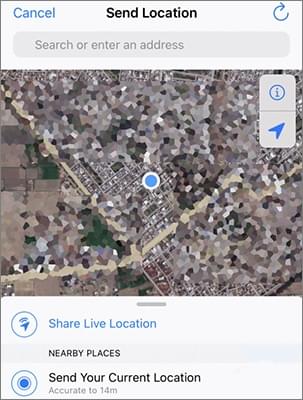
Though reliable, this method works only for Android smartphones. Follow these steps to send a wrong live location on WhatsApp using a third-party platform.
Step 1. Open Google Play Store, then search for fake GPS location. Download the Fake GPS Location app, then exit the app store.
Step 2. Go to your phone's settings, then click the "About Phone" section. Go to the software information tab, then tap on the build number several times. This will enable the developer options on your phone.
Step 3. Go to the systems tab in the settings, then tap on "Developer options", then search for "Select mock location app". Select the fake GPS app you had earlier installed. Open the app then choose a desired fake location by dragging the cursor to a location of your choice. In the bottom right-hand corner, tap on the green play icon.
Once you've completed these steps, if you choose your current location on WhatsApp if you want to send your fake live location, it will select the fake mock location automatically. Share the fake live location to your target recipient on WhatsApp and a random bogus live location will be shared to them.
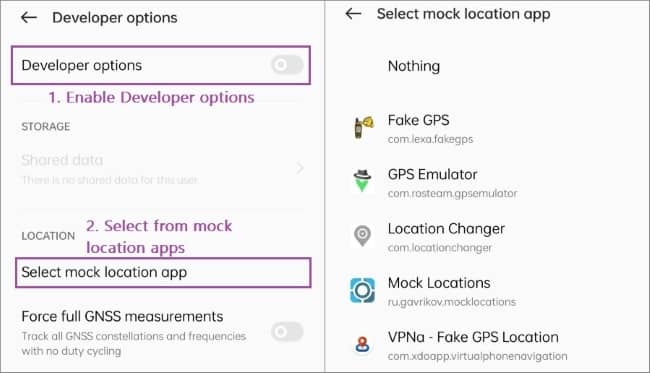
As a WhatsApp user, you have multiple options to set and share a wrong live location on WhatsApp. Check ways on how to share fake live location on WhatsApp.
As a WhatsApp user, you have the freedom to send fake live location on WhatsApp, regardless of your reason. Unfortunately, it's almost impossible to manually fake your dynamic live location, unlike static location. However, before you learn how to send fake current location on WhatsApp, you should first learn how to send fake live location on WhatsApp.
Step 1. Open your WhatsApp, then the desired recipient's chat.
Step 2. If you're using an Android device, tap on the "paperclip" icon located at the far end of the typing area. If you're using an iOS device, tap on the "plus" icon on the chat box's left side. Select "Location" from the options displayed.

Step 3. Once the next page pops up, tap on the search bar at the top of the map. Enter the name of the fake location you wish to share with your WhatsApp recipient.
Manually select the fake live location from the options, then share with the desired recipient.
Note: This method isn't entirely effective and may leave some room for doubt. For instance, a real live location comes with a red dropped pin and not text attached. On the other hand, a fake location comes with an address text, as well as a red pin. As such, you may need a third-party mock location application or software to avoid the risk of being discovered.
Since Apple and most high-end Android phone brands are keen on user privacy, they often don't permit location tampering. As such, you can decide to be smart about your approach and share your location as a screenshot.
In this method, instead of sharing your real live location, you can take a fake screenshot of your location and send it to your WhatsApp contact(s). Like most approaches, sharing your fake location via a screenshot has its limitations.
For starters, it is not a location pin, which prompts even deeper doubts in your recipients. However, without a live location or jailbreak, this is close to the best solution to share fake live location on WhatsApp.
Here is how to send a fake live location using screenshots.
Step 1. Download any third-party location changer app.
Step 2. Set any random location on the app.
Step 3. Take a screenshot and share to the desired contact.

Yes, depending on the methods you used to set the fake live location. In some cases, it may be hard for the recipient to determine if it's a real live location unless one shares a location via Maps instead of the live location.
Fortunately for the sender, it may be impossible for the recipient to actually determine if they are actually where the person claims to be when sending the supposed genuine live location. However, as previously mentioned, there may be a way to detect a fake live location from a real one.
In a fake location, the recipient will see a red pin dropped on the location with the supposed address text attached. On the other hand, in a real location, the recipient will not see any address text on the shared location.
Sending a fake live location on WhatsApp and any messaging platform can be challenging. However, with the right app, you can set and share a fake live location with your WhatsApp users. iOS Location Changer is the ultimate tool to help you set and share a fake live location on WhatsApp. Download iOS Location Changer to bypass any restrictions and set and share fake live locations on WhatsApp.
Related Articles:
Why Is My Location Wrong on My iPhone? (Fixes Included)
How to Change iPhone/iPad Location without Jailbreak in 4 Cost-effective Ways?
Best Spoofing Apps for Pokemon Go on iOS and Android
Top 3 Ways to Change Location/Country/Region on Netflix Easily