Pokemon Go requires users to walk around for catching Pokemon. However, quite a few people prefer staying at home rather than going outside when playing a mobile game. So, is it possible to walk in Pokemon Go without walking? Don't fret. There are effective tricks and tips can help you play Pokemon Go without walking around. Following are some of the best Pokemon Go Walking hacks for you.
One of the easiest ways to play Pokemon Go without walking is by using Incense and Lure Modules. Incense is an item that you can use to attract Pokemon to your location for 30 minutes. Lure Modules, on the other hand, are items that can be placed on PokeStops to attract Pokemon to that location for 30 minutes.
Using Incense and Lure Modules while at home can bring Pokemon to you, and you can catch them without leaving your house. If you have access to multiple PokeStops from your home, you can place Lure Modules on them and catch more Pokemon.
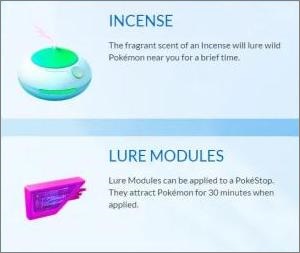
Remote Raid Passes allow you to join raids at gyms that are far away from your location. You can purchase Remote Raid Passes from the in-game shop, and they allow you to participate in raids from anywhere in the world.
This means that you can join raids from home and still catch powerful Pokemon without having to walk around. However, keep in mind that you still need to be close to the gym to use the Remote Raid Pass, and you need a strong internet connection to participate in raids.

iOS Location Changer is a robust iOS device location changer and spoofer that enables you to modify or conceal your iPhone's location. With this software, you have the flexibility to establish diverse movement paths for your iOS devices to suit your preferences.
With iOS Location Changer, changing your GPS location to any desired location is just a click away. Whether you want to stop sharing your location on social media platforms like Instagram or Facebook or play AR video games, iOS Location Changer provides a convenient solution.
Some key features of iOS Location Changer are as follows:
Below is a trial version of the iOS Location Changer.
Here are the steps that make Pokemon Go think you're walking:
01Install Location Changer on your computer, and launch it. Click "Start" to begin.
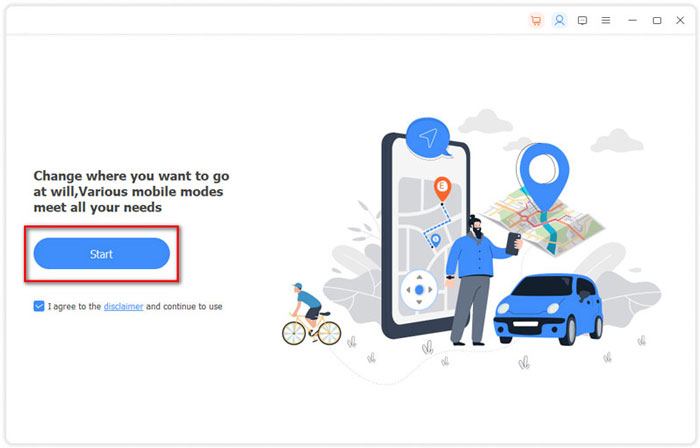
02Select "Modify Location", and wait for the map to load with your current location.
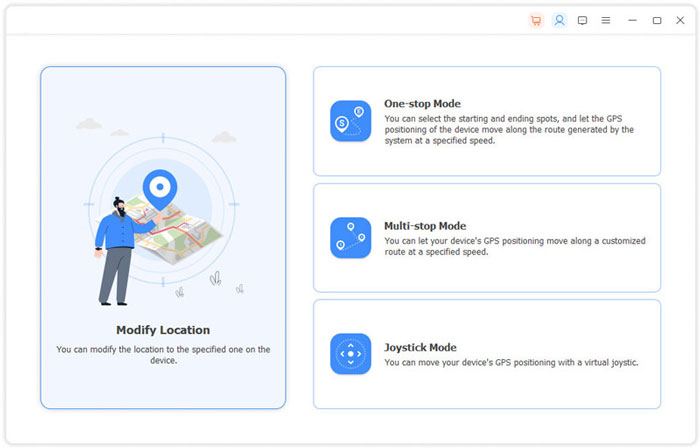
03To change the GPS location on your iPhone, enter your desired destination in the search bar at the top left of the window. Once you've found the location, click "Confirm Modify" to apply the change.
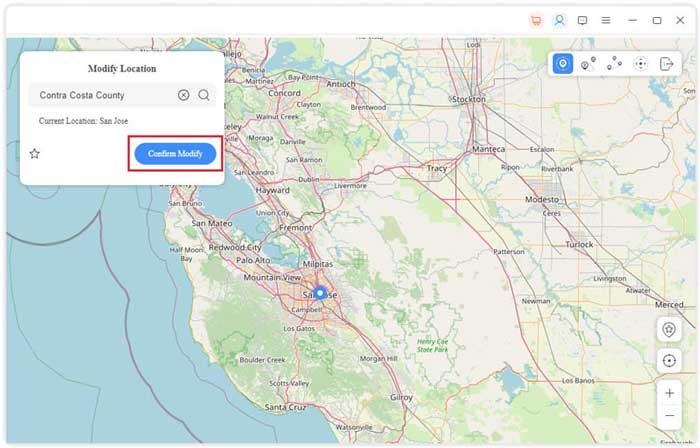
If you are an Android user, there are two ways to catch Pokemon in Pokemon Go without walking.
Android Location Changer is a location spoofing tool that allows users to change the GPS location on their Android devices. It is designed to help users simulate their location to access geo-restricted content, test location-based apps, and protect their privacy.
Some of the key features of Android Location Changer include:
Below is a trial version of the Android Location Changer.
Here are the steps about how to fool Pokemon Go walking:
01Download and Install Android Location Changer
Download and install Android Location Changer on your computer. Link your computer to your Android device using a USB cable. Launch Android Location Changer and click the "Get Started" button to begin.

02Select the Location
Select the location you want to spoof by entering an address or coordinates in the search bar or by dragging the map to the desired location.
Once you have selected the location, click the "Move" button to change your device's GPS location to the selected location.

Fake GPS GO Location Spoofer is an app that allows users to change their GPS location on their mobile devices.
Here are the steps about how to get km on Pokemon Go without walking:
Step 1. Download the Fake GPS GO Location Spoofer app from the Google Play Store.
Step 2. To activate Developer Options on your Android device, navigate to "Settings" > "About Phone" > "Software Information" > "Build Number". Continuously tap the "Build Number" seven times until you receive a notification saying "You are now a developer".
Step 3. In Developer Options, enable "Allow mock locations" by turning the toggle switch on.
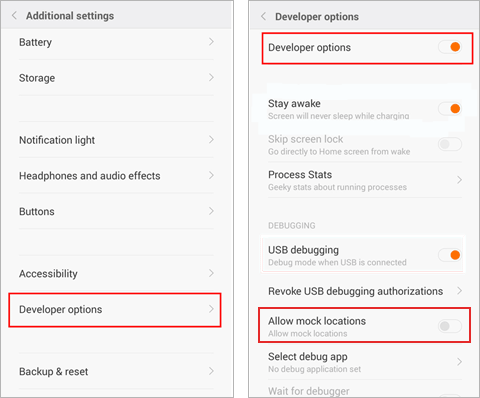
Step 4. Open the "Fake GPS GO Location Spoofer" app and grant it the necessary permissions.
Step 5. Use the map in the app to select the location you want to fake. Tap on the "Play" button to start the spoofing process.
Step 6. Open any app that requires location access and you should see the fake location that you selected in the "Fake GPS GO Location Spoofer" app.
In conclusion, while walking around is a fundamental aspect of Pokemon Go, there are still ways to play the game without leaving your home or walking around. Through this article, you have learned how to play Pokemon Go without leaving the house. It is worth mentioning that for Apple users, iOS Location Changer is the preferred choice; for Android, Android Location Changer is preferred. However, it's essential to remember that these methods might not provide the same level of enjoyment and experience as playing the game as intended. Always play within the game's terms of service and respect the game's design.
Related Articles:
Best Spoofing Apps for Pokemon Go on iOS and Android
How to Spoof Pokemon Go on Android Safely? (Quick Guide)
FGL Pro for Pokemon Go: Powerful Spoofer for Android [Review]
How to Change Location on Facebook Dating in 4 Secure Ways [Solved]