What to Do if the Device Fails to Connect via WiFi?
Sometimes, you may feel hard to connect your Android devices to computer via WiFi, that is mainly because of:
1. Your computer is not connected to WiFi successfully or the network is complex.
2. You didn't choose the correct computer to connect to.
3. The application is not installed correctly on the device.
4. Your phone and computer are not connected in the same network.
You can follow the steps below to have a try and resolve this:
1. Make sure the computer is connected to WiFi.
2. Ensure Android Assistant is installed on the device. If not, connect the device with PC via USB cable and Coolmuster Android Assistant (Android Version) will be installed onto your device automatically.
3. Open the Android Version on the device and scan QR code.
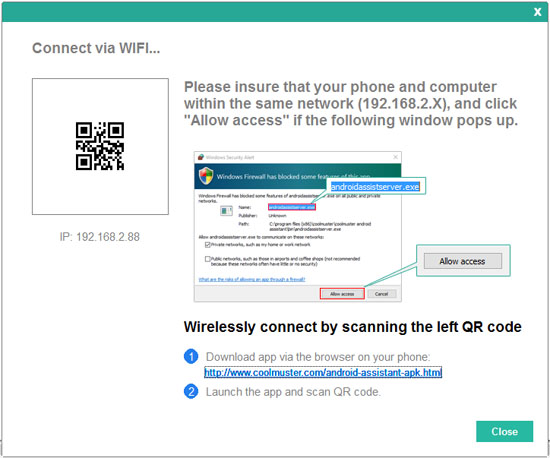
4. Choose the correct computer on the device to get connected. If it doesn't work, you can try to connect it through a USB cable. You can go to here to learn the detailed steps to make your Android device be recognized by the program.
Related Articles:
