Phone tracking apps can be used for many different purposes. Some people use these apps to track people that they do not trust. For instance, a spouse that suspects their mate is cheating on them instead of being where they said they would be. With this being said, here are 5 of the top phone tracking apps for Android/iPhones and a few associated features that can be found on Google Play store. Then you can also get professional data manager to manage the phone tracking apps in order!
#1 – Track GPS Phone
Features:
> Use network, GPS and WiFi signal
> Show accurate location results within a few meters
> Run in the background
> Consume very less battery
> View today and yesterday's location history
![]()
#2 – GPS Phone Tracker
Features:
> Provide screen shots
> Locate, find and track people via GPS and Mapping
> See where and when your people are on the move
> Locate a lost or stolen phone
> Phone tracking for friends with feature phones
![]()
Link: https://play.google.com/store/apps/details?id=com.fsp.android.c&hl=en
#3 - FREE Lost Phone Tracker -PlanB
Features:
> Track phone in a matter of minutes
> 5 messages sent to refine phone and tracks moves
> Accuracy rating supplied within meters
#4 -GPS Location Tracker for iPhone and iPad
Features:
> Monitor location of your tracked device
> MDM compatible
> Track multiple devices
> Low battery consumption
> No-internet contingency
Link: https://itunes.apple.com/us/app/gps-location-tracker-for-iphone/id640133448?mt=8
#5 -Phone Tracker for iPhones
Features:
> Track the location of another smartphone user
> Follow the movements of a friend
> GPS options to reduce battery usage
> Find lost or stolen phones
> Permission based system allows/denies other iPhone users to follow you
Link: https://itunes.apple.com/us/app/phone-tracker-for-iphones/id447442214?mt=8
In the next part, you will get three useful tools to manage the downloaded apps in good order.
1 - Coolmuster Android Assistant
This software can be described as an all in one solution that allows their users to do a wide variety of different functions. Users will have the capability to easily transfer all different files like contacts, messages, photos, videos, apps and many more from their Android devices to their computers. When needed, users can also send text messages from their personal computer to their mobile phones. In situations where data has been lost, the users can recover the lost files from the phone backup to their Android phones.
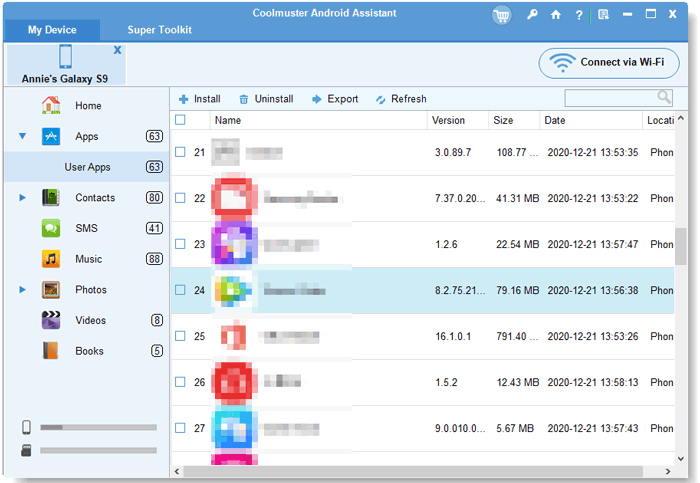
2 - Coolmuster iPhone iPad iPod to Computer Transfer
This software is great for offering a diversity of comprehensive features for iOS device users. With this app, users will have the capability to transfer any photos that they like and want to keep from their iPad to their PC. This app will also offer its users a simply way to copy all of their music files from their iPhone to their Mac. Or, they may need to transfer the movies and the books that they have stored from their iPad to their PC. In some cases, people have their favorite ringtones stored on their iPhone and they want to also transfer them to their personal computer so they can do these transactions in a few simple steps. Users will also have access that allows them to export iPod music to their Mac as well. These and other features provide a comprehensive solution for transferring a number of different types of files to the medium in which they prefer the most.
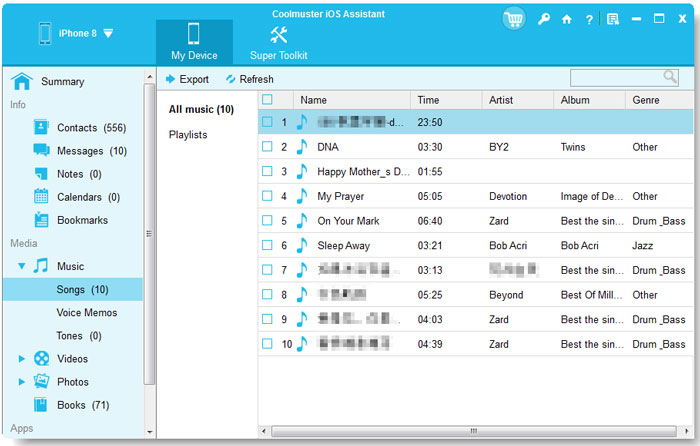
3 - Coolmuster Mobile Transfer
In addition to transferring various kinds of files to a user’s PC, mobile transfer provides user with the capability to transfer their contact information from their iPhone to Android devices and vice versa. It gives the user the capability to also transfer their contact info from their Samsung phone to their iPhone. When needed, the contacts that they have can be synced between their iPhone and their LG Phone. So, it is essential for users to review this apps’s features so that they can use it for their different mobile transfer needs.
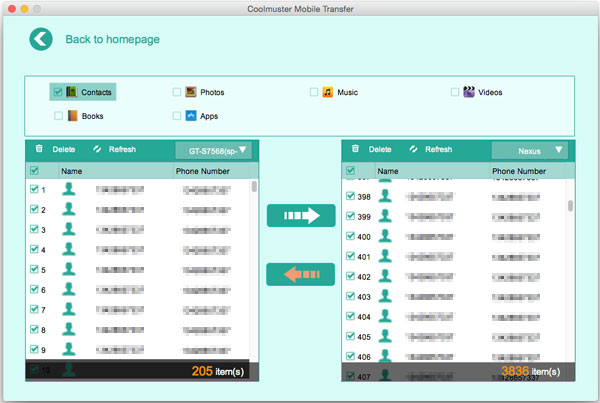
Phone tracking apps can serve different purposes, from ensuring the safety of loved ones to protecting against potential infidelity. In this article, we discussed the top 5 phone tracking apps for Android and iPhone devices, highlighting their key features and providing download links.
By utilizing these app managers, you can streamline the process of managing your phone tracking apps and other important files, ensuring smooth data transfer and efficient organization.
Related Articles:
Photo Transfer Apps for iPhone/iPad/iPod
How to Sell Old Phone at Higher Price
How to Transfer Files from PC to iPhone Without iTunes
4 Ways to Sync Messages from iPhone to iPad without Effort
Top 8 Ways on How to Transfer Files from PC to iPad (Step-by-step)